Tech Tuesday is a weekly blog that addresses some of the most common questions and concerns that I hear throughout the previous week from users of BobCAD-CAM software. Both customers and future customers are more than welcome to leave a comment on what they would like to see covered for the following Tech Tuesday. Enjoy!
BobCAM’s V6 Mill enhancements are by the dozen and sync up to produce our best 2 Axis Milling module yet. There are plenty of upgraded features and a few new ones that you have to check out like Tapered Thread Milling. Let’s take a look at what’s new and what it means for you.
Mill 2 Axis Express Enhancements
Machine Sequence for Drilling Operations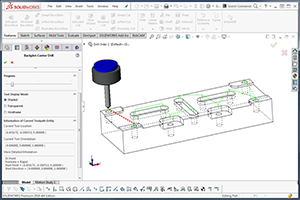
Machinists use CAM software as a way to cut down on cycle times. BobCAM V6’s improved sequencing accomplishes just that. V6 users now get X and Y direction sequences and even a Custom Direction option that is user-defined. These options can be set to a Zig or Zig Zag style sequence, going a step further in offering a Reverse Each Operation option to reduce moves. The Reverse Each Operation function means that drilling features with multiple operations can have subsequent operations backtrack along the path of the first operation to keep your tool from having to go back to the beginning to start the path again. Whatever type of Drilling or Tapping you choose, you’ll be able to pick the geometry in the order of your choosing to be machined or let BobCAM find the next closest hole for you.
Minimize Tool Retracts
Machinists know that it’s more than ideal to keep machine movements that aren’t cutting to a minimum, so we added a function you might appreciate; Minimize Tool Retracts. As multiple depths are used on the Profile Rough and Finish, and Corner Rounding operations, this feature assists in the removal of moves back up to the rapid plane and back down before the next pass is made. Additionally, you control whether to link the passes with a rapid or feed move.
Subscribe to BobCAD-CAM's Tech Tuesday Blog
Join your fellow machinists. Get the latest Tech Tuesday CAD-CAM articles sent to your inbox. Enter your email below:Toolpath Pattern – Points
There are often times when a machining feature needs to have copies that have varying X, Y and Z distances. Points are our new Toolpath pattern option that assists in copying Toolpath and entire setups whose copies require varying distances between them. This new Toolpath pattern option allows those variations to be entered into the software as coordinates or points selected from the graphics area. When you make your final selections, BobCAM will make copies of your Toolpath at those locations. It’s as simple as that.
Thread Milling Enhancements in Mill 2 Axis Express
Tapered Thread Milling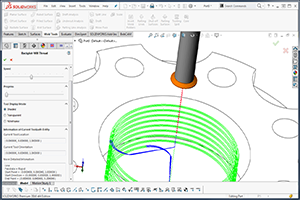
Are you one of the many who requested support for NPT Thread Milling? By popular demand, our CAM software has added many new features for Thread Milling. Single or multi-tool support, Side roughing to take multiple passes, cutter comp and more. BobCAM’s Thread Milling uses our thread library to call and store thread milling settings. These new options make machining your threads as easy as possible!
New Thread Mill Tool Types
Single Point threading tool and multiple tooth Thread Mill are separate tool types in V6 and tool definitions have been enhanced to allow users a more accurate simulation.
Spiral Pocketing for Circles
This common conversational Toolpath cycle was added to BoBCAM V6. Providing a fast and efficient pocketing cycle for circles. Spiral pockets generate less code and run smoother than offset style pockets.
Helical Arc Output for Spiral Entries
Save hundreds of lines of code using spiral leads. BobCAM now outputs helical arcs for your spiral leads. For machines that cannot accept a helix, we added “Post block: 553, break helical arcs into lines? Y/N” which uses the arc break tolerance on block 320. Thank you for reading another Tech Tuesday; see you next week!
Start your Test Drive.
Have questions? Call us at 877-838-1275.
You’re one click away from subscribing to BobCAD’s YouTube channel. Click the link below for tips, how-tos and much more!






Leave a Reply