CNC software is a key piece in the manufacturing automation puzzle. Many benefits will be achieved with it that all have to do with increased productivity, waste reduction, streamlining your cnc programming phase, becoming profitable as a cnc business and much more.
What Does Manufacturing Automation Software Have To Do With You?
It doesn’t really matter what the size of your shop is…you’re going to need CAD/CAM if you do CNC machining. In many cases where Computer Aided Design & Manufacturing software (CAD/CAM) is used on the floor of CNC shops you will see both sides in use. The CAD for design and the CAM for programming the job. You can draw up your part (doesn’t always require a complicated 3D solid model) and set up a job for the CNC machine right there. Once the design is finalized, the rest includes setting up stock, tools, material, post processor and then the toolpath or machining strategies that will be needed for creating a program that your machine will read in. Basically going from design CAD on through to CAM for CNC machining.
If you have a CAD/CAM system and know how to use it, the chances of success are much higher. And the freedom to innovate can be boundless. CAD/CAM software places you in full control from start to finish. In smaller shops where the creator (You) is also the shop owner, is also the designer and sometimes the machinist too, you want to keep it simple. Again, the trick to your “freedom” is going to be a CAD/CAM product.
 Now, as a case in point we asked Chesterfield Virginia based Gangster Chopper owner J Dodson what immediately came to mind when he thought of his CAD/CAM software and he said, “Freedom. My time is money and I have to have the freedom to quickly make design changes or modifications to parts on the fly without time consuming learning curves or errors.” Mr. Dodson uses BobCAD-CAM software to help him design and manufacture his custom chopper motorcycles with his HAAS CNC machines. There are thousands of other examples of this where someone started off with an idea that they believed in and needed an affordable solution that they could financially pursue without having to re-invent the technology themselves.
Now, as a case in point we asked Chesterfield Virginia based Gangster Chopper owner J Dodson what immediately came to mind when he thought of his CAD/CAM software and he said, “Freedom. My time is money and I have to have the freedom to quickly make design changes or modifications to parts on the fly without time consuming learning curves or errors.” Mr. Dodson uses BobCAD-CAM software to help him design and manufacture his custom chopper motorcycles with his HAAS CNC machines. There are thousands of other examples of this where someone started off with an idea that they believed in and needed an affordable solution that they could financially pursue without having to re-invent the technology themselves.
Gain The Freedom To Collaborate
CAD/CAM software will generally include design features. In 2013-2014 the majority of all CAD/CAM systems have CAD capabilities with the exception of the CNC-CAM products on the market that “plug” into a design system as an add-on. File sharing is a necessity for manufacturers. Client files can be received and opened up in a CAD/CAM system and viewed, edited or modified and manufactured easily.
CAD/CAM Design benefits can be felt when a person has created a drawing and wants to send it to a CNC shop to make. Another example is a west coast design firm that is working with a customer who is physically somewhere else. The customer simply sends the CAD file off to the firm who opens it and does their job finalizing the design for manufacturing. This sort of seamless file translation opens the door for the freedom to collaborate within the world of innovation.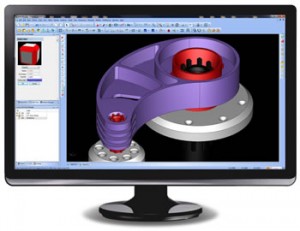
File types include DWG, DXF, IGES, STEP, Sldprt, Parasolids, STL and others. CAD/CAM should be able to read in these file types and allow for design change modifications, verification, dimensioning, rendering and more. Current CAD/CAM Design products will typically allow you to draw in render mode. This means that you are working with the model while viewing it correctly as a 3D model and not wireframe geometry. Therefore CAD/CAM Collaboration benefits include:
• Seamless File Importing
• File Saving & Exporting
• The ability to work with a team that is located in different regions
• More delivery options for your clients
• The ability to open or “read in” popular file types/formats
Gain The Freedom To Innovate
CAD/CAM software offers you the ability to bring anything imagined into reality. The only limitation at this point is creativity in innovation. Design and manufacturing software has changed the way we bring products to market, the prices we command and the profit we can earn. This includes the level of efficiency in a CNC shop in terms of speed and the reduction of waste from scraped parts to the subject of time. As CNC machine tool companies come out with more advanced methods of machining, CAD/CAM suppliers develop the automation for those machines to create the next wave of technology advancements in the name of lean and profitable manufacturing.
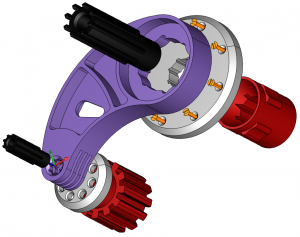 CAD/CAM software gives you the ability to take a designed part and create the job for your cnc machine while providing you the visual that you want and the simulation capabilities that you need. First you set the job up in a CAM Tree Manager. The CAM Tree Manager organizes everything in one place. This includes your Setup, Stock data, Tools, Posting Parameters, Materials, Machining Strategies (which includes all parameters for cutting) and more.
CAD/CAM software gives you the ability to take a designed part and create the job for your cnc machine while providing you the visual that you want and the simulation capabilities that you need. First you set the job up in a CAM Tree Manager. The CAM Tree Manager organizes everything in one place. This includes your Setup, Stock data, Tools, Posting Parameters, Materials, Machining Strategies (which includes all parameters for cutting) and more.
The CAM Tree (also known as a Job Tree) contains everything within the job in order to “post” out an NC Program to the machine tools controller on your shop floor. At this stage if there is a design change, toolpaths operations should be able to be updated. If not, you may want a CAM system that is a little more current. Once you have accessed the functionality and created a job, you simulate it.
The simulation process allows the operator to visually see costly mistakes. Wrong tool, wrong step over for the cutter, toolpath gouges, tool holder collisions, too much air cutting, non-optimum machining patterns and a lot more. Simulation should also give you an estimated cycle time, machined part deviation analysis data and a lot more that pertains to the machining.
Gain The Freedom To Manufacture
One way to look at it is that your only limitations with a CAD/CAM system should be your machines capabilities. This is why it is important to choose CAD/CAM software that is “Modular.” This means that is your machine has only 3 axis then you can acquire 3 axis until you add-on a 4th axis to the machine. Then you can upgrade your software to 4th axis. This type of configuration in CAD/CAM supports CNC shops by allowing them to grow with their CAD/CAM product without having to pay for software functionality that isn’t needed right away. This is a big benefit of modular CAD/CAM software and it really helps keep costs down.
Between the cost of machine time, materials and tooling it is important to review the benefits of CAD/CAM for your CNC work.
• Control of machine toolpaths
• Job management efficiency
• Access to high speed machine toolpaths
• Improved cycle times on jobs
• Visualization of machining before posting
• Reduction of material waste and lost time
• Grow with “Modular” software that parallel your shops current needs
• CAD/CAM Machining “Wizards” remove the guesswork and streamline programming
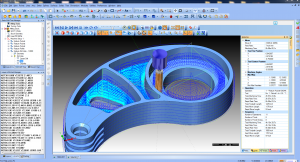 Shop productivity can be increased substantially by using CAD/CAM. Programs are created for jobs and stored, machining can be taking place while programs are being created which can almost double a shops productivity as well as the functionality benefits that CNC software provides. These alone are a powerful combination of profit enhancing benefits that any shop can take advantage of.
Shop productivity can be increased substantially by using CAD/CAM. Programs are created for jobs and stored, machining can be taking place while programs are being created which can almost double a shops productivity as well as the functionality benefits that CNC software provides. These alone are a powerful combination of profit enhancing benefits that any shop can take advantage of.
Gain The Freedom To Succeed
BobCAD-CAM software is a pioneer in the development of CAD/CAM software and has helped thousands of CNC businesses reach success. In fact, our customers are some of the most productive and profitable in the world. When we talk and write about CAD/CAM benefits it is far better to have you see what our customers have to say…
Long Term Stability in Saving and Writing NC Programs:
“I have written 9031 NC programs using BobCAD-CAM software. I’ve modified approximately 3000 additional programs due to part changes and modifications. This represents between 4 and 7 million dollars worth of income over a 16 year period. We just ran a 3D roughing a planar contour program followed by an Equidistant finish profile on our Haas CNC mill. It worked perfect. The finish is phenomenal!” M. Spencer – Spencer Corporation | Santa Clara, CA
CAD/CAM That is Affordable:
“My advice to anyone looking to procure CAM software in the near future: Don’t be fooled by the cost, BobCAD-CAM will do everything you need. Don’t get hooked into outrageous licensing, maintenance fees from the ‘other guys,’ not to mention paying for every post processor you need. Give BobCAD-CAM software a try: download a trial, and try it. I used the ‘other guys’ for 20+ years… I won’t use them anymore.” P.N – Nova Research, LLC. | New Bern, NC
Visualizing and Editing NC Programs:
“Since we use BobCAD every day, we discovered that it was easier to visualize and edit than any CAM product we had used before. We are BobCAD customers for life!” C.H – Applied Physical Electronics, L.C | Hatfield, TX
Reducing Cycle Times Equals More Money:
“BobCAD it the most useful tool in my work shop. I’m developing a stringed musical instrument business that used to wreck my hands and limit my ability to play. With BobCAM and its ease to use I can cut parts in 15% of the time it used to take me to hand make them.” D.K – Douglas Strings | North Ridgenille, OH
Getting The Most Out of Your CNC Machine:
“We design and nest using BobCAD to get the most out of our machine. We have also started using BobCAD on our Flow Waterjet and are having great results. BobCAD has been a great tool and the new features in the latest version are working flawlessly. The best thing about BobCAD is the ability to import files from our other software and use the utilities drop down menu to connect the lines and arcs to make a complete part with ease.” D.P – N-Fab | Houston, TX
There are many other categories of cnc programming success. Visit the BobCAD-CAM Success Wall HERE.



BobCad has sure come a long way since the first version I bought V16