You’re one click away from subscribing to BobCAD’s YouTube channel. Access more webinars like this and much more!
Subscribe to BobCAD-CAM's CNC Software Blog
Join your fellow manufacturers! Get BobCAD-CAM’s latest CAD-CAM articles straight to your inbox. Enter your email below:Can you Edit an STL file with BobART?
No, you cannot directly edit an STL file in BobART or BobCAD. STL files can be moved, rotated or scaled in the BobCAD drawing environment. You can use STL files as components of your BobART model, once incorporated as part of your BobART model you can then edit your BobART model as needed.
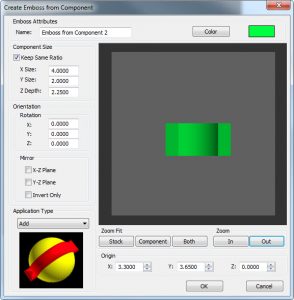
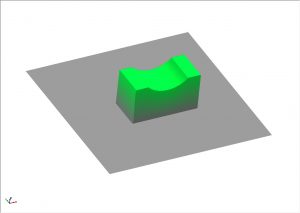
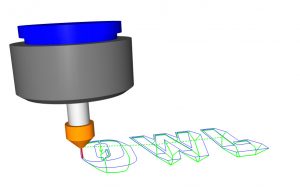
Can you create custom tool profiles for router bits?
Yes, when creating a tool in the library you’ll have the option to assign tool geometry to that tool. You can select a profile of your custom tool profile to be used for simulation and backplotting.
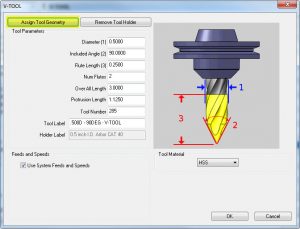
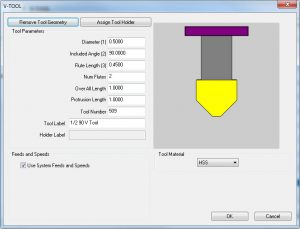
Can you add additional points to an existing spline?
No, the point locations you pick when creating the spline are the only control points. You can use these control points to modify the spline, but you can not add additional control points.
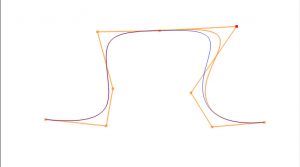
How do you hide and show images?
The hot key is “ I” on your keyboard. You can toggle the visibility of your images by pressing the letter I on your keyboard.

How do you hide and show emboss models?
The hot key “E” on your keyboard. You can toggle the visibility of your emboss model by pressing the letter e on your keyboard.

Can you V-carve on a surface?
No, you can not project a v-carve toolpath onto a surface at this time. You can use a V tool to engrave on a surface using project curves and 3 axis wireframe toolpath.
Can you emboss on a surface?
Yes, one of your embossing features is emboss a surface. This way you can combine your surface modeling with the BobART modeling.
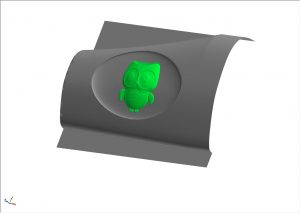
What is the shortcut for Right Click Ok?
Your space-bar is the short cut for a right click ok. Using your space-bar is a quick and easy way to finish operations like geometry selection.
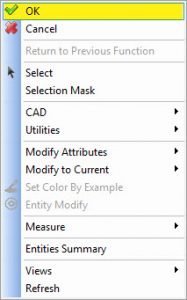

What is different about BobART in BobCAM for SOLIDWORKS™ vs BobCAD-CAM?
BobART for BobCAM runs inside of SOLIDWORKS. You’ll see the BobART Tab has the same options as BobART for BobCAD. There are some differences in the workflow because of the way SOLIDWORKS handles plane selection for sketching. Otherwise you have access to the same features sets in BobCAM as BobCAD.


Is there any limitation to the size of image or drawing you can work with?
No, but we do recommend that if you are working with large data sets that you computer systems resources align with the files sizes you work with.

How does sweep emboss work?
Sweep emboss works with both open and closed profiles. You choose your cross section type and application type and then regenerate. You’ll file the cross section type is created on both sides of the the open or closed shape.
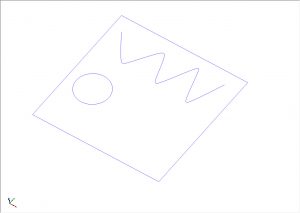
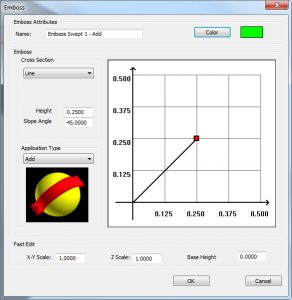
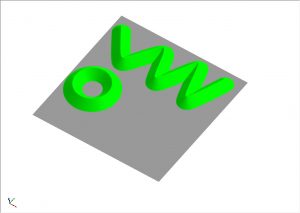
Is there a simple way to select and image and trace it?
Yes, using vectorize you can quickly convert images from pixels to lines and arcs.
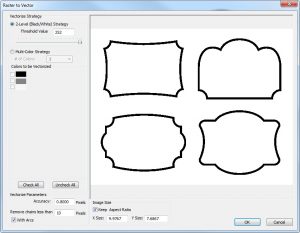
How can you draw an arc parallel to a line at a user defined distance?
Yes using arc sketch you can snap an arc to a line and then use the input values to move the arc away from the center line. This method works easily for lines that are parallel with the X or Y axis.

Can you use BobART with a co2 laser for 3D image machining?
It is possible to create a scripted post processor to change the power setting based on the “z depth” of the cut. At this time we do not have a proven post processor for this, but it’s within the scope of the BobCAD posting engine to handle.
How can you engrave over a surface?
Yes, using project curves you can project geometry down onto a surface. Then you can use the 3 axis wireframe toolpath to convert the wire frame into toolpath.
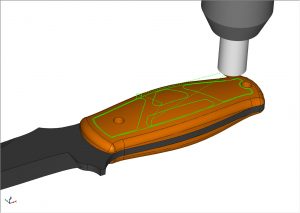
What can I do if my DXF files are not opening?
There are a few things that could cause this issue. 1, the file could be corrupt, 2, there could be some kind of geometry in the file that is not support, 3, the file itself could be formated in some way that is not support. Most files you’ll have not issue, but if one comes up contact technical support and they’ll help you out.
Can you use line join with splines and lines?
Yes you can use line join to join splines points and arcs.
Can I get a recording of this webinar to review later?
Yes. All of our webinars are recorded and uploaded to our website HERE and YouTube channel.
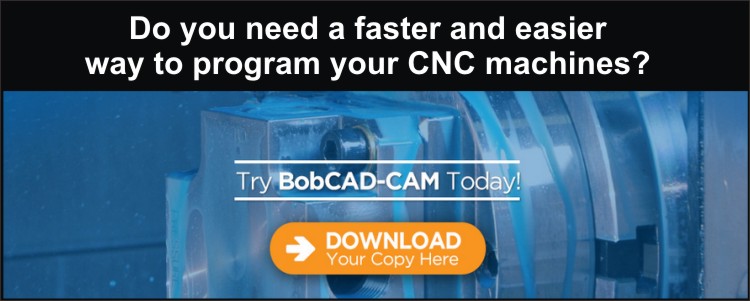



Leave a Reply