Tech Tuesday is a weekly blog that addresses some of the most common questions and concerns that I hear throughout the previous week from users of BobCAD-CAM software. Both customers and noncustomers are more than welcome to leave a comment on what they would like to see covered for the following Tech Tuesday. Enjoy!
It’s often that I hear from CAD-CAM users, “Will the software run on my computer?”, or “If I get a new computer, what do you recommend I get for optimal performance?”. Whether you’re new to machining or a seasoned veteran, here are 5 boxes that you should check when evaluating if your CAD-CAM software will run optimally on your computer or not.
1. Operating System
BobCAD software is a Windows-based application and requires your computer to be current with either Windows 7, Windows 8 or Windows 10 in order to properly load and run BobCAD-CAM software. Optimal software performance requires a 64-bit version of Windows.
2. Processors
Your computer’s processor is the “engine” that directly affects the speed of loading and the computing of Toolpaths. Which is why I recommend Intel® or AMD® Processors that are in the 3.4 GHz range or greater. The 2.0 GHz processor will run BobCAD, but its speeds of processing will be slower.
3. Memory
Generally, adding RAM is a solid way to boost computer performance. As your computer runs out of RAM, it starts to write to the hard drive which begins to slow things down. Adding RAM is cost effective and relatively inexpensive to do ( prices could range from $150 to $250 ) to add between 6GB and 16GB. If you ask me, the boost in performance is well worth the price.
Subscribe to BobCAD-CAM's Tech Tuesday Blog
Join your fellow machinists. Get the latest Tech Tuesday CAD-CAM articles sent to your inbox. Enter your email below: 4. Video Card
BobCAD-CAM’s stability is dependant on your graphics card’s ability to process information. That’s why a dedicated graphics card is so important. Integrated graphics cards may work, but quickly run out of memory and everything slows down from there. It’s recommended to use an aftermarket graphics card that has a least 1 GB of memory. Generally, Nvidia performs best with our CAD-CAM software. Typically, the median cost for a Nvidia graphics card is around $200 dollars. Again, a low cost to add huge performance! With aftermarket graphics cards, you can fine-tune their performance by configuring the graphics driver to the BobCAD-CAM software. They also make it easy to update drives to keep your graphics running smoothly.
5. Monitor
It’s not the size of the monitor that matters, it’s the resolution. To display your windows and toolbars properly, a resolution of 1280×768 is needed. I personally prefer a higher resolution for a better the viewing experience. Many CAD-CAM users run 2, sometimes 3 monitors, which is super cool. But, if you really want to be on the cutting edge, get a huge 40” monitor and snap windows to the corners of your screen.
If you use these general guidelines for computing, your software should be running at its absolute best, providing you a seamless, smooth experience designing and machining. Remember, you don’t necessarily have to get a new computer if your software begins to slow down. Just evaluate its components with the checklist above and you should be fine. Thank you for reading another Tech Tuesday; see you next week!
For a link to the official System Requirements page, click HERE.
Start your Test Drive.
Have questions? Call us at 877-838-1275.
You’re one click away from subscribing to BobCAD’s YouTube channel. Click the link below for tips, how-tos and much more!


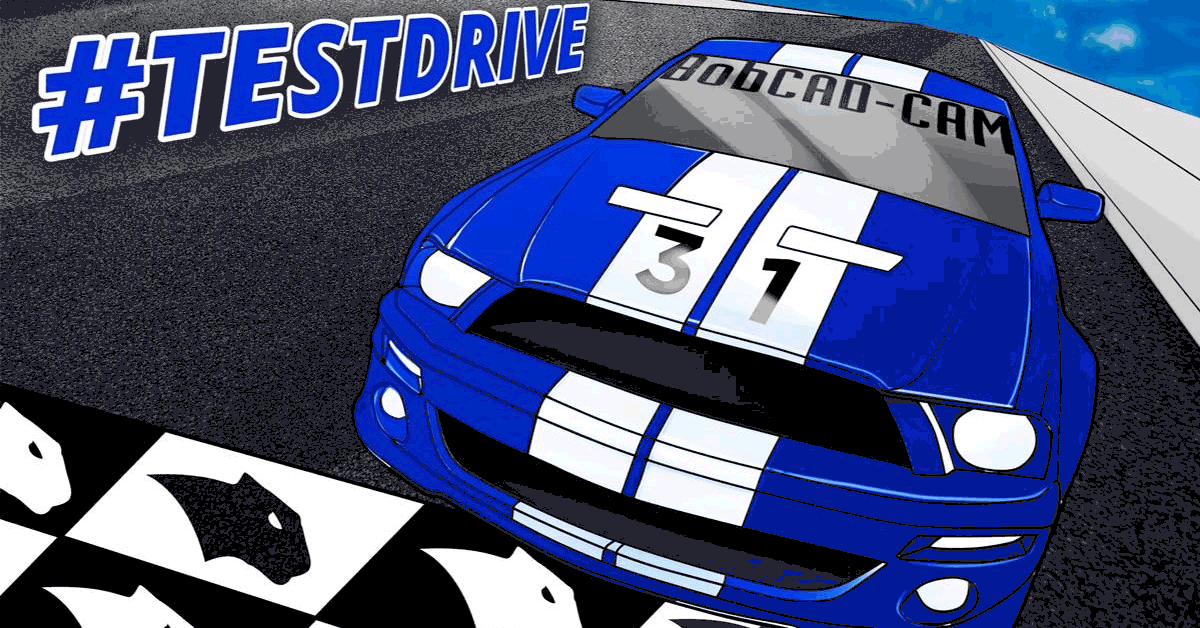



Why is it that my computer which not only matches but exceeds the RECOMMENDED system requirements for BobCAD will not run V30 software properly, it is extremely slow just to load and as for generating toolpaths it is pratically unusable !!
V28 runs fine, in fact it flies so why the problems with V30 ???
I’m sorry to hear about that. We experienced the issue you described with our Windows 10 customers and have created a solution for V30 owners. Please call Support at (727) 489-0003 and they will gladly assist you. Let me know if that helps!
Thanks for the reply Mike.
I am on Windows 7 Pro, does the solution you have apply to Win 7 Pro as well ?
You are welcome. I spoke to a technician he told me to have you run all available Windows updates and that should help. Again, keep me posted on whether that works for you.
Windows is fully updated, just done a couple of days ago.
Also the nVidia Quadro 600 Graphics drivers are also up to date.
Got it. I can assure you if you contact the support number I posted earlier that they can better assist you. Thank you, Rob!