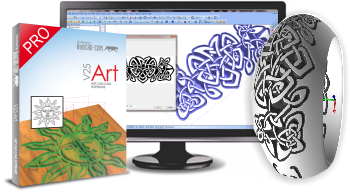 BobCAD-CAM, Inc has just released their NEW V25 BobART PRO software add-on module. The release comes as an upgrade to their existing BobART Standard artistic CAD/CAM software module and adds some powerful new features designed to give users the ultimate control factor they want.
BobCAD-CAM, Inc has just released their NEW V25 BobART PRO software add-on module. The release comes as an upgrade to their existing BobART Standard artistic CAD/CAM software module and adds some powerful new features designed to give users the ultimate control factor they want.
The new BobART PRO upgrade provides new functionality for anyone that needs to turn images into machined parts.
New features include:
– Wrapping: Now users can wrap their BobART models that they create in order to better visualize the results as well as take advantage of 4 Axis such as Indexing, Wrapping and the Rotary machining strategies that are available in the V25 milling products that have them. Simply create the embossed model flat and then by editing a few values the model can be wrapped into a cylindrical shape.

– Emboss From Component: This feature works in conjunction with the new “Save To STL” feature as well as “Remove Non-Embossed Area” feature. Now users can bring in components that are STL models and place them inside of their BobART model. Add This to features such as mirroring, rotating and scaling and users can quickly reuse different models to create more complex embossed parts.
– Remove Non-Embossed Area: This new feature allows users to remove the rectangular stock area and provide a much improved visualization of the embossed model. It also eliminates the issue of model areas that would cause overlap problems when laying out components, if the non-embossed area were to remain. Thus, enhancing the usability of the product.
– Save To Component STL File: You now have the ability to export individual features to STL files as well as the entire embossed model to an STL file format. These are the core of using the Emboss from Component feature.
– 64 Vectorization Color levels: This has been increased from 16 colors that can be used when vectorizing color pictures into useable geometry for machining or embossing. This allows the user to vectorize in much higher detail.
– Custom Cross sections: In earlier versions of BobART the user could not draw their own cross section to be used within the Emboss features. Users were only able to use the arc, ellipse, line and spline shapes that were pre-defined. The new PRO release allows the user to create a custom cross section shape for the Emboss Regular, Emboss Swept and Emboss Weave texture features. This gives the user complete control over the resulting modeled shape.
– Suppress/Un-Suppress BobART Features: In earlier versions of BobART there was no real way to temporarily hide or remove emboss features from the BobART feature Tree in order to regenrate the model without certain unwanted features. The only way to do it was to delete a feature and then completely re-create it later. Now users can suppress and un-suppress features and regenerate the emboss function to see the desired results. This new feature is a big time saver.
Contact BobCAD-CAM today for more information at 877-262-2231 or 727-442-3554.



Leave a Reply