Science is the intellectual and practical activity encompassing the systematic study of the structure, behavior and process of the physical and natural world through observation and experiment. But how does this relate to Computer Aided Design & Computer Aided Manufacturing technology in the world CNC machining? CAD-CAM as a technology addresses two primary aspects of CNC production and manufacturing. Here we can focus in on the process of CNC programming and how CAD-CAM relates.
 CAD-CAM Software & The Process of CNC Programming
CAD-CAM Software & The Process of CNC Programming
The first of these is the “process” in which a CAD designer will turn an idea into a drawing that can be used for the development and creation of a material item. The second is the “CAM programming process” of turning a simple piece of material into a finished part through the use of automated cutting tools. Both deal with “process”. Thirdly, there is the aspect of optimizing the process. This involves a lot of “knowledge” and applies this knowledge into the process, not only to make CNC productivity smarter but to eliminate costly mistakes, take advantage of newer cutting methods that reduce workload, cycle times, produce the finished result faster and while all attempting to keep costs as low as possible for the end user.
CAD-CAM software ultimately addresses the process and automates each step of it. The science of CNC machine programming integrates the solutions of cutting toolpaths and accurate procedures of using them in an automated manner. Machining Wizards answer this call by keeping the process in a correct sequence while providing as much user customization as possible. All while making the process easy enough for almost anyone to successfully accomplish the finished part in the end.
BobCAD-CAM offers a CAM Tree manager that offers user options for choosing 2, 3, 4 and even 5 axis programming wizards for achieving successful results. There can be several methods of machining a part which makes populating a CAM Tree a larger scale type operation. BobCAD-CAM takes this a step further by providing Dynamic Machining Strategies or DMS® functionality. This keeps the process simple for a programmer who chooses to take multiple operations and combine them in one simple place so that the CAM Tree is made simple. Yet each operation is completely accessible and fully customizable. This includes the tools that will be used, lead-ins and lead-out for the cutting tool, speed and feed calculations, machining patterns, roughing and finishing parameters for machining and much more. Dynamic Machining Strategies simplifies the process while the complete CAM Wizards remove any guesswork from the process.
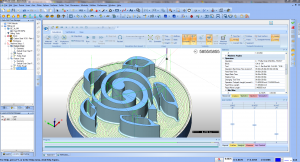 CAD-CAM CNC Machining Knowledge
CAD-CAM CNC Machining Knowledge
While there are different ways to machine specific materials with different cutting tools. A CAD-CAM system will provide knowledge for the end user through automatically providing certain speeds and feed rates based off of the choices that are made. Often times, the automatic parameters will be “text book” of what the tooling manufacturers suggest be used for CNC machining or cutting. CAD-CAM will, in many cases, allow the end user or programmer the ability to adjust or modify the parameters that the software provides to give more flexibility in the process. All of this is important to the programmer as the human element can’t be denied. The CAD-CAM machining wizard simply keeps the process on the correct path in terms of toolpath and g-code programming as a process.
CAD-CAM is what is used to automate the entire process while providing an automatic way of generating g-code quickly so that a machinist can get their parts made efficiently and gather all the information that they might need to make the process easier. This will also include the creation of a job sheet. The job sheet will also include an estimation of the program cycle time based on the machine, toolpaths used, speeds and feeds and more. This is helpful in a lot of different areas which can include estimating or quoting a job before machining even takes place. CAD-CAM will also allow the machinist to visually inspect the cutting sequence through toolpath or machining simulation.
The simulation is simply a visual aid to the process if even to provide piece of mind for the machinist or programmer that there will be no errors, gouges through bad toolpath or incorrect toolpath input by the user. The goal is to never have to scrap a part because something went wrong. Do the toolpath clearances avoid the part fixtures? CAD-CAM Simulation clarifies this for the programmer to ensure that no collisions will occur in the process. Again, we go back to the process, verification of what the generated program is supposed to do and what will happen at the machine tool in the end.
In the end, CAD-CAM technology simplifies the CNC machine programming process, provides a knowledge base for the user and allows for a certain amount of control to be entered into part-making process. The end user of the CAD-CAM software can generally customize a post processor for the machines in use. Experienced CAM users can typically modify a post processor. However a CAD-CAM support technician can provide assistance when necessary to ensure that the software outputs the exact G-Code style that the CNC machine controller needs in order to read the program correctly.
You can contact BobCAD-CAM directly for more information on CAD-CAM technology at 877-262-2231 or 727-442-3554.



Leave a Reply