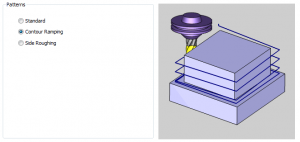 BobCAD-CAM CNC software provides machining Wizards for stepping the operator through the process of generating Toolpaths for CNC machining. In this feature focus, we are taking a look at the 2.5 Axis Contour Ramping feature. The software offers a profiling operation with standard profiling, contour ramping and side roughing. These features include an option to use system compensation or machine comp.
BobCAD-CAM CNC software provides machining Wizards for stepping the operator through the process of generating Toolpaths for CNC machining. In this feature focus, we are taking a look at the 2.5 Axis Contour Ramping feature. The software offers a profiling operation with standard profiling, contour ramping and side roughing. These features include an option to use system compensation or machine comp.
The Contour Ramping feature is a highly useful strategy as it can be used for many different things such as:
– Helical Milling
– Slot Machining
– O Ring Groove
– Part Profile Roughing
– Hole Milling and more.
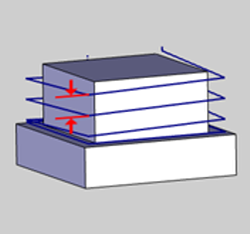 It’s very easy to setup and there are only a few settings you need to fill in as you step through the Mill 2 Axis Wizard.
It’s very easy to setup and there are only a few settings you need to fill in as you step through the Mill 2 Axis Wizard.
When you choose a contour ramping pattern the tool will ramp based on the parameters page where we give you an option of depth per pass, or angle of cut.
You can post with line moves or arc moves
Sample Code ARC Out Put:
N07 G01 Z0. F10
N08 G17 G03 X4.5 Y6.25 Z-0.05 I-0.75 J0.
N09 X6. Y6.25 Z-0.1 I0.75 J0.
N10 X4.5 Y6.25 Z-0.15 I-0.75 J0.
N11 X6. Y6.25 Z-0.2 I0.75 J0.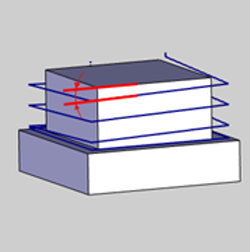
Sample Code Line Output:
N07 G01 Z0. F10
N08 X5.9996 Y6.2744 Z-0.0005
N09 X5.9984 Y6.2988 Z-0.001
N10 X5.9964 Y6.3231 Z-0.0016
Now that you know more about our contour ramping feature, try it out on your next project!

Feel free to contact BobCAD-CAM directly at 877-262-2231 or 727-442-3554 for more information about the software.
You’re one click away from subscribing to BobCAD’s YouTube channel. Click the link below for tips, how-tos and much more!



Leave a Reply