Artistic CAD-CAM is an extremely powerful software with a wide variety of applications that range from sign making to jewelry making, custom woodworking, mold making, musical instrument production, craft projects and much more. As useful as this software is, not every CNC shop knows what artistic CAD-CAM does and how they could benefit from it. With it, CNC shops have enhanced design power and the ability to increase CAD design speed and efficiency, which can result in greater shop productivity and profitability.
Although the artistic CAD-CAM software can be used with CNC mills, routers, waterjets, lasers, plasma machines, and 3D printers, this article will focus on CNC routers used for woodworking.
A Look Inside A CNC Router Shop
As an example, the above picture is of a 5×10 Thermwood 3 axis CNC router. Next to the router is the controller, which reads the g-code program that is generated by the CAD-CAM software. G-code is used to tell the machine tool where to move and what actions to take. You also use the controller to set up your tools. As you can see in the picture, there is list of tool stations, tool numbers, diameters, and a tool description. This is hand written as the tool load may change from job to job.
As a woodworking shop, this router is capable of handling a lot of different types of work. Typically, a woodworking shop might see a lot of cabinet making jobs. Cabinet making is pretty straightforward. The CNC programming for these jobs is mostly hole drilling and profiling.
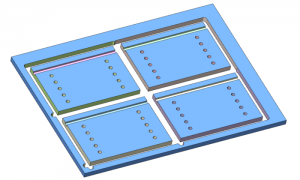 In the picture to the right, you can see we’ve created some parts that will be used to make drawers using the BobCAD-CAM software. There are four parts here; each has some holes that will be drilled where the sidewalls can be connected and a slot to connect the bottom section of the drawer. The last cut you’ll notice is the outside profile around each part to cut them free from the stock.
In the picture to the right, you can see we’ve created some parts that will be used to make drawers using the BobCAD-CAM software. There are four parts here; each has some holes that will be drilled where the sidewalls can be connected and a slot to connect the bottom section of the drawer. The last cut you’ll notice is the outside profile around each part to cut them free from the stock.
This example of cabinet making is a pretty simple CNC programming job. However, not every job that a CNC router shop encounters is going to have such basic cuts. Every now and then a client may need to do something more complex.
Another common job for CNC router shops is sign making. These typically involve a logo, which may require more complex cuts to give the sign a contoured look with depth. This type of job is completely within the capabilities of the CNC router, it’s just a matter of setting up the CNC programming in the CAD-CAM software. This is where artistic CAD-CAM software can make a big difference.
Real World Artistic CAD-CAM Results
The following example was completed using the BobART artistic CAD-CAM software.
This particular sign will be made out of wood using the following logo.
1. Converting Raster To Vector
The image file was a jpg file, which is considered a raster image. Raster is a dot matrix data structure generally referring to a file represented by pixels. Using the BobART software, you have the option to upload this image to CAD and put it in the background of your drawing to trace over it. Or, you could use the vectorizing feature of the artistic CAD-CAM software to convert the raster image to vector format. Vector format differs from raster in that instead of pixels, it uses geometrical primitives such as points, lines and curves, which is what CAD software uses to create designs.
When converting from raster to vector, it’s best to work with a file with good color contrast as that is what the software uses to convert the raster image to geometry based points, lines and curves. This particular logo works well since there is good color contrast from the white background.
In this example, a 2-Level (Black/White) vectorizing strategy was used. This converted the colors to black and kept the white background as is, creating a black and white color contrast for the software to vectorize.
2. Drawing With CAD
Once you have the image converted to vector, you can then go in and edit the geometry to clean in up if needed. BobART offers a lot of geometry editing tools to trim or extend lines and arcs, to create offsets and borders. You can also delete unwanted geometry as needed As you can see in this example, the windows were deleted from the tall building in the background to eliminate minor details and focus more on the building outline.
The BobCAD-CAM software also gives you the option to use layers and colors to differentiate various sections of the design. This makes it easier for selection when it’s time to create toolpaths.
3. Programming with CAM
Once the geometry is organized, the job is ready to be set up as a Milling Job in CAM. One of the first steps is to pre-load the tool crib with the tool sizes, types, and tool numbers to be used on the job. Doing this makes it easier to choose the correct tools when creating machining features.
This particular design has both large and small areas that require pocketing. In this case, two different pocketing features are used with different tool sizes. This way, the part is cut more efficiently, using the smaller pocketing tool where the larger tool doesn’t fit. Using BobCAD-CAM’s Dynamic Machining Strategies™, you can load multiple machining strategies to a single feature without having to re-pick geometry. So you could set up your roughing and finishing operations within the same feature for each pocket. This can amount to a huge reduction in programming time over the course of a lot of jobs.
4. Running The Simulation
Once the toolpaths are set up, it’s ready for simulation. It’s important to run simulation so you can see what will happen on the machine and make any required adjustments as needed to achieve the end result.
The solid simulation included with the BobCAD-CAM software comes standard with a lot of powerful inspection tools to evaluate the quality of your cuts, calculate cycle times, and confirm your toolpaths. Machined part deviation analysis is a great tool that highlights areas on your part that the tool was unable to reach. If a deviation is outside of a certain tolerance level, you would know you need to select a smaller tool to reach that area to provide a cleaner cut on the stock.
Once the simulation proves out the job, the next step is to create a setup sheet. This provides a quick look at the critical settings that go along with the part including, the material size, tools, tool numbers, run time, depth of cut, and more. It’s always a good idea to create a setup sheet to provide a “snap shot” of what’s going on in the job.
5. Posting G-Code
The final step is to “post” the programming so the job can be run on the CNC router. Posting the program is the process of writing all the g-codes in the language of the controller so it can tell the machine how it should cut the part.
Once you’ve got your g-code, you can take that over to you machine and cut your part.
This isn’t an overly complicated job, but it would be much more difficult without artistic CAD-CAM software. The ability to convert raster images to vector gives a CNC shop significant CAD design power, which can make the difference between a job that a shop accepts and a job that gets turned away.




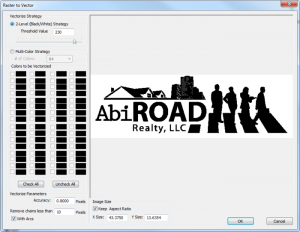
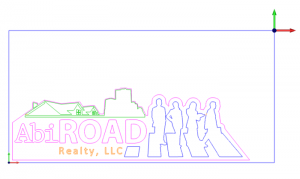
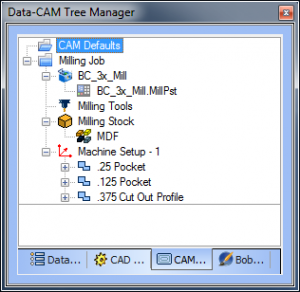
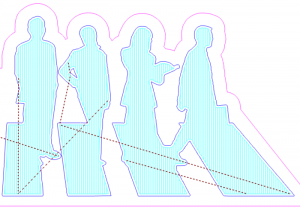

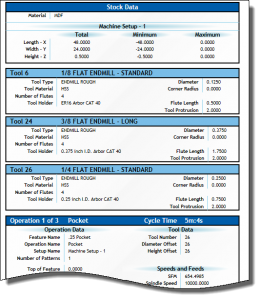
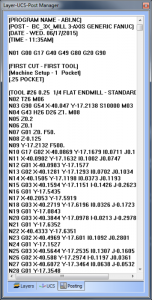






Leave a Reply