Best Time-Saving Features for 3D Milling | 2023
I am sure you remember your first dance, kiss, or car, and if you’re a CAD CAM programmer you’ll remember your first 3D part for sure! To get a good surface finish when 3D milling it takes the right approach. Usually, a balance between cycle time and finish quality. Let’s face it, getting a perfect blend with an excellent finish makes you smile every time! Join us this week as we explore some of the best time-saving features 3D CAD CAM has to put a giant smile on your face!
Weekly Training Events – Join Us Here
Best Tool Types For for 3D Milling
Save Time on your next 3D milling project by using the newest tool types. Barrel Mills also known as circle segment cutters are making a big impact for 3D shops. These tools and toolpaths are ready for you, when you’re ready for them. These tools reduce cycle time, like adaptive milling, while improving the surface finish like multiaxis toolpaths do for quality. Don’t miss out on what could be a simple as upgrading to new tools and toolpaths to maximize your cutting capacity.
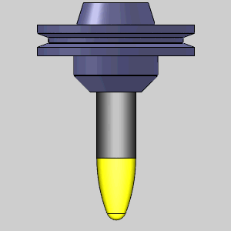
“It’s easy to see how these tool shapes can save so much time! You can program a barrel mill tool with a much deeper step down and still leave the desired cusp height. ”
BobCAD Development Team
Time-Saving CAM Tree Features for 3D Milling
The CAM tree is where all the magic happens in computer-aided manufacturing. You set up and pick the type of job, machine, post-processors, tool(s), location, and operations to rough, semi-finish, and finish your 3D jobs. What CAM Tree Features help you save time when programming 3D jobs?
Stock Geometry & Fixtures
Accurately representing your stock and work holding saves you cycle time when programming 3D parts by limiting “air” cutting and ensuring you don’t run into things you shouldn’t. BobCAM’s stock wizard makes it easy to define stock geometry of any shape. Use advanced allowance to ensure you avoid your fixtures. The combination of accurate stock and work holding with advanced allowance allows users to optimize cutting with a few simple clicks.
Operation & Tool Management
Let’s face it, tools often change, from numbers to sizes to being available for purchase. The New Tool Tree & Operations manager helps you spend less time updating tooling while providing new control over posting order. We are just scratching the surface on this major upgrade to BobCAM’s CAM Tree, huge time savings to be had with these new CAM Tree windows. Faster editing, easier updates and more control over what’s posted is all made possible with this incredible new addition to BobCAM’s CAM Tree.
Save Time Editing & Updating Tooling
The New Tool Tree lists all tools used in your job and their associated features. Broken tool, LOC change or just out of stock, Save time with faster tool editing making it easier to update for unexpected changes in tooling.
Cut Order Control
Changing the order of operations to optimize cycle time is another great way to save time programming 3D jobs. Limit tool changes, group by work offset, or post tool dominant. Save even more time with the new operations manager because you can now select drag and drop multiple operations simultaneously. You’ll love what this does for your workflow, and how much time it saves.
Work Offset & Toolpath Patterns
Program one and pattern the rest is the idea behind these time-saving features. How much programming time can you save by using patterns? The answer is a lot, which is why toolpath patterns in BobCAD have been around for many years. What’s the difference between a toolpath and work offset pattern?
Use toolpath patterns when you are programming in a single setup. Program a feature and use patterns to make copies for additional locations under the same work offset.
Use work offset patterns when you are programming in multiple setups. Program a feature and use patterns to make copies for additional locations under different work offsets.
Toolpath Options for 3D Milling
Crashing into something you shouldn’t will slow your job down for sure, What toolpath options help you stay in the cut and away from the danger zone?
Start Location Control
Gain more control over where you start in 3D by eliminating undesirable starting locations. From roughing to detail work, control of where you start.
Save Programming Time With Advanced Allowance
Gain control over how much stock is left and which features to avoid all together with advanced allowance. Part geometry selection is used to leave stock, whereas fixture geometry selection is used as avoid zones. Better than check surfaces, advanced allowance adjusts the “toolpath boundary considered,” which results in better avoidance.
Dynamic Holder Checking
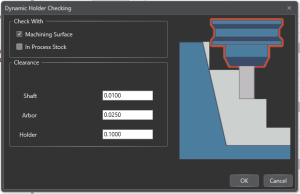
Avoid tool holder collisions with your workpiece or in-process stock when milling in 3D. Found under gouge checking, Use this option to prevent tool holder collisions automatically. Why? So you can use shorter, more rigid tools, allowing for more efficient cutting
Feedrate Control for 3D Milling
How can you run faster? Feedrate control, What options does BobCAM offer to speed things up?
Dog Leg Rapid Handling
This rapid motion might be the most efficient for the machine, it sure can cause chaos because they don’t move in a straight line between two positions. Using the general overrides check box found on the advanced feedrates tab, this option makes your rapid a line move at a high feedrate removing the dog leg motion.
Radial Chip Thinning
If you want to speed up machining, adaptive milling is the way to go, but does BobCAM post the right feedrates to keep the chip at the right thickness? Sure does, choose from standard, adaptive (volume-based) and radial chip thinning feedrate calculations for 2D / 3D Pockets using adaptive feedrates.
Corner Slow Down for 3D Milling
Saving the best for last, this one might just be the biggest time saver yet. What slows your 3D jobs down the most? Vibration, due to tool load typically found in corner moves. Equidistant offset ( the most popular 3D toolpath for finishing ) now has a corner slow-down option to automatically ramp down and up feedrates as the tool enters and exits corners. Stop running your 3D jobs at the slowest safe feedrate, instead, let BobCAM ramp up and down feedrates for you, reducing your cycle time by as much as 70%.
Common 3D Programming Q & A
What are the common questions New CAD CAM users have about 3D programming? When it comes to 3D programming of CNC machines, Here are some of the most frequently asked questions:
What is the difference between 3D programming and traditional 2D programming?
Answer: Traditional 2D programming involves creating a two-dimensional wireframe drawing of a “component”, whereas 3D programming often requires the creation of a more complex three-dimensional solid model or surface design.
Can you program any kind of part using 3D software?
Answer: Yes, 3D CAD CAM software can handle a wide range of part geometries, from simple shapes to highly intricate designs.
Is 3D programming more time-consuming than traditional 2D programming?
Answer: While 3D programming can be more complex than traditional 2D programming, the time it takes to program a part will depend on its complexity and the skill level of the programmer.
Will I need to invest in new technology or equipment to best utilize 3D CAD CAM?
Answer: Depending on your current set-up, you may need to invest in new technology, like updating computers with more ram and video resources. It is true new controls and machine run better, but for most, adding software and the training how to use it is all that’s needed.

Join us every Wednesday @ 1:00 PM EST
Live Weekly Training, just one of the perks of membership.
Changes applied in recent releases represent a significant saving of programming and machining time; for this reason, we recommend watching all the training videos, attending all of our webinars/training events, read our blogs, and use your online training. BobCAD is constantly evolving, you may be wasting time and money just due to your lack of knowledge.
Thank you all very much and we look forward to seeing you at the next webinar on this topic:
BobCAM V10 | 3X Milling Training Event : March 8th @ 1PM
Related Video(s)
Download & Try the New BobCAM Today, GET STARTED HERE!
Which toolpath options come with what package?
Use the toolpath matrix and see what toolpath options come with what packages.
Questions? Call Us @ 727-442-3554
#3Dmilling: This type of machining involves sculpting or carving a 3D object from a block of material.
#CNCmachining: CNC stands for Computer Numerical Control, and refers to the use of computer software to control the movement of tools and machines. CNC machining is often used for precision manufacturing applications, including 3D milling.
#CADCAM: CAD/CAM (Computer-Aided Design/Computer-Aided Manufacturing) software is used to design and program 3D milling operations.
#MillingTools: Milling tools are essential for 3D milling. Many different types of tools are available depending on the material cut and the desired finish.
#PrecisionMachining: Precision machining is a term used to describe any machining requiring high accuracy and precision.
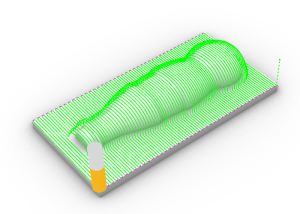
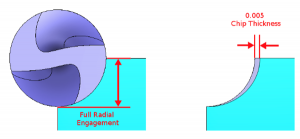




Leave a Reply