Bcc.FileSaveDialogBox
Bcc.FileSaveDialogBox({Filter, FilterIndex, InitialDirectory})
Description
Displays a file save dialog box
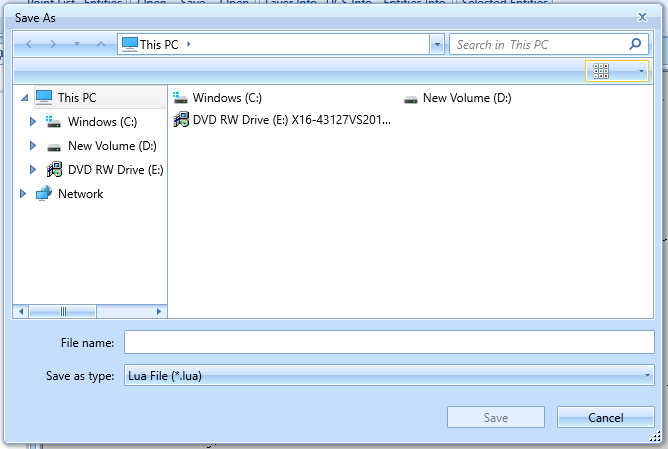
Parameters
The primary input of this function is a Table which can include the following keys:
- Filter - specifies the appropriate file extension filters for the dialog
- the format for this string should be:
"Filter 1 Name (*.ext1)|*.ext1|Filter 2 Name (*.ext2)|*.ext2|Filter 3 Name (*.ext3; *.ext4)|*.ext3; *.ext4|All Files (*.*)|*.*"
Where each filter consists of a name|extension element and each filter is separated with the | character.
NOTE: A single filter can have multiple extensions, in this case use the ; to separate the extensions - FilterIndex - The selected index of which filter to choose (index starts at 1)
- InitialDirectory – The directory displayed within the save dialog when initialized
Return
Returns the selected folder file path when OK button is selected.
Returns nil if Cancel button is selected.
Examples
filename = Bcc.FileSaveDialogBox({ Filter="Text File (*.txt)|*.txt|NC File (*.nc)|*.nc|Excel Worksheets (*.xls;*.xlsx)|*.xls;*.xlsx|All Files (*.*)|*.*", FilterIndex=1, InitialDirectory="C:/"})