In this Topic Show
The Parameters page gives you the control to tweak the pattern that has been selected on the previous page. The options available to you in this page include the allowance being left, the corner type, which controls whether the tool rolls over corners or not, and also allows you to trim the toolpath to the stock size and shape.
The parameters section give you control over the allowances, if any, that are left on the selected geometry.
Finish Allowance - will allow you to leave material on the workpiece to be handled by another finishing pass. Setting values for the Finish Allowance will leave the last pass of this operation offset from the selected geometry by the amount entered in the available Z and X boxes.
Z - sets the amount left in the Z direction for the finish.
X - sets the amount left in the X direction for the finish.
No Allowance |
Finish Allowance |
|
|
This section gives you a way to create sharp corners when moving through outside angles and corners. When system compensation is being used, the toolpath adjusts to keep the specified geometry of the tool in contact with the geometry. In the case of outside angles and corners, this causes a radius in the toolpath as the tool rounds over the geometry.
 Round - keeps the specified tool
geometry in contact with the geometry at all times.
Round - keeps the specified tool
geometry in contact with the geometry at all times.
 Sharp - allows the tool to move
off the geometry in order to line up with the next move on the following
entity. This method eliminates the rounding over of the tool.
Sharp - allows the tool to move
off the geometry in order to line up with the next move on the following
entity. This method eliminates the rounding over of the tool.
Theoretical Point on Tool |
||
|
||
|
||
Rounded Corner |
||
|
|
|
|
|
|
Sharp Corner |
||
|
|
|
The Bounds section give you the ability to trim the toolpath to the bounds set by the Operation Stock.
 Trim to Stock -
Selecting this option will trim away toolpath that extends beyond
the Operation Stock.
Trim to Stock -
Selecting this option will trim away toolpath that extends beyond
the Operation Stock.
Trim to Stock off |
Trim to Stock on |
|
|
Extension
- When trimming causes gaps in the toolpath, Extension closes the gap
from each side by the amount entered. This is done to create a lead out
of, and back into the material.
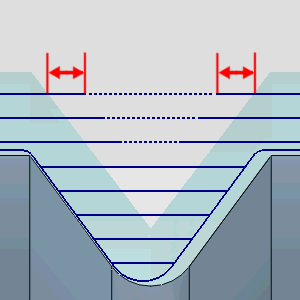
Maximum Gap - sets the limit on the area to feed across when no stock is detected.
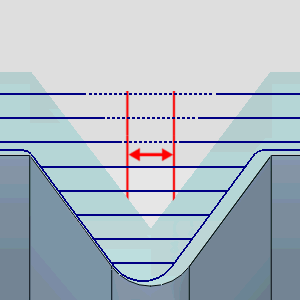
Once the Parameters have been set, click  to continue to the Rapids
page.
to continue to the Rapids
page.