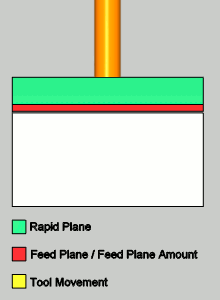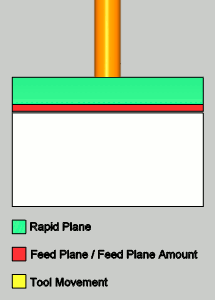Leads
Leads
Introduction
This topic explains the Leads page found in the Radial operation of the Mill 3 Axis Wizard.
 Leads
Leads
Entry
-
 Plunge - the tool plunges directly to the start
point of the toolpath. The Lead-in and Lead-out settings become available.
Plunge - the tool plunges directly to the start
point of the toolpath. The Lead-in and Lead-out settings become available.
Type
-
 Single Depth - From the Feed Plane, Single
Depth will move at the Plunge Feedrate to the full Depth of Cut.
Single Depth - From the Feed Plane, Single
Depth will move at the Plunge Feedrate to the full Depth of Cut.
-
 Peck - From the Feed Plane, Peck will move
at the Plunge Feedrate to the Peck Depth, return to the Feed Plane
with a rapid move, rapid down to a point above the last depth
equal to the amount of the Feed Plane being used, before continuing
to the next Peck Depth amount at the Plunge Feedrate. This method
will be repeated until the full Depth of Cut is reached.
Peck - From the Feed Plane, Peck will move
at the Plunge Feedrate to the Peck Depth, return to the Feed Plane
with a rapid move, rapid down to a point above the last depth
equal to the amount of the Feed Plane being used, before continuing
to the next Peck Depth amount at the Plunge Feedrate. This method
will be repeated until the full Depth of Cut is reached.
- Peck Depth - sets the increment to use for each peck.
![]() Click
here to see a Peck to full Depth of Cut.
Click
here to see a Peck to full Depth of Cut.
-
 Fast Peck - From the Feed Plane, Peck will
move at the Plunge Feedrate to the Peck Depth, Rapid up to an
amount equal the Feed Plane being used, before continuing to the
next Peck Depth amount at the Plunge Feedrate. This method will
be repeated until the full Depth of Cut is reached.
Fast Peck - From the Feed Plane, Peck will
move at the Plunge Feedrate to the Peck Depth, Rapid up to an
amount equal the Feed Plane being used, before continuing to the
next Peck Depth amount at the Plunge Feedrate. This method will
be repeated until the full Depth of Cut is reached.
-
Peck Depth - sets the increment to use for each peck.
 Click
here to see a Fast Peck to full Depth of Cut.
Click
here to see a Fast Peck to full Depth of Cut.
-
 Ramp
- creates a linear ramp move into the stock. The ramps are automatically
adjusted, based on values entered, so that collision into the model
is avoided. When this option is selected the following boxes become
available.
Ramp
- creates a linear ramp move into the stock. The ramps are automatically
adjusted, based on values entered, so that collision into the model
is avoided. When this option is selected the following boxes become
available.
-
-
-
Maximum Length - sets the longest distance of travel for the ramp move.
-
-
-
-
Angle of Approach - sets the angle between the ramp motion and the top of the stock.
-
-
-
-
Ramp Direction - sets the orientation of the ramp relative to the generated toolpath. A value of 0 degrees means that the ramp is parallel to the first entity in the toolpath, while a value of 90 degrees places the ramp at a right angle to the first entity in the toolpath.
-
-
 Spiral
- creates a helical entry into the toolpath. When this option is selected
the following boxes become available.
Spiral
- creates a helical entry into the toolpath. When this option is selected
the following boxes become available.
-
-
Spiral Radius - sets the distance from the center of the spiral to the edge of the spiral, when viewing the ramp from the top.
-
Angle of Approach - sets the angle between the ramp motion and the top of the stock.
-
Spiral Tolerance - sets the interpolation accuracy of the spiral path. The smaller this value is, the smaller the segments are, and the smoother the spiral appears.
-
Ramp Direction - sets the orientation of the ramp relative to the generated toolpath. A value of 0 degrees means that the ramp is parallel to the first entity in the toolpath, while a value of 90 degrees places the ramp at a right angle to the first entity in the toolpath.
-
Lead-in
- Vertical - plunges directly into the material at the start point of the toolpath.
-
Tangent - attempts to lead-into the material, tangent to the surface being machined, using a linear plunge into an arc move This uses the Radius value.
-
-
Radius - sets the size of the arc used in the Tangent Lead-in.
-
-
Horizontal - approaches the material horizontally in the XY plane using the Length value.
-
-
Length - sets the distance from the beginning of the lead-in to the beginning of the toolpath.
-
Lead-out
-
Same As Lead-in
 Select this check
box to use the Lead-in settings to automatically set the Lead-out settings.
Select this check
box to use the Lead-in settings to automatically set the Lead-out settings.
 Clear the check box to set the Lead-out independently from the Lead-in.
Clear the check box to set the Lead-out independently from the Lead-in.
-
Vertical - lifts directly out of the material at the end point of the toolpath.
-
Tangent - attempts to lead-out of the material tangent to the surface being machined using an arc move into a vertical retract. This uses the Radius value.
-
-
Radius - sets the size of the arc used in the Tangent Lead-out.
-
-
Horizontal - departs the material horizontally in the XY plane using the Length value.
-
-
Length - sets the distance from the end of the toolpath to the end of the Lead-out.
-