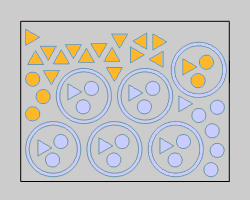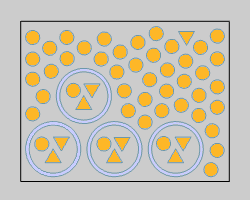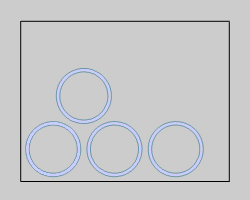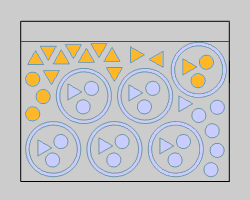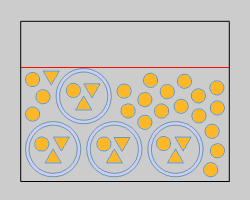Filler Parts
Introduction
Filler Parts allows you to specify particular parts that are to be used to fill the sheet if any space is left after all parts have been nested. This will also allow you to specify a filler quantity, which can be used to set a limit on the amount of parts to use for fill.
Filler Parts
Filler Quantity on Last Sheet
![]() - When selected, the Filler Parts will be used to fill any space in all
sheets, including the last sheet.
- When selected, the Filler Parts will be used to fill any space in all
sheets, including the last sheet.
|
First Sheet |
Second Sheet |
|
|
|
![]() - When cleared, the Filler Parts will
not be used on the last sheet.
- When cleared, the Filler Parts will
not be used on the last sheet.
|
First Sheet |
Second Sheet |
|
|
|
Up to Nested Sheet Height
![]() - When selected,
the Filler Parts will only be used up to the height of the last primary
part. The filler parts can be set not to exceed the area of the primary
parts by either:
- When selected,
the Filler Parts will only be used up to the height of the last primary
part. The filler parts can be set not to exceed the area of the primary
parts by either:
![]() On All Sheets
On All Sheets
|
First Sheet |
Second Sheet |
|
|
|
![]() On Last Sheet Only
On Last Sheet Only
|
First Sheet |
Second Sheet |
|
|
|
![]() - When cleared, the Filler Parts will
not have a limit placed on their nested area by this field.
- When cleared, the Filler Parts will
not have a limit placed on their nested area by this field.
-
OK - finalizes any changes that were made and returns you to the Nesting Parameters page.
-
Cancel - will void any changes that were made and returns you to the Nesting Parameters page.