Other Options
Introduction
The Other Options dialogue box give you access to several other options to help maximize the efficiency of the nested result.
Best Nesting Direction
![]() When selected, both the Y, and X nesting
direction will be tested and the result will be the more efficient of
the two.
When selected, both the Y, and X nesting
direction will be tested and the result will be the more efficient of
the two.
![]() When cleared, the nest will only be
attempted in the direction that has been chosen.
When cleared, the nest will only be
attempted in the direction that has been chosen.
Nest Part Only if Full Quantity
![]() When selected, the nest will be computed
and the quantities will be checked to ensure that all of the requested
quantity has been nested. If the requested quantity does not fit, that
part will be excluded and the nest will be recomputed without it.
When selected, the nest will be computed
and the quantities will be checked to ensure that all of the requested
quantity has been nested. If the requested quantity does not fit, that
part will be excluded and the nest will be recomputed without it.
![]() When cleared, no parts will be excluded
due to the requested quantity not being nested.
When cleared, no parts will be excluded
due to the requested quantity not being nested.
Flat End Fit
![]() When selected, you will be able to
recompute a percentage of the last sheet in order to create a cleaner
remnant. As long as the nested height has reached 50% of the sheet, the
Flat End Percentage will be nested again to attempt a larger remnant.
When selected, you will be able to
recompute a percentage of the last sheet in order to create a cleaner
remnant. As long as the nested height has reached 50% of the sheet, the
Flat End Percentage will be nested again to attempt a larger remnant.
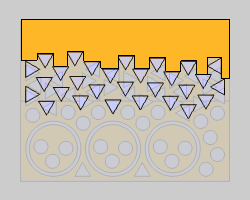
![]() When cleared, the nested result will
not be altered to create a cleaner remnant sheet.
When cleared, the nested result will
not be altered to create a cleaner remnant sheet.
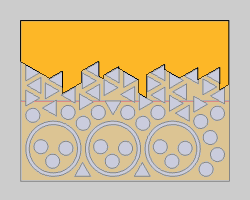
Flat End Percentage - is how much of the nested result is to be shuffled again to create a cleaner remnant sheet.
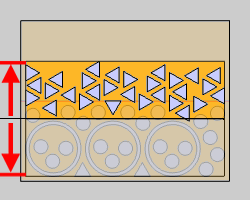
Note: In the above image, the default Flat End Percentage of 50 is used. This means the fifty percent of the nested result closest to the remnant shall be renested in order to put the flat end of the parts against the remnant. Flat End Percentage is the percentage to be renested.
-
OK - finalizes any changes that were made and returns you to the Nesting Parameters page.
-
Cancel - will void any changes that were made and returns you to the Nesting Parameters page.