 EDM Setup
EDM Setup
Introduction
When a Wire EDM machine is selected, the EDM Setup page becomes available. The EDM Setup page gives you access to Parameters, and Output options as explained next.
 EDM Setup
EDM Setup
Parameters
- Maximum Taper Angle - is the maximum amount of taper, in degrees, that can be output by the software for tapered features. Type the maximum value supported by your machine in this box.
- Maximum Taper with Land - determines the maximum amount of taper, in degrees, that the software will output for taper with land features. Type the maximum value supported by your machine in this box.
- Upper Guide Location - sets the distance of the upper guide as an incremental value from the Top of Stock for the job.
- Lower Guide Location - set the distance of the lower guide as an incremental value from the bottom of the stock for the job.
-
Taper Display Extend
This option determines the system default setting in the Wire EDM Wizard for creating Land and Taper operations.
 Select the check box to extend the graphical display of the wirepath for
each Land and Taper operation to the vertical extents of the feature.
Select the check box to extend the graphical display of the wirepath for
each Land and Taper operation to the vertical extents of the feature.
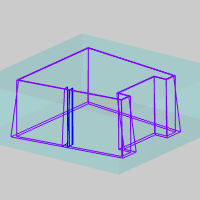
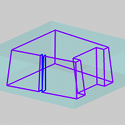
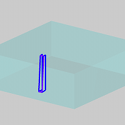
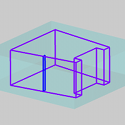
 Clear the check box to turn off the extended taper display. The wirepath
for each operation displays only in the areas they cut as if looking at
the finished part or feature.
Clear the check box to turn off the extended taper display. The wirepath
for each operation displays only in the areas they cut as if looking at
the finished part or feature.
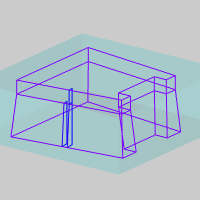
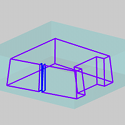
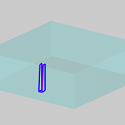
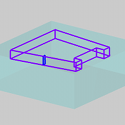
Output
- Use Auto Threading
 Select the check box to allow the software to output auto threading codes
for machines equipped with an auto threader.
Select the check box to allow the software to output auto threading codes
for machines equipped with an auto threader.
 Clear the check box to not allow auto threading code output.
Clear the check box to not allow auto threading code output.
-
AWT Minimum Distance - specifies the minimum distance allowed when using Automatic Threading on machines that support it. This is the minimum clearance distance from the part profile.
- Output Start Hole Program
 Select the check box to output a separate start hole program in addition
to the normal NC program output. You must have the proper Hole Post processor
defined on the posting page.
Select the check box to output a separate start hole program in addition
to the normal NC program output. You must have the proper Hole Post processor
defined on the posting page.
 Clear the check box when not outputting a start hole program.
Clear the check box when not outputting a start hole program.