The UCS Manager
Introduction
This topic will provide a basic explanation of what a UCS is, explain the UCS Manager, will show where to find the UCS Manager initially, and provide a link for the topic that shows how to relocate the UCS Manager.
UCS
A UCS, or User Coordinate System, is a coordinate system whose X, Y, Z zero positions have been redefined for the purposes of making the current drawing, or at least the current portion of the design, easier to draw for the user. Not only can the location of the X, Y, Z zeros be redefined, the vector direction, or orientation, of the UCS itself can also be redefined. Technical Support, Software Training, Social Resources, and Software Resources. If your computer is connected to the Internet, you can click the links provided in the BobCAD Live window to access these resources.
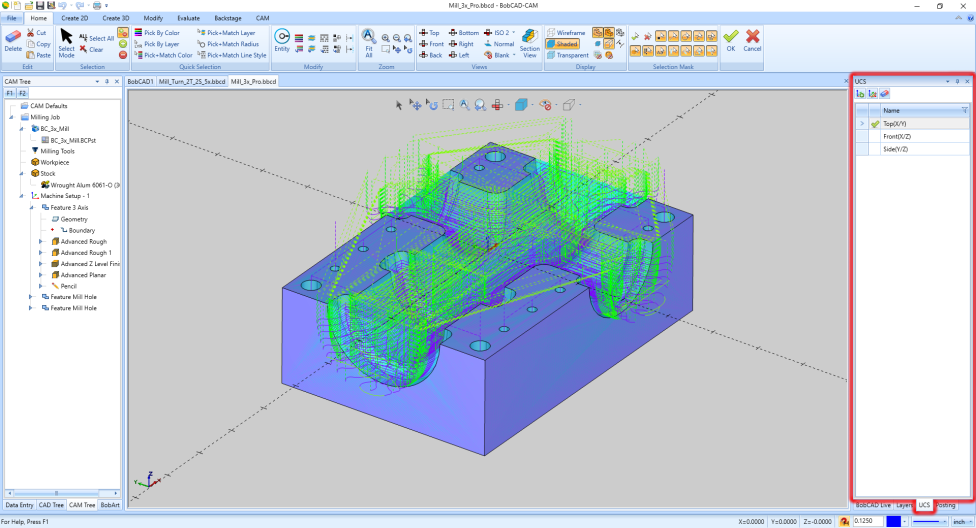
The UCS Manager
The UCS Manager is located, by default, on the right side of the application, docked with the BobCAD Live Manager, the Layer Manager, and the Posting Manager. The location of the UCS Manager, however, can be adjusted to preference, as explained in the Introduction to Docking Panes topic. The UCS Manager is used to select between existing user coordinate systems, to modify existing user coordinate systems, and to create new user coordinate systems. The default user coordinate systems are, Top (X/Y), Front (X/Z), and Side (Y/Z). The default coordinate systems cannot be modified, but others can be created, and at any point in the drawing process, you can click on a particular UCS in the UCS Manager to make that the active coordinate system. When you set a UCS as active, the coordinate system in the graphics area is updated to reflect the selected UCS. CAD geometry is always created using the X,Y, and Z zeros of the Active UCS.
Related Topics
The UCS