 Line Tangent
Line Tangent
Introduction
This topic will explain the Line Continuous function, will explain where to find the function, and explain the options found in it.
The Line Tangent Function
The Tangent function creates lines that are tangent to two selected entities (usually arcs). To perform the function, you click to select the entities in the graphics area.
Navigation
To open Line Tangent:
-
In the Entity group, of the Create 2D ribbon, click the down arrow under
 Line and click
Line and click
 Line Tangent.
Line Tangent.
The parameters display in the Data Entry Manager.
The Data Entry Parameters
Line Tangent
 Creation Option
Creation Option
![]()
![]()
![]()
![]()
![]()
 Parameters
Parameters
![]() Trim
Entities - the function trims the selected entities to create the
line.
Trim
Entities - the function trims the selected entities to create the
line.
![]() Trim
Entities - the function does not trim any entities to create the
line.
Trim
Entities - the function does not trim any entities to create the
line.
Selected Geometry
|
|
|
| The list box will list the entity currently selected for the function. | |
- OK - finalizes the function.
- Cancel - exits the function.
Quick Steps - Line Tangent
-
Open the function and select the first entity.
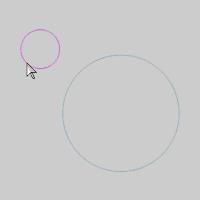

- Move to the next entity.
With the second entity highlighted, the preview displays.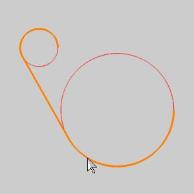
Click the second entity.
|
|
|
|
|
|
The tangent line is created.
-
Repeat these steps as needed for the
creation of tangent lines.
- To close the function, click Cancel.
Note: Whether you are connecting two arcs, an arc and a line, or an arc and a point, the steps remain the same. Simply click one, and then the other.


