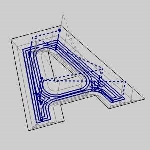V-Carve Finishing
Introduction
This topic explains the Parameters page of the V-Carve Finishing operation found in the Mill V-Carve Wizard.
 Parameters
Parameters
Pocketing Parameters
- None - no
pocketing is performed. If some of the toolpath generated for
the feature is too deep for the tool, the toolpath enables cuts as
if Use V-Tool is selected.
- Use V-Tool - uses
the V-tool to perform any pocketing toolpath in the feature when not
using a Tapered Pocket operation for pocketing.
Depth Options
- V-Tool Depth of Cut - limits
the depth of cut. This is used if the width of the profile is larger
at any point than the width of the tool, or if the combination of
the two forces the tool deeper than desired.
- V-Tool Roughing Stepover - if
the tool reaches the V-Tool
Depth of Cut value and is
forced to rough a portion of the profile, this sets the stepover for
the successive passes that the tool must take.
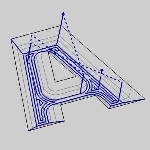
V-Tool Cleanup Parameters
These parameters are used only when using a Tapered Pocketing operation to pocket the V-Carve feature.
- V-Tool
Cleanup Stepover - sets the stepover utilized by the V-Tool to clean up the areas that could not be reached by the Tapered Pocket operation tool.
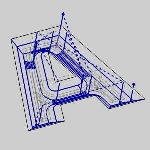
Tip: To force the tool to rough out portions of the pocket, set the V-Tool Depth of Cut less than the depth of the tool point at that part of the profile. The maximum depth the tool can reach is given by the formula D = r / tan(angle/2), where D is the total depth, r is the radius of the tool, and angle is the included angle of the V-tool tip.