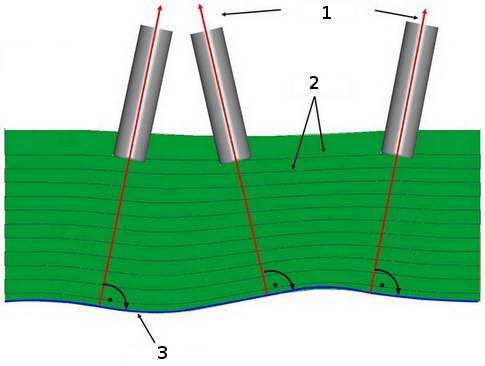Ortho to Lower Edge Curve
Introduction
This topic will explain the Ortho to lower edge curve option, describe where to find it, proved links to related topics, and provide an example.
Ortho to lower edge curve
With this side-tilt definition, the tool axis is always orthogonal to a selected lower curve. Use this option when the lead angle direction should be defined by the toolpath direction. If you set a Lead Angle to Cutting Direction in the Tool Axis Control tab, then this angle is added to the orthogonal orientation. This option is only available for Multiaxis features that require multiple Edge Curve geometry selection (Morph Between Two Curves and Parallel to Multiple Curves).
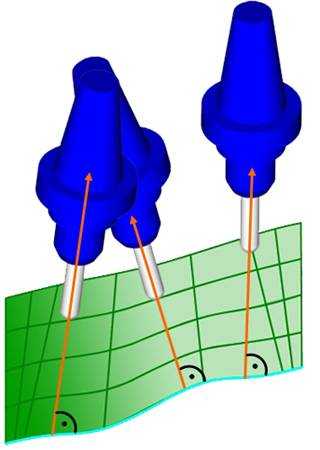
Navigation
To access Ortho to lower edge curve :
- The Ortho to lower edge curve option can be found on the Tool axis control page of either of the following toolpath types:
Parallel to multiple curves, and Morph between 2 curves.
Click to view the options in the drop down next to Tool axis will... and select Be tilted relative to cutting direction. - With that option selected, the Side tilt definition options will become visible further down the page.
- Click to view the drop down list and select Ortho to lower edge curve.
Advanced Options
Example
-
The surface is curved at the upper and lower edge. The toolpath (2) is parallel to the lower edge (3). The tool (1) is always orthogonal to the toolpath.