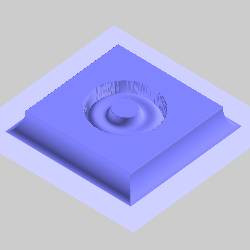Emboss Application Types
Introduction
This topic will explain the available Emboss application types.
Emboss Application Types
BobART has four Emboss Application Types that are explained next.
Example Images
The images in this document use two Regular Emboss features to illustrate the differences between application types. The first feature uses the rectangle and is set to Add for all images. The second feature uses the arc inside of the rectangle and is set to the application type listed. The example model and geometry is shown next.
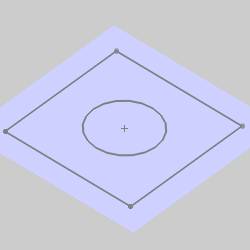
Add
This type adds the resulting embossed surface to the stock and all of the emboss operations in the BobART tree. When this application type is used, the specified Z Depth is added to the stock and the other emboss operations in the BobART tree.
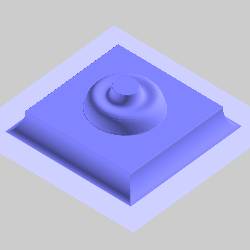
Subtract
This type removes the resulting embossed surface from the stock and all of the emboss operations in the BobART tree. When this application type is used the specified Z Depth is subtracted from the stock and the other emboss operations in the BobART tree.
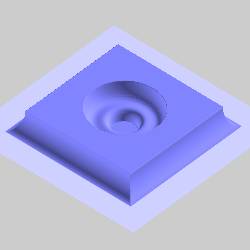
Merge High
This type is commonly used when two or more emboss operations intersect. When this application type is used, the system uses the highest of the two intersecting emboss operations for the area of intersection. The lowest of the two intersecting emboss operations is not visible in the intersection area. If used with a single emboss feature, this acts the same as the Add application type.
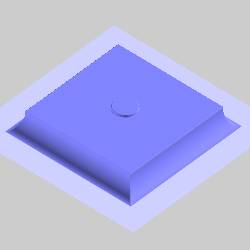
Merge Low
This type is also commonly used when two or more emboss operations intersect. When this application type is used, the system uses the lowest of the two intersecting emboss operations for the area of intersection. The highest of the two intersecting emboss operations is not be visible in the intersection area. (If this option is used with a single emboss feature, the model does not change.)