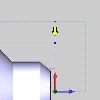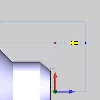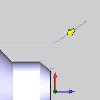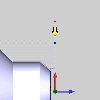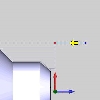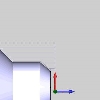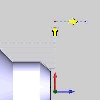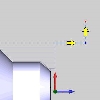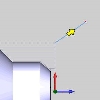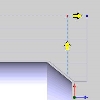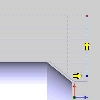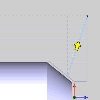Rapids
Rapids
Introduction
This topic will explain the Rapids page and all the options found in it. This topic will also provide a link to the next topic.
The Rapids page
The Rapids page allows you to set how the part is approached at the beginning of the feature and how it exits from the feature after completion.
Approach
-
Default Rapid Approach - uses the default configuration for rapid moves based on the Feature Type and Region.
-
OD Clearance - creates a rapid move from its previous location to the OD clearance plane at the same Z position as the start of the toolpath.
-
ID Clearance - creates a rapid move from its previous location to the corner of the Face and ID clearance planes. It then moves along the Id clearance plane to the Z position of the start of the toolpath, followed by a vertical move to the toolpath.
-
Face Clearance - creates a rapid move from its previous location to the corner of the Face clearance planes at the same X position as the start of the toolpath.
-
Rapid to Defined Point X-Z - creates a rapid move from the previous location to the location specified here. It will then move in X and then Z to the start of the toolpath.
-
Rapid to Defined Point Z-X - creates a rapid move from the previous location to the location specified here. It will then move in Z and then X to the start of the toolpath.
-
Rapid to Defined Point XZ - creates a rapid move from the previous location to the location specified here. It will then move in X and Z at the same time to the start of the toolpath.
-
Rapid to Defined Point X Only - creates a rapid move from the previous location to the specified X location. The location in Z will be set by the start of the toolpath. It will then move in X to meet the start of the toolpath.
-
Rapid to Defined Point Z Only - creates a rapid move from the previous location to the specified Z location. The location in X will be set by the start of the toolpath. It will then move in Z to meet the start of the toolpath.
-
Direct- creates a rapid move, from the previous position to the start of the toolpath.
-
Home Position Z - sets the Z-axis position for rapids that Approach from Tool Home.
-
Home Position X - sets the X-axis position for rapids that Approach from Tool Home.
Note: The Home position of the tool is defined when the tool is added to, or modified in, the tool library.
-
Rapid Z - sets the point along the Z-axis that it used for any rapids that Rapid to Defined Point.
-
Rapid X - sets the point along the X-axis that it used for any rapids that Rapid to Defined Point.
Exit
-
Default Rapid On Exit - uses the default configuration for rapid moves based on the operation type.
-
Rapid on Exit to Tool Home X-Z - creates a rapid move in the X-axis first and then a rapid move in the Z-axis.
-
Rapid on Exit to Tool Home Z-X - creates a rapid move in the Z-axis first and then a rapid move in the X-axis.
-
Rapid on Exit to Tool Home ZX - creates a rapid move in both the X-axis and the Z-axis on the same line.
-
Rapid on Exit to Cycle Start X-Z - creates a rapid move to the X-axis position issued at the beginning of the cycle and then a second move to the Z-axis position issued at the beginning of the cycle.
-
Rapid on Exit to Cycle Start Z-X - creates a rapid move to the Z-axis position issued at the beginning of the cycle and then a second move to the X-axis position issued at the beginning of the cycle.
-
Rapid on Exit to Cycle Start ZX - creates a rapid move to the X-axis and the Z-axis positions issued at the beginning of the cycle.
-
Rapid to Defined Point X-Z - creates a rapid move in the X-axis to the defined point and then a rapid move in the Z-axis to the defined point.
-
Rapid to Defined Point Z-X - creates a rapid move in the Z-axis to the defined point and then a rapid move in the X-axis to the defined point.
-
Rapid to Defined Point ZX - creates a rapid move in the X-axis and the Z-axis to the defined point.
-
No Rapid on Exit - does not generate a rapid move after the completion of the operation.
-
Home Position Z - sets the Z-axis position for rapids that Exit to Tool Home.
-
Home Position X - sets the X-axis position for rapids that Exit to Tool Home.
Note: The Home position of the tool is defined when the tool is added to, or modified in, the tool library.
-
Rapid Z - sets the point along the Z-axis that it used for any rapids that Rapid to Defined Point.
-
Rapid X - sets the point along the X-axis that it used for any rapids that Rapid to Defined Point.
Next Topic
Depending on the operations you are working on, there may be an additional leads page after defining the rapids. For those operations that call for it, click Next> > to go to the Leads page.