Profile Side Roughing Options
Introduction
This topic explains how the following side roughing options interact with each other:
- Patterns page: Method group:
- Zig
- Zig Zag
- Parameters page: Depth group:
- Sort by:
- Slices
- Passes
- Direction:
- Zig
- Zig Zag
- Sort by:
Using Side Roughing
Note: In the images below, colored contours are used to help illustrate direction in place of toolpath. The direction of the chain is shown by highlighting the Default Chain Start Point of the feature. All green contours are moving in the same direction as the selected chain, while the red contours are moving in the opposite direction.
Single Step
When using the Side Roughing pattern, you are forcing several cuts to be made at a particular depth, each moving closer to the selected geometry. These cuts are basically an offset of the selected geometry, and can be accomplished with all cuts moving in a single direction, called Zig, or with each cut moving in reverse of the last, called Zig Zag.
| Zig | Zig Zag |
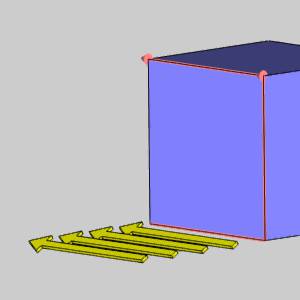
|
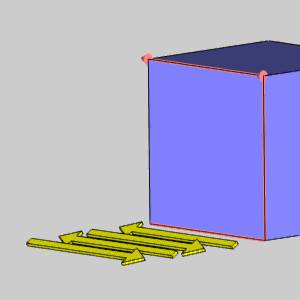
|
Note: When using Zig Zag options, the final cut will always be moving in the same direction as the selected chain.
Multiple Steps
When selecting Multiple Steps, you unlock options for how to sort the cuts, and in which direction to create them. These are the Sort by, and Direction groups.
Sort by
Note: The two images in this section ignore the direction of the individual passes for a moment.
This group give you the option to use either:
- Slices: allows you to handle every pass at a single depth, before moving to the next depth.
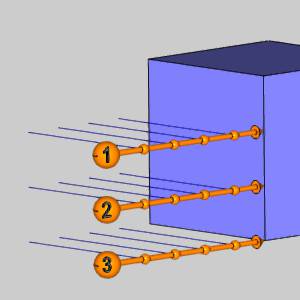
- Passes: allows you to handle a single pass up to the final depth, before moving to the next pass.

Direction
Whereas the Zig and Zig Zag option in the Method group of the Patterns page controlled the direction of each pass at a particular depth, the Zig and Zig Zag options of the Direction group in the Parameters page controls whether the passes of a particular depth match the directions of those in the previous depth.
|
Patterns Page: Method = Zig |
Patterns Page: Method = Zig Zag |
|
|
Parameters Page: Direction = Zig |
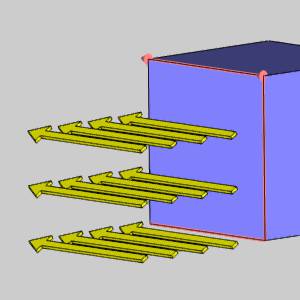
|
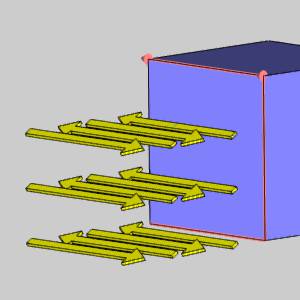
|
|
Parameters Page: Direction = Zig Zag |
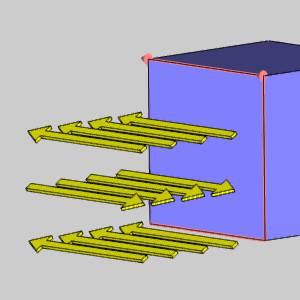
|
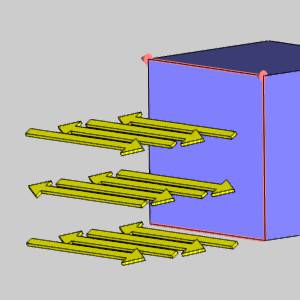
|
Sort by and Direction
While the table above illustrates the directions of each cut it ignores the order of those cuts. In the tables below the orders of those cuts are illustrated for each image to show the Sort by options.
| Sort by: Slices |
Patterns Page: Method = Zig |
Patterns Page: Method = Zig Zag |
|
Parameters Page: Direction = Zig |
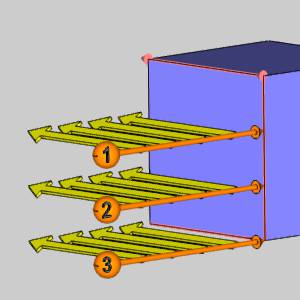
|
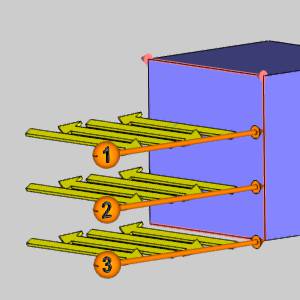
|
|
Parameters Page: Direction = Zig Zag |
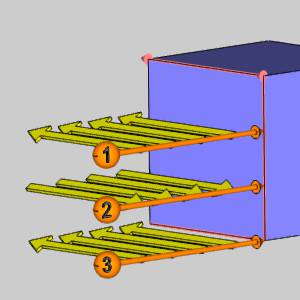
|
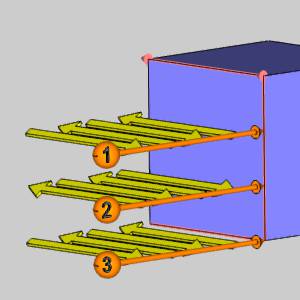
|
Note: In the images above, notice all the passes in a single depth are completed before moving to the next depth.
| Sort by: Passes |
Patterns Page: Method = Zig |
Patterns Page: Method = Zig Zag |
|
Parameters Page: Direction = Zig |
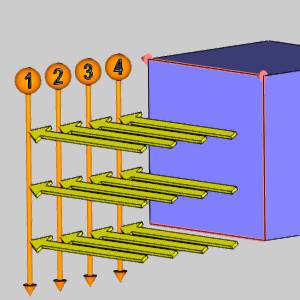
|
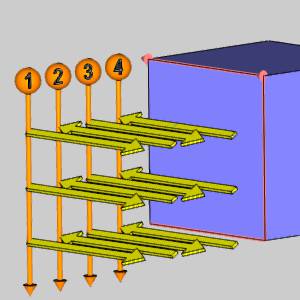
|
|
Parameters Page: Direction = Zig Zag |
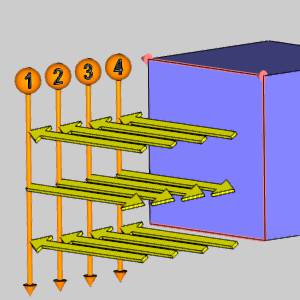
|
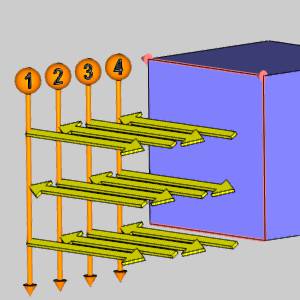
|
Note: In the images above, notice each pass is cut to its final depth before moving to the next pass.
