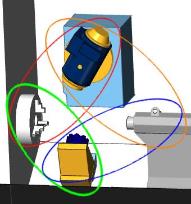The Multiaxis Post Page
The Multiaxis Post Page
Introduction
The second step of the Mill 4 Axis Rotary Wizard is to define a few posting parameters for the feature. This is limited to the work offset number for the output program code. For Mill Turn jobs, the posting mode and submachine settings also display.
 Posting
Posting
Posting Parameters
-
Work Offset # - select the work offset code to use for this feature in the posted NC program. The post processor must be configured to support the work offset selected.
Note: The Output Rotary Angle option is only available with the 4 Axis Standard, 4 Axis Pro, 5 Axis Standard, and 5 Axis Pro modules. These parameters are used to create indexing programs without using index systems.
- Output Rotary Angle
 Select the check box to have the Rotation Angle output in the posted NC
program.
Select the check box to have the Rotation Angle output in the posted NC
program. Clear the check box when not outputting a rotary angle.
Clear the check box when not outputting a rotary angle.- Rotation Angle - type the rotary angle of the feature for indexing.
![]() Click
here to see the Mill Turn Posting Settings
Click
here to see the Mill Turn Posting Settings
Next Topic
If the machine selected for the job has 3 or fewer axis, click Next>> to go to Tool Page.
If the machine selected for the job has 4 or more axis, click Next>> to go to The Multiaxis Posting Dialog Box.