 Posting
Posting
Introduction
This topic will explain the options found on the Posting page of the Current Settings dialog, and will provide a link to a related topic.
The Posting page
The Posting page gives you the ability to set all of posting settings for this particular job.
Post Processor
- Select - displays the Open dialog box for you to locate and select a post processor (.MillPst) to use for the selected machine.
NC File Path
- Select - displays the Browse For Folder dialog box for you
to locate or create a folder in which the posted NC program is stored.
- NC File Extension - allows you to specify a file extension that is automatically added to the NC program file.
Program
- Number - is the program number as it appears in the posted NC program.
Absolute/Incremental
- Post
Setting - uses the post processor settings to define absolute
or incremental posting values.
- Absolute
- uses absolute values only for posting.
- Incremental - uses incremental values only for posting.
Sequence Numbers
- Start
Number - designates the starting line number for events in
the NC program if the machine is configured to output them.
- Sequence # Increment - sets the number added to each subsequent line number for the next line.
Subprogram Numbers
- Output Subprograms
 Clear the check box when not generating subprograms.
Clear the check box when not generating subprograms.  Select the check box to generate repetitive subprograms in the posted
NC program, if the post processor is set up to do so.
Select the check box to generate repetitive subprograms in the posted
NC program, if the post processor is set up to do so.
Note: The following two options are only available when the Output Subprograms check box is selected.
- Subprogram
Start # - sets the first subprogram number used in the NC program.
- Subprogram # Increment - if more than one subprogram is generated, this value sets the number added to the previous subprogram number for the next.
Use Transform Planes
![]() - will not output Fanuc G68.2 or equivalent.
- will not output Fanuc G68.2 or equivalent.
![]() - will output Fanuc G68.2 or equivalent.
- will output Fanuc G68.2 or equivalent.
| Machine Setup | Indexing System |
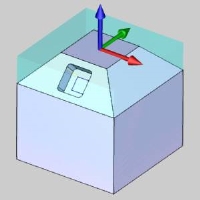
|
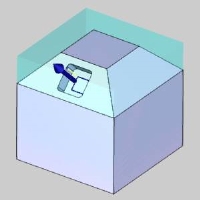
|
|
|
|
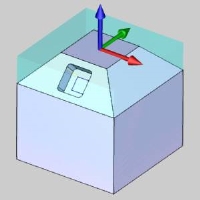
|
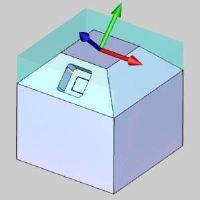
|
Use Index System Origin
![]() - will output the transform plane, but output coordinates from its original location.
- will output the transform plane, but output coordinates from its original location.
![]() - will output the transform plane, and output coordinates from the location of the indexing system.
- will output the transform plane, and output coordinates from the location of the indexing system.
|
|
|
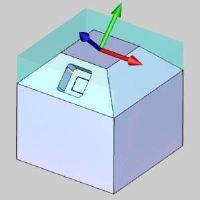
|
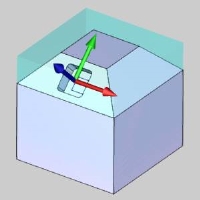
|
Output Arcs in 4-Axis NC Program
- GCode 4
Axis Arcs OK
 Select the check box to output arcs in the NC program for 4-axis machining.
Select the check box to output arcs in the NC program for 4-axis machining. Clear the check box to output only points and line segments in the NC
program for 4-axis machining.
Clear the check box to output only points and line segments in the NC
program for 4-axis machining.
Output Automatic Comments
- Output Automatic
Comments
 Select the check box to allow the automatic comments from the post to
be output.
Select the check box to allow the automatic comments from the post to
be output. Clear the check box to not allow the automatic comments from the post
to be output.
Clear the check box to not allow the automatic comments from the post
to be output.
