Mirror/Invert an Embossed Model Example 1
Introduction
This help topic explains how to mirror and/or invert an embossed model. You can mirror or invert an embossed model in one of three ways. For this example, we use the following model to show the results of the Mirror/Invert feature.
Example
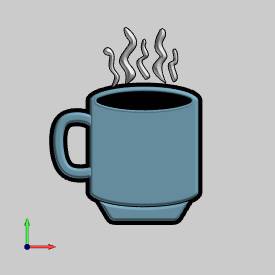
Part 1) How to Mirror or Invert
When you have completed the model that you want to mirror or invert, you add a Mirror/Invert feature to the BobART tree.
-
In the
 BobART
tree, right-click
BobART
tree, right-click  Emboss Model, and click Mirror/Invert.
Emboss Model, and click Mirror/Invert. -
In the Mirror dialog box, select the plane across which you want to mirror and invert the model.
Select X-Z Plane, and click OK to close the dialog box. The Mirror/Invert
feature is added to the BobART
tree.
Mirror/Invert
feature is added to the BobART
tree. -
If the model is not automatically calculated, right-click
 Emboss Model, and click Regenerate.
Emboss Model, and click Regenerate.
The result is shown next. In the first image, you can see that the entire model is mirrored using the XZ plane of the world coordinate system. When you rotate the view, you can see that the model is also inverted across the XY plane.
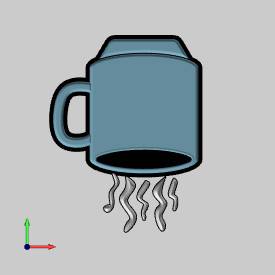
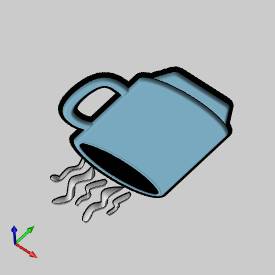
Part 2) Edit the Feature
After adding a Mirror/Invert feature, you can edit the feature to change the mirror/invert plane.
-
In the
 BobART
tree, right-click
BobART
tree, right-click  Negative/Mirror, and click
Edit.
Negative/Mirror, and click
Edit. -
In the Mirror dialog box, click Y-Z Plane, and click OK.
-
To update the model, right-click
 Emboss
Model, and click Regenerate.
Emboss
Model, and click Regenerate.
The model is mirrored using the YZ plane of the world coordinate system. The model is also inverted across the XY plane.
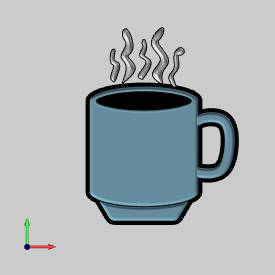

Part 3) Invert the Model
The model can also be inverted (only) using the XY plane. When inverting, the direction of each feature used to create the model is reversed. For example the areas of the model that are raised (in the positive Z-axis direction), are now lowered (in the negative Z-axis direction).
-
Edit the feature, and click Invert Only.
-
Click OK.
-
To update the model, Regenerate.
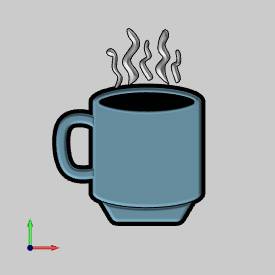

This concludes the tutorial.
