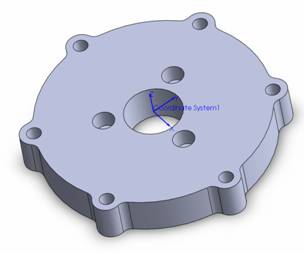
Each time that you click Re/Select, from a feature in the CAM tree when associating CAD geometry to a machining feature, the Selection Manager appears.
There are several sections of the Selection Manager.
Selection Options
Whole Bodies - Allows you to select the entire solid body. Select this check box if you want to click the part and select everything. You can also select an entire solid body from the FeatureManager design tree.
Selected Items - This area lists each item you select. With the Whole Bodies check box cleared you can select individual CAD items from the FeatureManager design tree by clicking them. Once you click an item it is listed in this section. You can also individually click the bottom surface or face of an area of your model. In the case of a profile chain, click the bottom edge and right-click (click with the right mouse button), then click Select Tangency or Select Loop. Next is a quick example.
Example part:
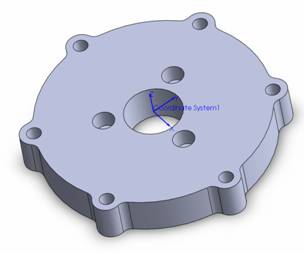
In this example you want to profile the outside of this part. Point to the bottom edge of this part and right-click to access the shortcut menu.
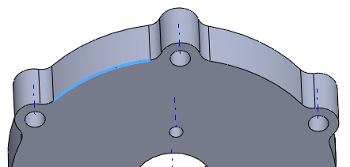
By clicking Select Loop, you automatically select a loop connected to that edge. To adjust the loop selected, click the selection arrow.
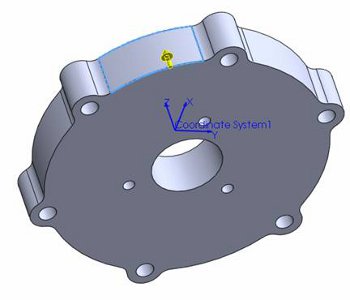
In this example, the vertical face was selected
first. By clicking the selection arrow one time, the selection changes
to the bottom loop, which is needed. Now click ![]() in the Selection Manager and you are ready to edit the machining feature
in the CAM tree.
in the Selection Manager and you are ready to edit the machining feature
in the CAM tree.
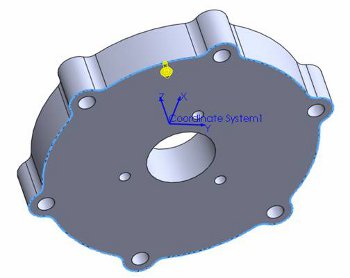
Now, if you do not want to select the entire
profile, point to the edge, right-click and choose Select
Partial Loop. This allows you to manually click edges and list
them in the Selection Manager.
When finished click ![]() .
.
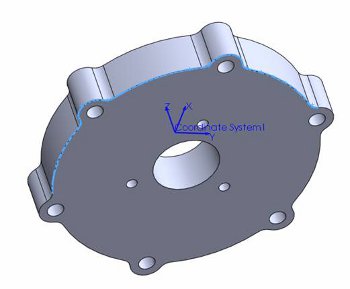
Profile feature used with partial loop selected:
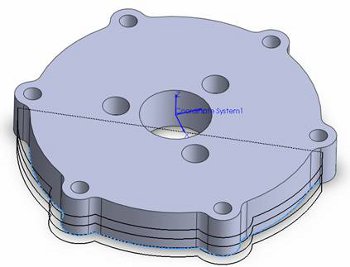
If you want to clear selections or delete them, point to the Selected Items list and right-click. Click to select an item in the list, then right-click and select Delete to delete the item. To remove everything listed click Clear Selections.
Parameters
Auto Group - Selecting this check box groups all shapes to be machined to the same depth inside of one feature. Clearing this check box forces the software to create separate machining features of the same type for each selected shape.
Rapid Plane - This value entered is for the rapid height.
Options - This is a filter that changes depending on the feature used. For example, in hole drilling this option gives you a minimum and maximum hole diameter filter allowing you to control the hole sizes machined. This is for a situation in which you have many holes at different sizes in a program you are creating. Now, take pocketing for example. The Options section offers you controls for gouge checking and what is called Horizontal Extension. If you have a pocket with two different depths at the bottom, Horizontal Extension allows you to machine everything at the first depth, then the second depth. If you clear this check box you machine only the first depth area, to the first depth, and then start at the top of the second depth area, and machine down to the bottom of the second depth.