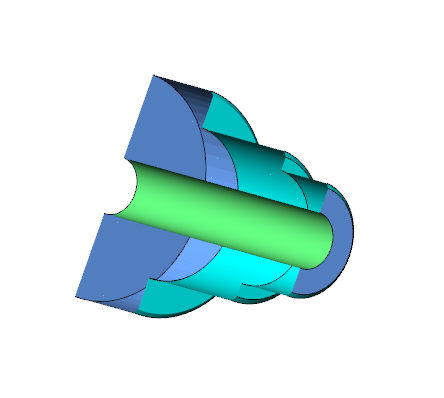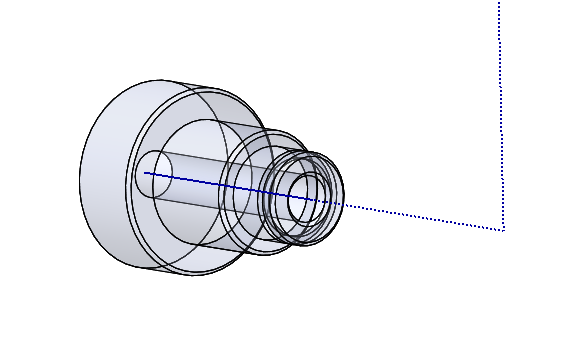
This feature is used to drill a hole in the face of a part. When a Drill feature is added to the CAM tree, the following items are also added.
Start Point - Allows you to specify a location for the tool movement to start. Right-click this item to produce a shortcut menu with the following options:
Drill - Right-click this item in the CAM tree to produce a shortcut menu with three options.
Edit - When this option is selected, a dialog box appears to provide you with options for modifying the settings that are used when calculating the tool movements. See the Drill dialog box for more detail on the values that are included for this feature.
Compute Toolpath - When this option is selected the system calculates the tool movements for the feature.
Post Yes/No - This option allows you to determine whether the feature is included with the posted program or not.
Semi/Finish - Right-click this item in the CAM tree to display two options for modifying the color and visibility of the feature.
Color - When this option is selected, a dialog box appears allowing you to select a color to use for the displayed toolpath.
Blank - When this option is selected, the system hides the selected toolpath, if it is visible in the graphics area, or shows the toolpath if it was previously hidden.
An example Drill toolpath is shown next:
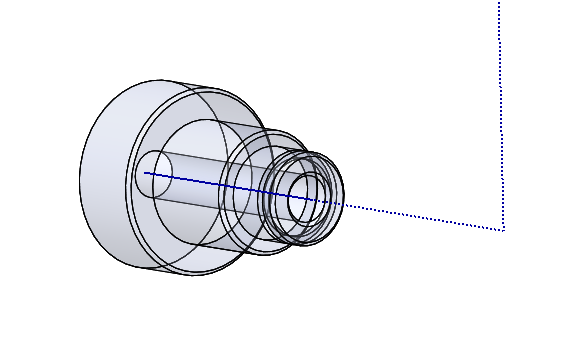
A sectional view of the same part after simulation is shown next: