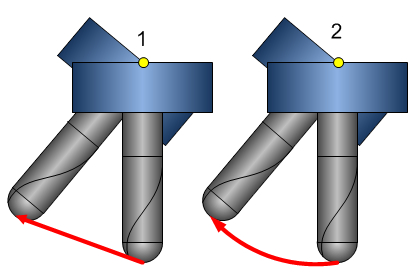
Stop Conditions - The stop conditions can be used to stop the machining at a certain situation in the process.
tool change
a certain height above the workpiece
a certain operation, at certain number of blocks
Notifications - The notification throws a window notification in case one of following events happens.
Geometrical collisions - Collisions defined in the collision check setup
Axis Limit Overrun - When a linear or rotational axis exceeds it physical limits
Axis Value Mismatch - This happens for values in the move list which are not supposed to appear
Material Collisions - Collisions between tool and stock (during cutsim)
Miscellaneous - The geometrical collision checking can be deactivated when CutSim (material removal) is active.
Simulation - Indicates current environmental parameters
Collision control enabled or disabled
Collision check tolerance
Collision checking between moves
Unit system metric or inch
NOTE: The machine simulation always supports RTCP kinematics for collision checking.
(Picture 1-RTCP enabled; Picture 2-RTCP disabled)
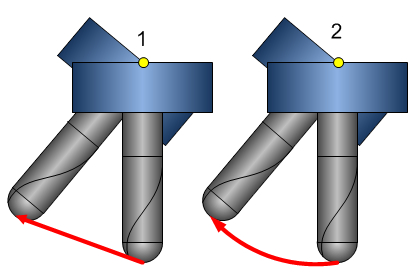
Background - Select between a solid background color or define a gradient.
Screen Objects - This defines the position of coordinate system and the ruler in the simulation window. Further you can activate the machine center point and workpiece center point.
Animation Speed - This defines the speed of the animation when switching, for example, between different views or fit to screen.
Segment Length - This defines the amount of segments to be shown in case segment toolpath rendering is selected.
Axis vector length - This defines the length of the tool axis vector. The value of the length can be defined by the radius of the tool, or any other user defined value.
Toolpath Points - The points size can be set to a value of 1-5 pixels.