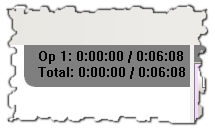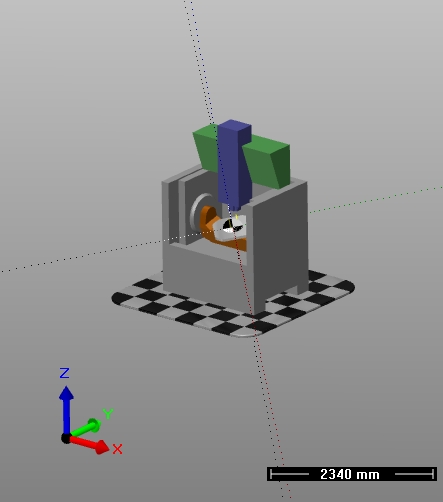
The simulation window is usually the largest area of the screen. This is where you observe the simulation process.
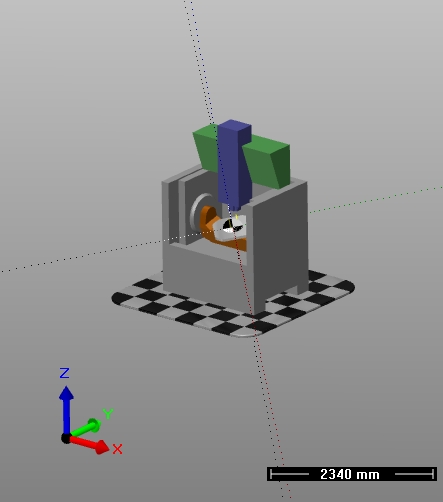
The machine model itself.
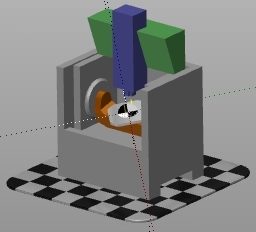
Coordinate Cross. The coordinate cross shows the orientation and direction of X, Y and Z axes.
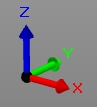
Ruler. The ruler can be used for measuring and evaluating different distances. The value displayed on this bar shows the real length of this black bar, and it is updated by each movement. So anything on the simulation screen with the length of this bar has the dimension of the displayed value.

Work Piece Center Point. This indicates the zero point of the workpiece.
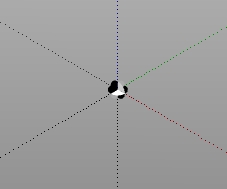
Machining Time Information Panel. It is only visible when the simulation is set to time-based mode.