Easy to use, easy to learn, easy to own.
That’s what most shops look for in a CAD-CAM software. And today, it’s less about “do I need a CAD-CAM system” and more about “which one should I choose this time.”
Over the last 30 years, a lot has changed in CAD-CAM, but the idea of having a CNC machine without it just isn’t as popular as it was in the days of paper tape machines. Shops don’t need to be convinced that they need software – instead they ask, “why should I choose one brand over the other?”
So what are some of the factors that shops take into account when choosing CAD-CAM software today?
Subscribe to BobCAD-CAM's CNC Software Blog
Join your fellow manufacturers! Get BobCAD-CAM’s latest CAD-CAM articles straight to your inbox. Enter your email below:Licensing
Besides the advancement in smarter, faster and easier toolpath for CAM – one of the most significant changes to the software has been licensing. For many years, there were only 2 options for how CAD-CAM was delivered:
1) The Upgrade Model
2) A Service Subscription / Maintenance Program
But in recent years, a new option has emerged in the form of cloud based products – which are available as pay-as-you-go subscriptions.
What is meant by the “Upgrade Model”?
This popular way to purchase software is version based. How it works is you purchase the current version and when new versions are released you have the option to upgrade to the latest version – but you don’t have to. With this method, the software can typically be re-registered on different computers and can be licensed with either hard or soft protection.
Pros:
– Once you buy it, you own it
– You can skip a version and not be “penalized”
– There is typically a lower upfront cost compared to the subscription / maintenance method
Cons:
– You have to upgrade each version to stay current with the latest features / functionality
What is the “Service Subscription / Maintenance Program” method?
It’s very common to find CAD-CAM sold based on yearly contracts. What happens is you typically have to pay a higher upfront cost for the software, which would include the next version. Then, each year you pay a service / maintenance fee to continue receiving support and new versions.
Pros:
– Once you buy it, you own it
– You always have the latest features / functionality as long as you pay your subscription / maintenance fees
Cons:
– There is typically a higher upfront cost
– You have to pay an expensive service / maintenance fee every year
– You can be “penalized” for skipping versions if you decide that you want to get current – which means you pay for those skipped versions
What is a “Cloud Based” subscription?
Fairly new to the CAD-CAM industry, cloud based subscriptions give you access to the most up to date software in exchange for a monthly or annual subscription fee. But you don’t own the software – so if you stop paying, you lose your access.
Pros:
– You always have the latest features / functionality as long as you pay your monthly or annual subscription fees
– Offers more flexibility if you need to make changes month to month
– Lower cost to use in the short term
Cons:
– You don’t own the software
– If you stop paying, you could lose access to the software and/or your files
– Usually requires that your computer be connected to the internet
As you can see, there are pros and cons to each. So when you choose your next CAD-CAM software, you must be sure to factor in the licensing and the effects it could have on your business.
Software Protection
No matter which system you choose, your software will be protected with some kind of license key. Let’s take a look at the most common options CAD-CAM vendors offer.
Hard Protection
This uses a USB dongle as the protection key for the software. When the hardlock / dongle is plugged into the computer, you can then access the features you purchased.
Soft Protection
A password protected license uses a registration process to give you access to the features you purchased. This typically requires online activation, but can also be activated offline.
Network License
A network license, or “floating” license, is used by shops that have multiple “seats” that are used across their network. This is more common in larger shop environments where you want to be able to access the software from many computers, but you don’t expect every computer to be using the software at once.
An example of this would be if you want to have the software accessible from 10 different computers – but you know that only 5 computers would ever be using the software at a given time. For this, network licensing would make sense.
Cloud
With a cloud based account, the protection of the software is based on your login credentials that give you access to the online application.
Learning About CAD-CAM
Let’s face it – many manufacturers tend to use what they know. Not because it’s the best, fastest or even the cheapest, but because it’s what they’re comfortable with.
However, the ability to research which system to use and why has never been easier. It’s the age of social media, screen sharing, and all the other connective technology that’s bringing everyone closer together. Gone are the days of only connecting with people face to face.
Now you can connect with video conferencing, screen sharing and even Facebook or Instagram. These methods have made learning and choosing CAD-CAM software so much easier than in the 80’s or 90’s where you had to have an applications engineer walk you through a demo over the phone telling you what to click and where stuff is.
What questions should you ask during your research?
There are some fundamental things you’ll want to look for and ask about when you’re evaluating CNC programming software for your shop:
Software Interoperability
Right out of the gate, you’ll want to make sure the software you’re looking at will accept the file types your customers typically provide you. You never want to put yourself in a situation where you’re not able to work with your customer’s files.
Ease of Use
Make sure you have a good understanding of how easy it will be to learn the software. If you’re a beginner, ask what the typical learning curve is for someone new to operating CAD-CAM systems and find out what training options are available.
A system is only as powerful as the person using it – so you’ll want to make sure it’s a system that you’re going to be able to learn. This is something that has the potential to represent some direct and indirect costs – direct being cost of a training class or videos and indirect being the time it takes to learn it and be productive with it – so it’s a good idea to factor these into your purchasing decision.
Is it compatible with your current hardware?
What operating system does the software work on? Will it work on a 32-bit system, or is it 64-bit only? What graphics card and other hardware do they recommend?
Having the right hardware will play a big part in making sure your software works properly. The last thing you want is to make an investment in new software only to find out that your computer isn’t powerful enough to operate it. This is an easy way to avoid surprise costs.
Post Processors
Does the software support your machine controls? How easy is it to get your post processor? Is there a fee? Can you configure them yourself? If so, how easy is it to do?
Additional Important Questions
Once you’ve answered all of the questions above, you’ll probably have narrowed your choices down to a select few. To help you make the final call, here are some additional questions you should ask:
Is the software complete?
Does the software include CAD, CAM, RS 232 communications, DNC and verification functionality so you can simulate and verify the accuracy of your programs. If so, what form of verification will you have?
How affordable is it to expand your software capabilities?
Will the software allow you grow with it? For instance, if you’re only doing 2D work today, but in a year from now you start doing 3D or 5 axis work, you’ll want to work with a company that makes it easy and affordable to add on that additional functionality. Find out how that’s handled and what other functionality is available that you can add on later.
Future Upgrades
How frequently do upgrades release? What is the average cost of an upgrade?
Longevity
How long has the company been in business? How many shops use the software? Is the provider willing to provide user references?
Customer Service and Sales
When you call the software company, are you referred to a dealer or can you order the software direct. Who handles the customer service issues that you may have? Sometimes it’s good to be able to deal directly with the actual company and sometimes it’s good to deal with a local agent. For instance, a local agent may be preferable if there’s a significant time zone difference between you and the company.
With the right CAD-CAM system, you can reduce your programming times by as much as 70%! Do your research – and be sure to go with the software that not only works for you today, but will also work for you for years to come.
Subscribe to BobCAD-CAM's CNC Software Blog
Join your fellow manufacturers! Get BobCAD-CAM’s latest CAD-CAM articles straight to your inbox. Enter your email below:




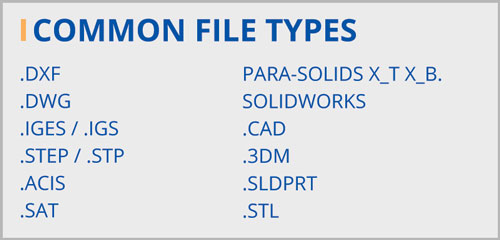
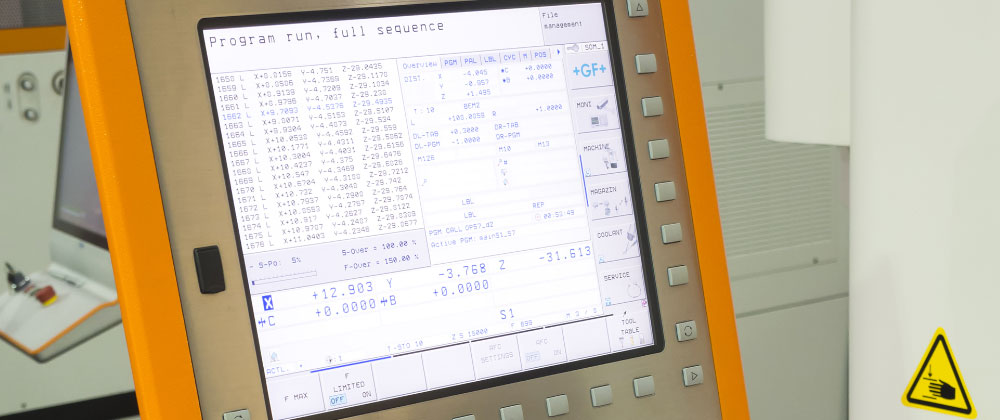

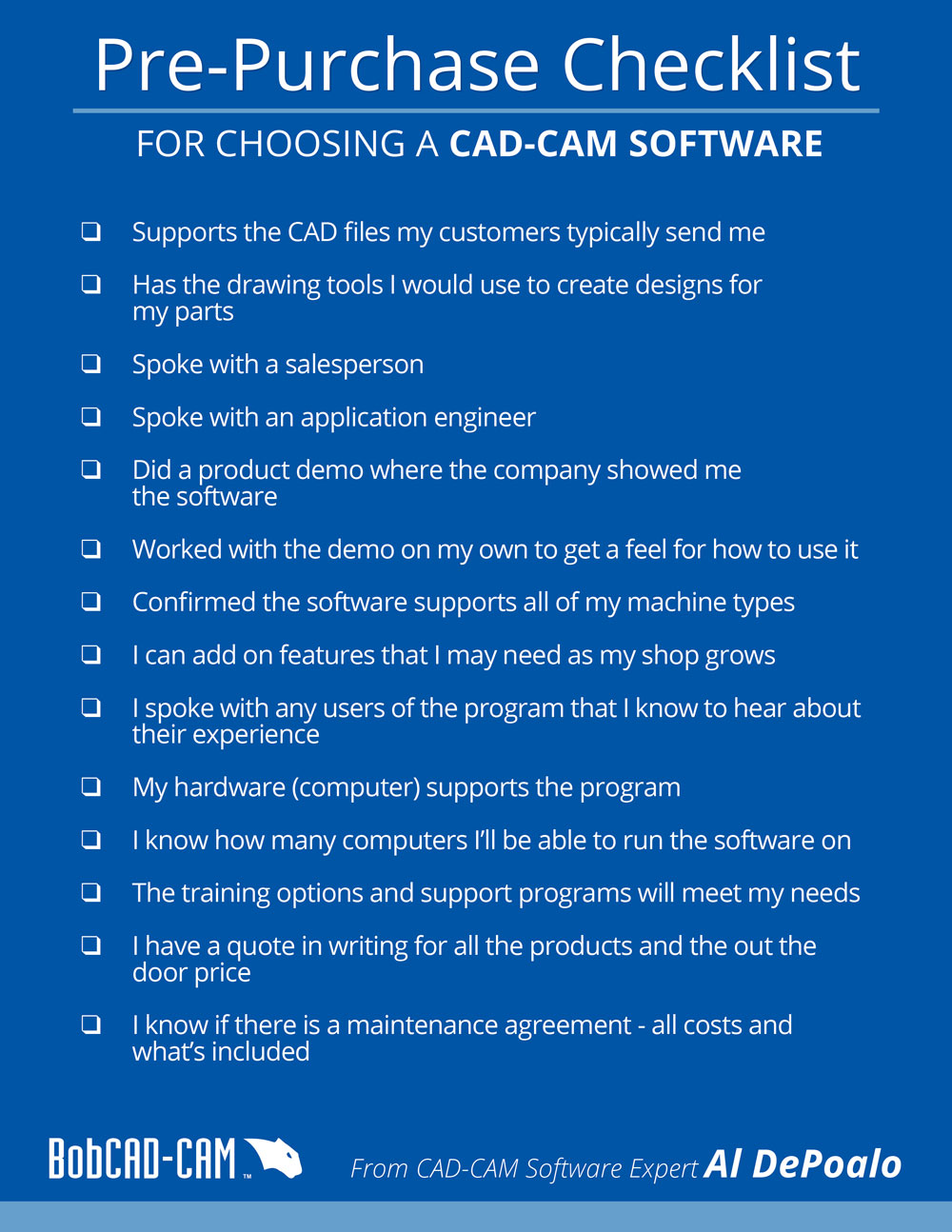



Leave a Reply