Tech Tuesday is a weekly blog that addresses some of the most common questions and concerns that I hear throughout the previous week from users of BobCAD’s CNC software. Both customers and future customers are more than welcome to leave a comment on what they would like to see covered for the following Tech Tuesday. If you missed last week’s Tech Tuesday, click here.
Has this ever happened to you? Your working in the software and you somehow lose one of your docking panes (Data Entry, CAD Tree, CAM Tree, BobART, BobCAD Live, Layers, UCS, Posting, and Measure). Where did it go? How do you get it back? It can be a real pain (pun intended)! Luckily, the solution is very simple and requires just a few moments of your time.
Below you will notice our interface has all the docking panes we want visible and they are in the location we prefer.
Whether on purpose or not, all of our docking panes are gone and we are looking at an expanded graphics area. How do you get them back?
Subscribe to BobCAD-CAM's Tech Tuesday Blog
Join your fellow machinists. Get the latest Tech Tuesday CAD-CAM articles sent to your inbox. Enter your email below:Simply right-click in/near your ribbon tab and you will see a pulldown menu appear with your missing docking panes.
Select the ones that you want back and they reappear. For this example, we added posting into our original setup. Notice we didn’t lose any of our progress either! With BobCAD-CAM, it is that easy!
Thank you for reading another Tech Tuesday; see you next week!
Get Your BobCAD-CAM Trial Version Here & Start Cutting Today
You’re one click away from subscribing to BobCAD’s YouTube channel. Click the link below for tips, how-tos and much more!
BobCAD-CAM has provided CAD-CAM CNC Software products to the global manufacturing industry for over 30 years. BobCAD-CAM software can be found to increase CNC productivity for many applications in aerospace, automotive, production manufacturing, mold making, general machining, woodworking as well as the medical manufacturing industry, consumer products, musical instruments, custom fabrication, defense industry and many others due to the products ability to automatically generate NC programming code for such a wide variety of CNC controllers. BobCAD-CAM software is also found in educational institutions throughout the world as well as independent hobby home use. Products include machining technology for 2, 3, 4 & 5 Axis CNC Milling, Routing, Waterjet, Plasma and Laser machines as well as 2 Axis CNC Lathe. BobCAD-CAM is modular allowing shops to start off at a reduced technology level and add technology as it is needed including an add-on, BobART, for artistic machining. Unique technology includes adaptive high-speed machining multiaxis milling and routing which is a first in the world of CAD-CAM software. BobCAD-CAM also provides a variety of quality training products that include regional and online training classes or private sessions tailored to specific applications. Professional certification and multi-tiered support solutions are available. Contact BobCAD-CAM directly for more information at 877-262-2231 or 727-442-3554.
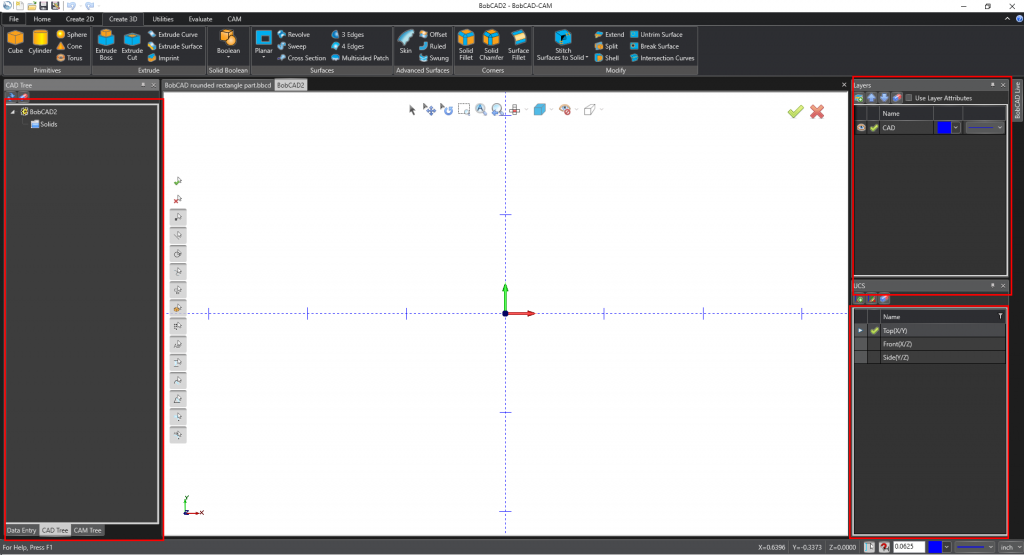
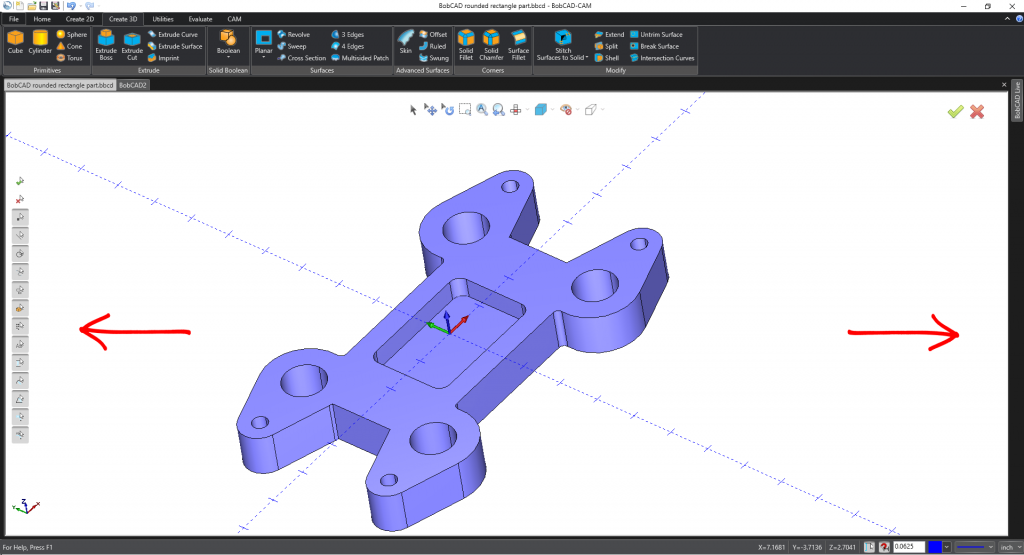
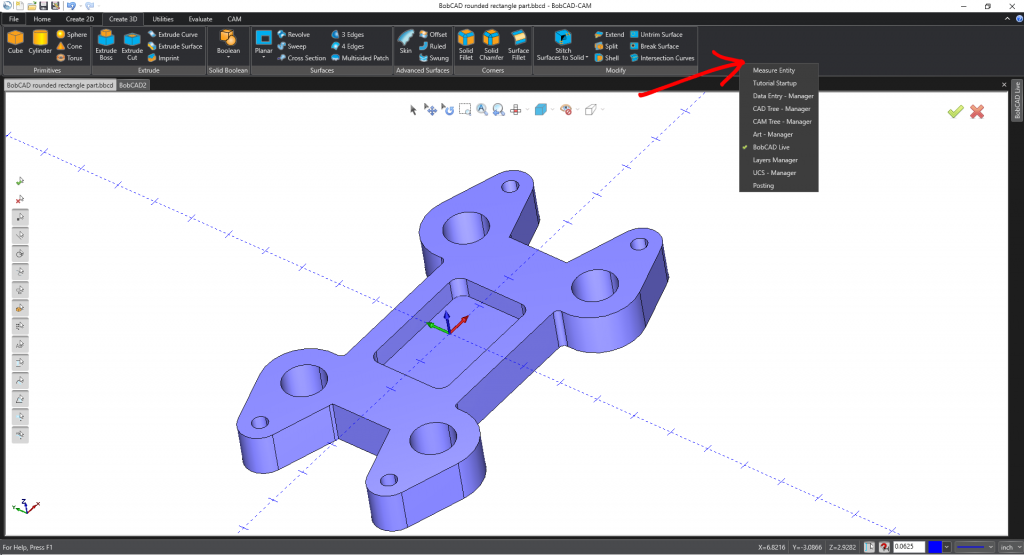
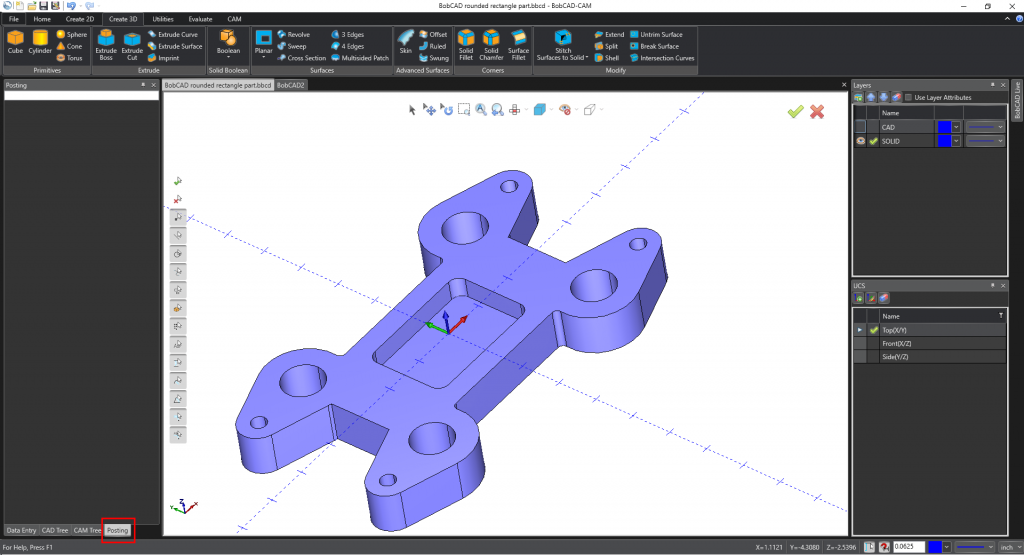



Leave a Reply