New CAD/CAM Software Simulation Technology Gives CNC Machinists Advanced Visual Capabilities for Part-Making.
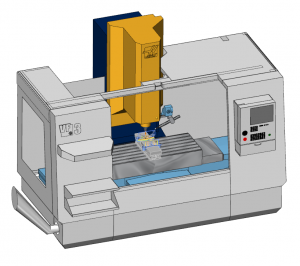 Computer Aided Design & Manufacturing software company BobCAD-CAM, Inc has just released their new Machine Simulation PRO add-on module. The new Machine Simulation PRO offers state of the art toolpath simulation technology for BobCAD-CAM cnc programming software. Until now, the Machine Simulation was only available for core BobCAD 4 Axis PRO, 5 Axis Standard and 5 Axis PRO modules. The change allows customers using the V25 Express through 4 Axis Standard milling cnc software products the ability to add-on the Machine Simulation PRO at one low price and take full advantage of all the benefits of advanced simulation technology. The Machine Simulation PRO allows the CAD/CAM operator to input their own machines kinematics for simulating their specific milling machines in action.
Computer Aided Design & Manufacturing software company BobCAD-CAM, Inc has just released their new Machine Simulation PRO add-on module. The new Machine Simulation PRO offers state of the art toolpath simulation technology for BobCAD-CAM cnc programming software. Until now, the Machine Simulation was only available for core BobCAD 4 Axis PRO, 5 Axis Standard and 5 Axis PRO modules. The change allows customers using the V25 Express through 4 Axis Standard milling cnc software products the ability to add-on the Machine Simulation PRO at one low price and take full advantage of all the benefits of advanced simulation technology. The Machine Simulation PRO allows the CAD/CAM operator to input their own machines kinematics for simulating their specific milling machines in action.
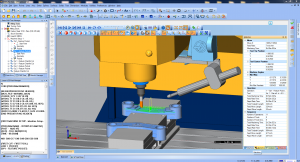 By using the new Machine Simulation PRO the operator not only catches part gouges or tool collisions in the work piece, they can see the machine components in action and any occurrences of axis over-travels and more. Benefits include the ability to see if the part fixtures have correct orientations, isolate location issues and even make sure fixture sizes are correct for the part. For 4th axis programmers can see rotary rewinds, perform machined part deviation analysis and even gather the minimum and maximum cutting length data which is helpful for shops in the estimating process. The Machine Simulation PRO is a huge step in gaining professional cnc programming resources while reducing cnc programming errors and waste. The Machine Simulation PRO product gives CNC businesses an edge in staying profitable and productive by displaying the full machine during simulation to better visualize parts being cut. The release allows the machinist or programmer to set machine travel limits and detect over travels. as well as check for any errors on the part. This includes machine, tool and tool holder collisions. This is important for 4 axis users because of the increased possibility that while the tool and holder are not gouging anything, the machine parts may be contacting other parts of the machine. Also important for 4 axis machine programming that directly affects verification and posting confidence is the fact that as the location the part is mounted to the rotary can greatly affect the position movements needed in post processing. Users can very easily relocate their parts on their machine to make sure their machining strategy is optimally defined and a lot more.
By using the new Machine Simulation PRO the operator not only catches part gouges or tool collisions in the work piece, they can see the machine components in action and any occurrences of axis over-travels and more. Benefits include the ability to see if the part fixtures have correct orientations, isolate location issues and even make sure fixture sizes are correct for the part. For 4th axis programmers can see rotary rewinds, perform machined part deviation analysis and even gather the minimum and maximum cutting length data which is helpful for shops in the estimating process. The Machine Simulation PRO is a huge step in gaining professional cnc programming resources while reducing cnc programming errors and waste. The Machine Simulation PRO product gives CNC businesses an edge in staying profitable and productive by displaying the full machine during simulation to better visualize parts being cut. The release allows the machinist or programmer to set machine travel limits and detect over travels. as well as check for any errors on the part. This includes machine, tool and tool holder collisions. This is important for 4 axis users because of the increased possibility that while the tool and holder are not gouging anything, the machine parts may be contacting other parts of the machine. Also important for 4 axis machine programming that directly affects verification and posting confidence is the fact that as the location the part is mounted to the rotary can greatly affect the position movements needed in post processing. Users can very easily relocate their parts on their machine to make sure their machining strategy is optimally defined and a lot more.
The machines in the new product can be turned on and off or made transparent in the simulation process for close part inspection. As an added benefit, the Machine Simulation PRO add-on module has been made very affordable in comparison to other industry products and is now available for any level of BobCAD-CAM milling software as well as their Gold Partner BobCAM for SolidWorks Milling software. For more information on the NEW Machine Simulation PRO software you can contact them directly at 877-262-2231 or 727-442-3554.
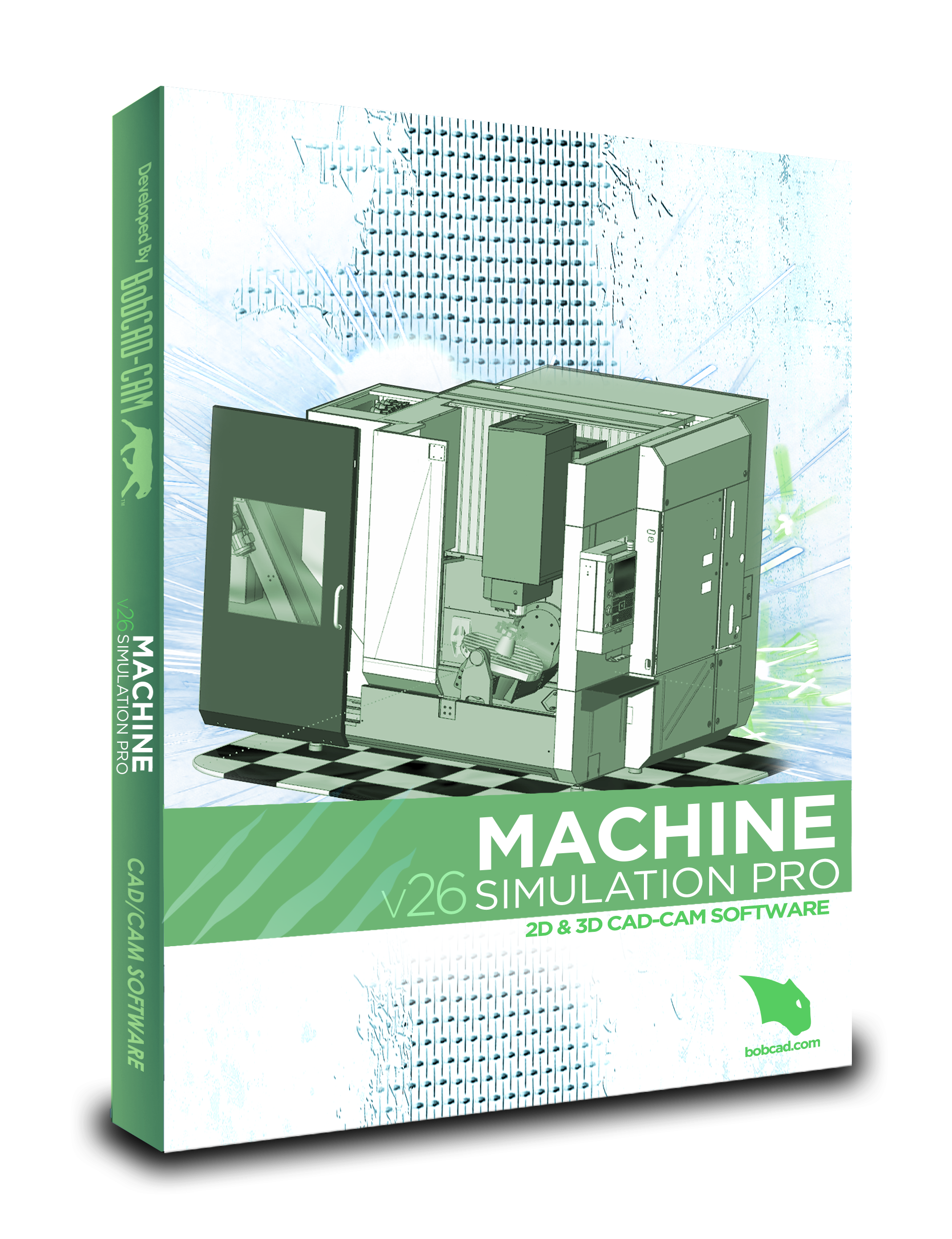





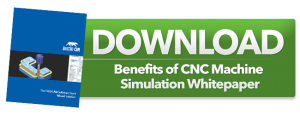



Leave a Reply