Tech Tuesday is a weekly blog that addresses some of the most common questions and concerns that I hear throughout the previous week from users of BobCAD-CAM software. Both customers and future customers are more than welcome to leave a comment on what they would like to see covered for the following Tech Tuesday. Enjoy!
Want to simply and effectively program your 2 and 4 Axis Wire EDM machines? BobCAD-CAM is your powerful, cost-friendly solution with time-saving features that are simple to use. We support the most popular machines with our g-code specific post processors. The amazing new Wire EDM features listed below are sure to be a welcomed addition by any machinist; let’s take a look.
2 & 4 Axis Wirepaths
BobCAD-CAM’s Wire EDM software supports programming for inside, outside and open shapes for 2 & 4 Axis wirepath cutting. Users can program directly off of surface edges on their solids or work directly with wireframe (like a DXF file).
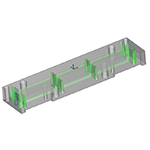
Subscribe to BobCAD-CAM's Tech Tuesday Blog
Join your fellow machinists. Get the latest Tech Tuesday CAD-CAM articles sent to your inbox. Enter your email below:Land & Taper
Choose from 3 taper options when programming those 2 Axis profiles: None, taper & land and taper. This makes it easy to setup and program your 2 Axis jobs without needing to create additional operations or geometry. Just pick the geometry and define the taper option needed for the job at hand.
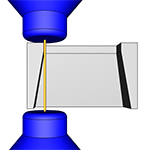
Reverse Cut Direction
In all of the Wire EDM machining strategies, the cutting direction of the wirepath for the rough cut, skim cuts and tab cut operations are determined automatically, providing the most effective cutting methods for the application. Users can reverse the cutting direction for any tab or skim cut operations to get control of the cutting direction for all operations.

4 Axis Automatic Synchronization
Having your top and bottom guides line up correctly for 4 Axis cutting is typically the bottleneck for many 4 Axis jobs. BobCAD speeds up this process by providing 3 synchronization options that make 4 Axis programming easier than ever. All options offer a unique method of aligning the top and bottom guide specific to the part geometry you are working with.
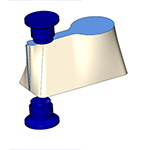
Toolpath Patterning
Need to create multiple copies of a Toolpath? Using Toolpath patterns, users speed up programming times by “making copies” of a Toolpath in multiple locations. Use an array for a grid style pattern, rotate for a circular pattern or choose a point pattern for irregular locations.

Solid Simulation
“Check it before you wreck it”. Simulation makes visualizing wirepaths easier than ever. Multiple render options make for faster and easier evaluation. Take our new remove chips option, slugs are dropped to provide a more accurate simulation of your machining process.
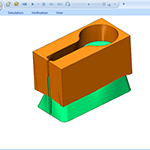
Users can create and import part models, assign wirepath strategies, simulate their work, generate reports and post g-code programs that are specific to their machine with BobCAD powering their shops! Thank you very much for reading another Tech Tuesday, see you next week.
You’re one click away from subscribing to BobCAD’s YouTube channel. Click the link below for tips, how-tos and much more!




Hi there, please let me know when you have any special price for wire cut training pack.
Cheers
Kasun
I passed along your info to our sales team! 🙂