Welcome to part 2 of our 3-part series about the basic CNC terminology that new users will encounter on a day-to-day basis. This article was designed to bring new machinists up to speed with words & phrases they are sure to hear and use regularly in their shop. Trailing off of yesterday’s article, here are 32 more terms to be familiar with.
 What is a spindle on a Mill?
What is a spindle on a Mill?
The part on a Mill that spins the tool which is cutting material.
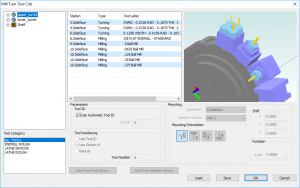
 What is a spindle in regards to a Lathe?
What is a spindle in regards to a Lathe?
The piece that rotates the material.
 What is a machining center?
What is a machining center?
A Milling machine that’s enclosed and controlled by a computer program.
 What is stock?
What is stock?
The raw material cut to manufacture a part.
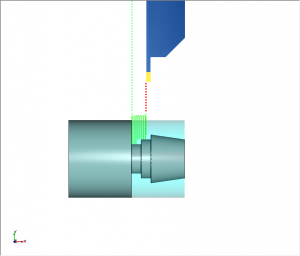
 What is a machining strategy?
What is a machining strategy?
It is how a machinist decides the best way to machine a part.
 What is a CNC Plasma machine?
What is a CNC Plasma machine?
These use mixtures of gases that produce a flame or torch hot enough to cut metals.
 What is a Router and what is it primarily used for?
What is a Router and what is it primarily used for?
Routers and Mills have the same basic concept but are different. Mills are capable of more torque and used for metal cutting whereas a Router is used more for wood, plastic and lighter metals.
 What is a job tree?
What is a job tree?
It’s a way to organize data on a computer that is based on one original item that branches into another item which branches into more items.
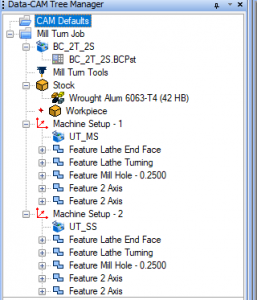
 What is turning?
What is turning?
The action a Lathe performs.
 What types are parts are cut on a Lathe?
What types are parts are cut on a Lathe?
Cylindrical shapes.
 What is a Laser?
What is a Laser?
A device that produces an intense narrow beam of light in a certain direction.

 What is Laser machining?
What is Laser machining?
The technology of using very precise lasers to shape objects by cutting holes.
 What is gas used for in machining?
What is gas used for in machining?
To cool the workpiece while cutting and to produce a torch on a Plasma CNC.
 What is Plasma?
What is Plasma?
The 4th form of matter, the other 3 being solid, liquid and gas.
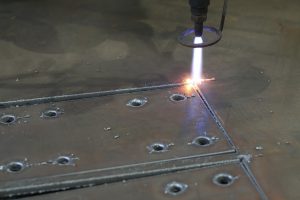
 What is Plasma cutting?
What is Plasma cutting?
A torch cutting tool that is created by running a stream of gas through electricity.
 What is a Mill?
What is a Mill?
A machine that has cutters to cut, shape, or finish material.
 What is nesting?
What is nesting?
A process of laying out shapes on a large sheet of material in the most efficient way to optimize material and minimize waste.
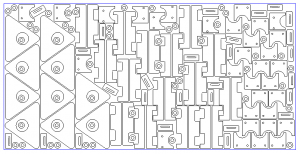
 What does simulate mean?
What does simulate mean?
To create a simulation, likeness, or model of your part being cut in a virtual environment.
 What is a simulator?
What is a simulator?
A program enabling a computer to provide a realistic imitation of the operation.
 What does backplot mean?
What does backplot mean?
To simulate or create a CAD drawing from NC Code.
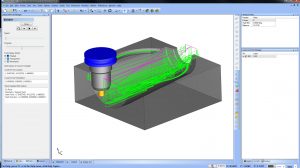
 What does extrude mean?
What does extrude mean?
To force out or to force through a die.
 What does parametric mean?
What does parametric mean?
It means you can make something larger or different by a parameter.
 What is parametric modeling?
What is parametric modeling?
CAD drawings that can be fully updated by changing numerical values without having to redraw a part.
 What is 2-axis wire programming?
What is 2-axis wire programming?
When the upper and lower guides holding the wire stay fixed on the horizontal X Y plane.
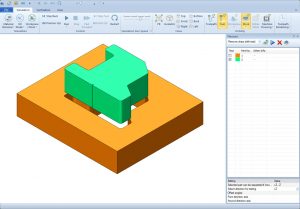
 What is 4-axis wire programming?
What is 4-axis wire programming?
When the upper and lower guides holding the wire move independently of each other in different directions.
 What is a model?
What is a model?
The designed part when finished.
 In machining, what is an axis?
In machining, what is an axis?
A principal direction along which the relative movements of a tool or workpiece occur.
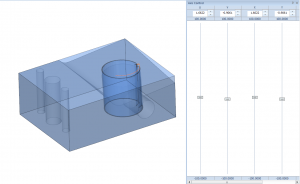
 What is a X-axis?
What is a X-axis?
The width; left and right motion.
 What is a Y-axis?
What is a Y-axis?
The length; front to back motion.
 What is a Z-axis?
What is a Z-axis?
The depth, up and down motion.
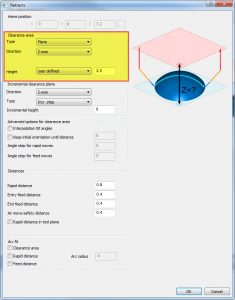
 What is an A-axis?
What is an A-axis?
It’s used along with the X, Y, and Z axes in 4 axis machining.
 What is a B-axis?
What is a B-axis?
Same as above. In 4 axis machining X rotates to A, Y rotates to B.
Alright, that concludes part 2 of our 3-part introduction to CAD-CAM terminology. Make sure to join us tomorrow as we finish wrapping up our 3-part series of CNC vocabulary that you are sure to hear on a daily basis in the shop! See you tomorrow.
Start your Test Drive.
Have questions? Call us at 877-838-1275.
You’re one click away from subscribing to BobCAD’s YouTube channel. Click the link below for tips, how-tos and much more!
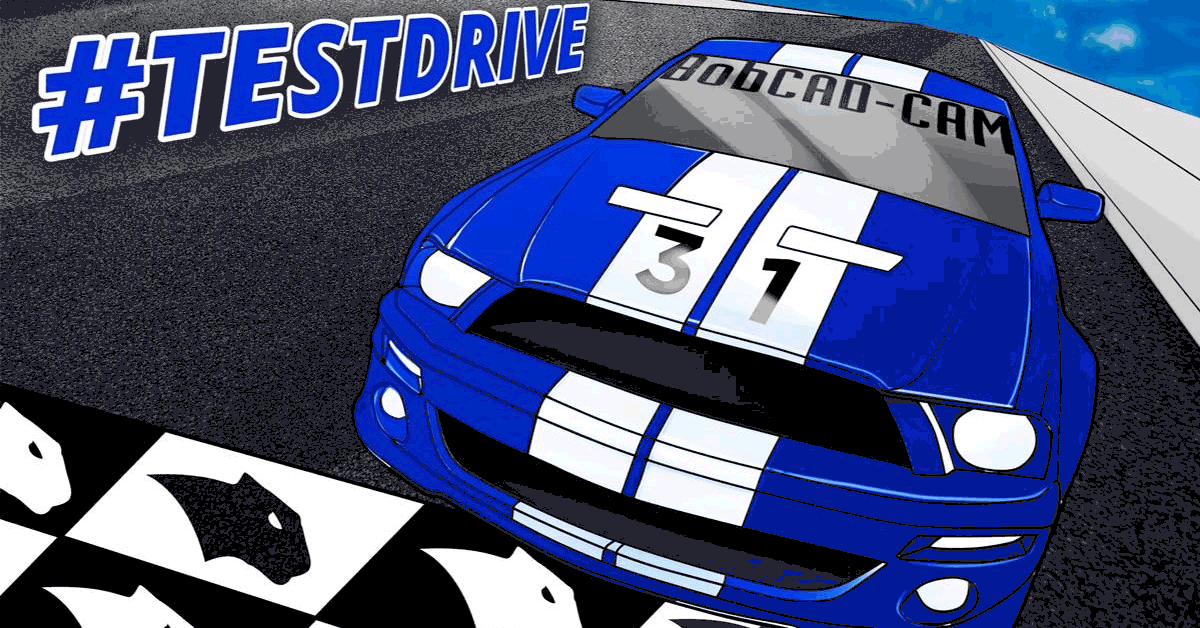



Leave a Reply