Good CAM software is equally as important to manufacturers as the powerful machines and tools they use to cut desired parts. Machine shops of all sizes and budgets are reaping the benefits of good CAM software beyond efficiently programming their machining jobs. Users can structure their job, set their Toolpath, then use the simulation function to make sure their plan goes accordingly. Part gouges or collisions can potentially ruin a very crucial and expensive CNC machine, threatening to affect that shop’s profitability or ability to take on additional projects. It’s much easier to readjust a Toolpath in the CAM software than it is to fix or replace a CNC machine! Let’s go through and breakdown the intricacies of CAM software that make it so dynamic and necessary.

Structuring Your Job with CAM Software
Let’s take a sprocket for example. You created your sprocket using CAD software, now how will you make it? CAM software looks at what you designed & determines how to machine it out of materials. For starters, most CAM software products provide a standard “Job Tree” for machining strategy organization. Then you will need to set up and save the features of the machine from your shop within the CAM software. This is important for developing programs that are specific to your machine, allowing you to easily machine future projects, editing machine setting as needed. Next, you will identify your stock, allowing you to set initial work coordinates, material type and the tools to be used during machining. Lastly, you set your cutting conditions, tool patterns, tool crib and tool holder for error-free CNC programming. One of the greatest benefits of CAM software is the ability to save the information you put in the system, making future projects much more easily programmed.
Setting Your Toolpaths within the CAM Software
Once you have your starting points clearly identified (machine, tools and stock), you can move into the next phase of developing your machining operations. Start with your stock. Decide the Toolpaths for your roughing and finishing cycles that will ultimately determine your desired part design. Your Job Tree comes into play now, keeping your machining operations organized and correctly sequenced. CAD-CAM software, like that from BobCAD-CAM, uses wizard guides that act as a series of dialog boxes that walk you through the process step-by-step until your Toolpath is properly created. Wizards are sort of a fool-proof way to make sure all your information is entered in correctly, reducing programming time significantly for users.
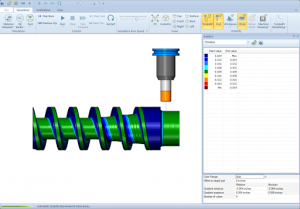
CAM Software Simulation
After you created a Toolpath for each of your operations, you can move into the most critical aspect of CAM software; simulation. This allows you to see your machine create your part in a digital environment. There are three major things that are being accomplished during this time:
- Part deviation analysis– the CAM software identifies what’s not cut by the tool or where the tool went too deep using multiple colors to represent different levels of deviation.
- Costly gouges or collisions are digitally detected prior to engaging your shop’s machine.
- Cycle times can be easily calculated.
After you structure your job, create your Toolpath and run simulations to satisfaction, you’re ready for post processing. This is the final step before your part is machined. G-code is created by the CAM software, which is the NC file that is read by the CNC machine. Think of the g-code as the GPS in your car; it basically tells the machine where to go. Each machine’s g-code can vary, so it’s important you have the proper post processor added to your CAM software. You are now on your way to cutting a tangible part for yourself or a customer!



Leave a Reply