You’re one click away from subscribing to BobCAD’s YouTube channel. Access more webinars like this and much more!
Are you able to machine the same parts in Mill 3 Axis Pro as you can in Mill 3 Axis Premium?
No, the Mill 3 Axis Premium Toolpaths offer advanced cutting patterns that are not offered in Mill 3 Axis Pro. The keys here are the parts, your part geometry and features dictate the level of software needed.
What are the differences Between V28 and V30?
Use this link for the What’s New in V30 page. Click HERE.
Subscribe to BobCAD-CAM's CNC Software Blog
Join your fellow manufacturers! Get BobCAD-CAM’s latest CAD-CAM articles straight to your inbox. Enter your email below:Can you change the direction of surface normals?
Yes. Surface normals can be changed using the Reverse Surface Normal feature found under the Utility menu.
Is there a constant scallop height setting?
No. The Stepover amount is calculated by a max Stepover. Meaning, at times the Stepover could be less. The software will calculate what scallop height will be left based on the max Stepover. For a constant scallop Toolpath, you would use equidistant offset, a Toolpath of the Mill 3 Axis Pro software.
What controls where Toolpath is created?
Toolpath is created based on the selected drive surfaces, the surface the Toolpath will be driven along. Users have access to many containment tools to limit where the Toolpath is created on those drive surfaces. Use boundaries, check surfaces, angle range, and stock aware settings to contain where Toolpath is or isn’t created along the drive surfaces.
Are link moves Rapid?
Link moves connect Toolpath passes together, resulting in one continuous cutter path. Link moves happen between passes or between groups of Toolpath.
Surface-based Toolpaths offer 8 linking options to choose from, which provides users the flexibility to customize their link moves, optimizing for cycle time or safety.
Direct Link Sample
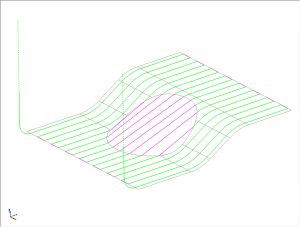
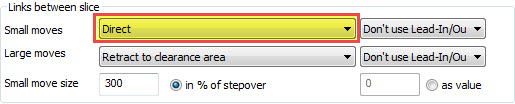
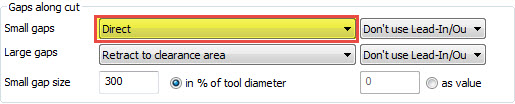
Blended Spline Sample
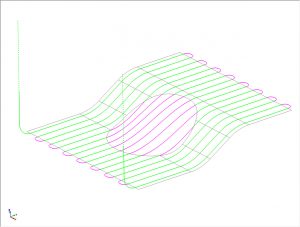
Retract to Feed Distance Sample
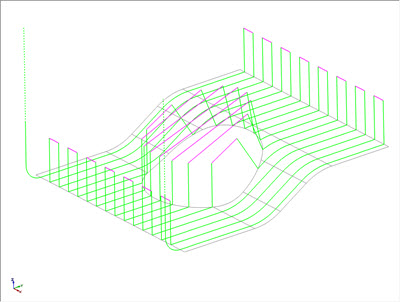
Depending on the type of link move selected and where the linking is happening, users can choose from feed moves or rapid moves.
What can you do to reduce your scallop height when machining parallel in Z?
Using an adaptive step down will tighten up the Toolpath as the surface slope starts to flatten out. You’ll find this option when using Advanced Z Level Finish.
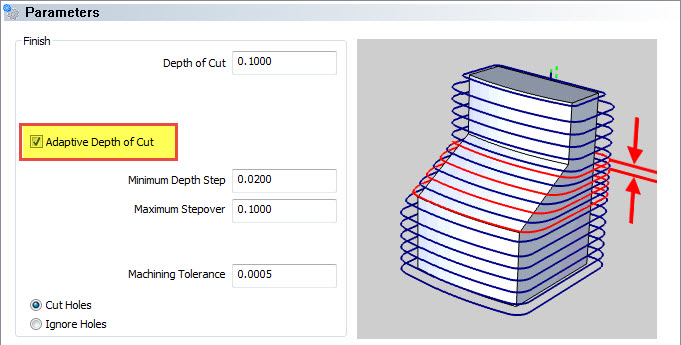
Does BobCAM V6 offer Mill 3 Axis Premium Toolpaths?
Yes, you’ll find the same surface-based Toolpaths available in the BobCAM V6 Mill 3 Axis Premium package.
Does V30 offer trochoidal machining?
Yes. Our adaptive roughing Toolpaths are trochoidal Toolpaths. You’ll find adaptive roughing for 2D pocketing, 2D rest pocketing, 3D roughing, 3D rest roughing and 5 Axis roughing.
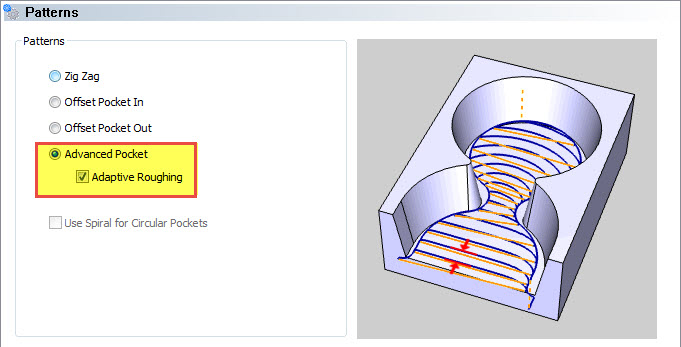
Can you do a webinar on Solidworks for BobCAM Sometime in the future?
Yes! We will be starting up BobCAM webinars before the end of the year.
Would you recommend Solidworks over Rhino?
In most cases, yes. But… it really depends on what your design requirements are.
Do you offer any tutorial books on V30?
At this time we do not offer any tutorial books for V30.
What features are found in the Utility tab?
![]()
The Utility tab offers 4 special purpose tools to help users optimize their programs.
1. Feedrate Control
Users can change Feedrates based on the curvature of the surfaces they are machining. This provides additional control to slow feeds down when driving along smaller radii or sharp corners.
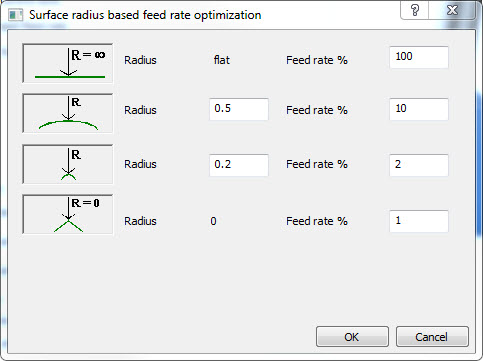
Users can change Feedrates based on tool contact, slowing Feedrates down when the tool’s contact increases.
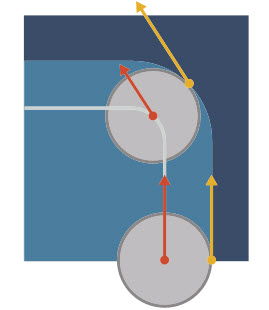
Users can change Feedrates based on control zones, where Feedrates can be increased or decreased based on being inside or outside of the control zone.
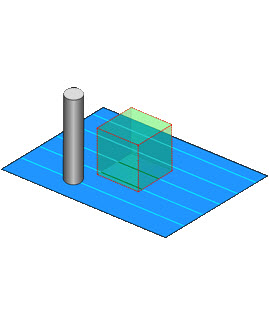
Users can change their rapid moves to feed moves providing additional control to slow down repositioning moves.
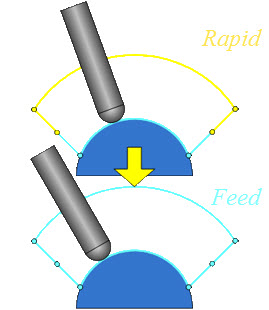
Users can also change the Feedrate of the first cut move to slow the tool down on the first pass of a cut.
2. Axial Shift
This utility is used to change where the tool’s flutes are making contact with the material. This is accomplished by offsetting the Toolpath down or up.
Constant for each contour:
Users input a valve to “offset” the Toolpath in Z.
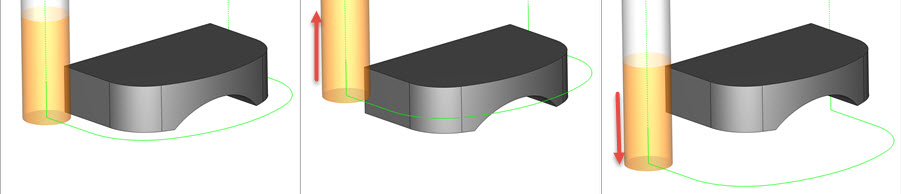
Gradual for all cuts:
User input value that adjusts the spacing between passes gradually.
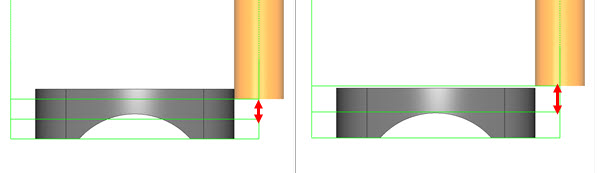
Gradual for each contour:
User input value that shifts each passing movement, changing the tool’s contact point with the material.
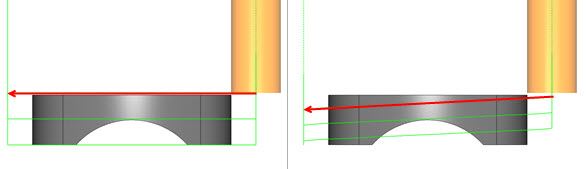
Damp:
This is used to reduce sudden shifts in tool movements.
3. Miscellaneous
Max. Angle step for rotations axis:
Use this utility to break up rotation moves into smaller segments. For 3 Axis Milling, this option doesn’t apply.
Set Y Axis Machine limits:
This utility is used to limit the Toolpath’s movement in Y, typically used for impeller machining. For 3 Axis Milling, this options doesn’t apply.
Smooth surface normals:
This utility is used to smooth out tool motion when abrupt changes happen in surface normals. For 3 Axis Milling, this option doesn’t apply.
Calculations based on tool center:
This utility is used to change from tooltip calculations to tool center.
4. Markers
The Markers group provides options to alter the output of the program specifically for laser machining and doesn’t apply for 3 Axis Milling.
How can I get a copy of this webinar?
If you’ve signed up for the webinar then you’ll be emailed the Q & A’s from the webinar and the video of the webinar.
For a free trial of BobCAD-CAM V30, click HERE.
SummaryArticle NameWhat’s New in V30 Mill 3 Axis Premium Q & A DescriptionAl DePoalo covers the most common questions participants have from his weekly webinar session. Author
Michael A. Downss
BobCAD-CAM Software





Leave a Reply