Point Dialog Example - Basic Dialog
Point Dialog Example
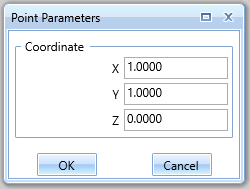
This example shows creating a dialog box with a group box containing 3 text boxes for getting X, Y, Z positions entered by the user:
Example
function ShowPointDialogBox ()
-- Define the controls
dataCenterX = { ControlID="CenterX", ControlType="TextBox", Label="X", Value=1.0*25.4, ValueType="DoubleUnit" }
dataCenterY = { ControlID="CenterY", ControlType="TextBox", Label="Y", Value=1.0*25.4, ValueType="DoubleUnit" }
dataCenterZ = { ControlID="CenterZ", ControlType="TextBox", Label="Z", Value=0.0*25.4, ValueType="DoubleUnit" }
-- Add the text fields to the group
dataCenterGroup = { ControlID="CenterGroup", ControlType="GroupBox", Header="Coordinate", ListControls={dataCenterX,dataCenterY,dataCenterZ} }
-- Define the window the controls will be added to
windowParas = { Title = "Point Parameters", Width = 250}
-- Display the dialog box
retTable = Bcc.ShowDialogBox(windowParas, {dataCenterGroup})
-- Get the values from the dialog
if (retTable ~= nil) then
x = retTable["CenterX"]["Value"]
y = retTable["CenterY"]["Value"]
z = retTable["CenterZ"]["Value"]
end
end