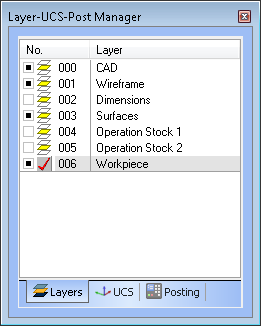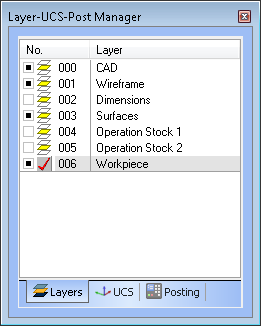The Layers Manager
Introduction
The Layers tab of the Layer-UCS-Post Manager is used to create and maintain
CAD layers. The default CAD layer is always visible in the Layers Manager,
and it can't be deleted. When you create geometry, it is automatically
placed on the Active layer.
The purpose of the Layers Manager is to provide a way to keep your CAD
drawings organized. The layers can be hidden to only show certain entities
of a drawing, or you can place different versions of the same part on
separate layers. You can also select geometry by layers for use with other
CAD functions or CAM features.
Navigation
The default location of the Layer-UCS-Post Manager is the lower-left
corner of the user interface. Click the Layers tab to access the Layer
Manager.
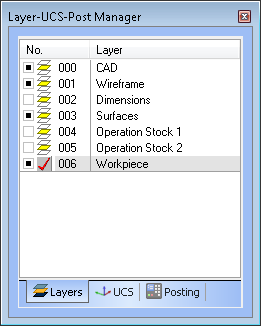
The Layers Manager Shortcut Menu
To create or modify layers, you right-click anywhere in the Layers window,
or the layer name, to access a shortcut menu.
- Add New Layer - adds a
new layer to the list with the description available to be renamed.
Type the name of the layer and press Enter.
- Active Layer - sets the
selected layer as the active layer (or active drawing layer).
- Show All - makes all layers
visible.
- Hide All - makes all layers
hidden.
- Show - makes the selected
layer visible.
- Hide - makes the selected
layer hidden.
- Rename Layer - enables
the layer description for you to type a new name.
- Delete Layer - removes
the selected layer from the layers list. The layer must be empty,
or it can't be deleted.
Active Layer and Visibility
There are also a few visual aids that are used to show the current state
of the layers.
 This is the active layer icon. There
is always only one active layer. Any geometry that is created is drawn
on this layer.
This is the active layer icon. There
is always only one active layer. Any geometry that is created is drawn
on this layer. This is a non-active layer. You can click
this icon to make the layer the active layer.
This is a non-active layer. You can click
this icon to make the layer the active layer. This icon means that the layer is visible.
You can click this icon to hide the layer.
This icon means that the layer is visible.
You can click this icon to hide the layer. This icon means that the layer is hidden.
You can click this icon to show the layer.
This icon means that the layer is hidden.
You can click this icon to show the layer.
Related Topics
Getting
to Know the User Interface
The
Layer-UCS-Post Manager