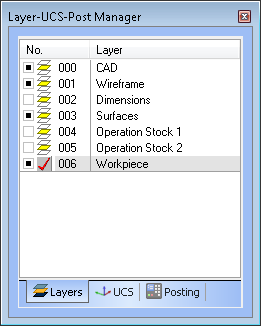
The Layer-UCS-Post Manager contains three tabs that control CAD (drawing) layers, UCS (user coordinate systems) or workplanes, and posted NC programs. To learn more about each item, click the links listed in this topic.
The default location of the Layer-UCS-Post manager is the lower-left corner of the user interface. This is found below the Data-CAM Tree Manager. (The Data-CAM Tree Manager and the Layer-UCS-Post Manager are both contained in this single window pane by default.)
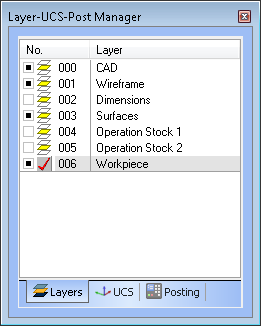
You click the tabs at the bottom of the Layer-UCS-Post Manager to access certain information as follows.
![]() Layers
- the layers are used to organize geometry in the Workspace.
You can place geometry on a layer and then show and hide the layer
as needed. You can even select geometry by layers to use for machining
features or CAD functions. To learn more, view the Layers
Manager.
Layers
- the layers are used to organize geometry in the Workspace.
You can place geometry on a layer and then show and hide the layer
as needed. You can even select geometry by layers to use for machining
features or CAD functions. To learn more, view the Layers
Manager.
![]() UCS - the user coordinate systems define the
active plane in which geometry is created when performing CAD functions.
The learn more, view the UCS
Manager.
UCS - the user coordinate systems define the
active plane in which geometry is created when performing CAD functions.
The learn more, view the UCS
Manager.
![]() Posting - displays a posted NC program
and provides options to edit and save the code. To learn about the
Posting dialog box, view the Posting
Tab topic.
Posting - displays a posted NC program
and provides options to edit and save the code. To learn about the
Posting dialog box, view the Posting
Tab topic.