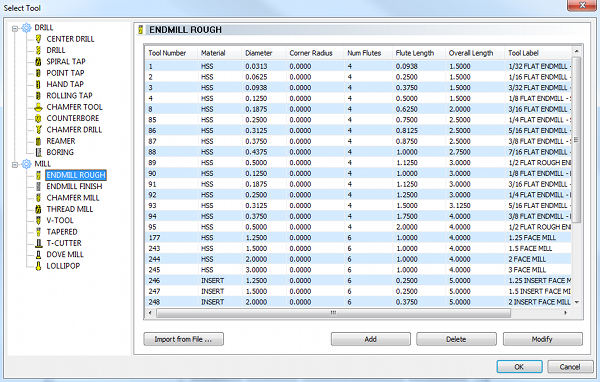
The Select Tool dialog box is used to add tools from the Tool Library to the Tool Crib. In the Select Tool dialog box, the tools are displayed listing the available parameters for the tools. This dialog box is a specialized version of the Tool Library dialog box that only lists appropriate tools. The tools listed depend on one of two situations. When accessing the Tool Crib from the CAM Tree, the Select Tool list only shows tools from the selected category, such as Drill. When accessing the Tool Crib from a feature wizard, the Select Tool list only shows tools for the current operation, such as Endmill Finish. In conclusion, the Select Tool dialog box is a operation-specific version of the Tool Library.
To access the Select Tool dialog box:
View the Select Tool dialog box
To select the desired tool for the feature:
In the Tool list, select the tool, and click OK.
The selected tool is added to the Milling Tool Crib.
The Tool Number displayed indicates the number specified in the Tool Library, not the user specified number.