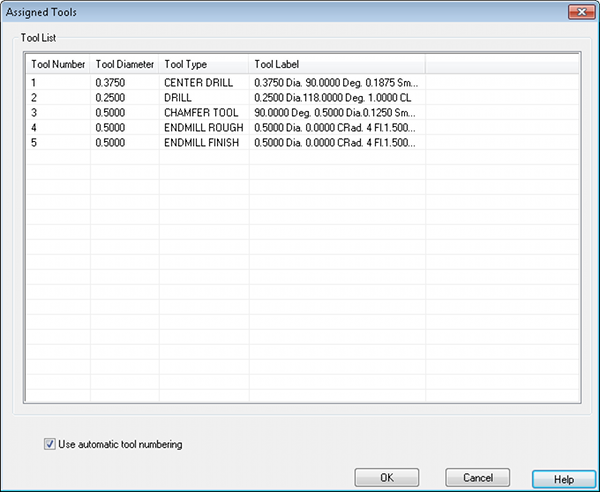The Assigned Tools Dialog Box (Mill or Lathe)
Introduction
The Assigned Tools dialog box allows you to verify or change the tool number assignments for the posted program before the NC code is post processed. The Tool List shows all tools that are currently in use for all features in the CAM tree. As you create features, the selected tools are automatically added to the Tool List.
Navigation
To access the Assigned Tools dialog box, do one of the following:
- In the Job Setting group, of the Machining ribbon, click the down arrow under
 Tools, and select
Tools, and select  Verify Tool Assignment.
Verify Tool Assignment.
- In the CAM
Tree, right-click the Tools
icon (for example,
 Milling Tools), and click Verify Tool Assignment.
Milling Tools), and click Verify Tool Assignment.
- From any CAM Wizard Tool page, click Tool Number.
The Assigned Tool dialog box displays.
The Assigned Tools Parameters
![]() View the
Assigned Tools dialog box
View the
Assigned Tools dialog box
Tool List
- Tool Number - displays the assigned tool number that is output for each tool in the posted NC program. The numbering is controlled by the Use Automatic Tool Numbering check box.
- Tool Diameter - displays the diameter of each tool.
- Corner Radius - displays the corner radius value of each tool.
- Tool Type - displays the type of each tool.
- Tool Label - displays the tool label for each tool.
-
Use automatic tool numbering
![]() Select this check
box to allow the system to number the tools in the order that they are
used in the posted NC program. This option ignores the tool numbers assigned
in the Tool Library.
Select this check
box to allow the system to number the tools in the order that they are
used in the posted NC program. This option ignores the tool numbers assigned
in the Tool Library.
![]() Click to clear this
check box to manually number all of the tools for the program. Once the
check box is cleared, double-click the desired tool row. The tool number
box becomes available for you to type a new number. Renumbering tools
from this location does not change
the number of the tool stored in the Tool Library. With this option, any
tools from the Tool Library (called System Tools) use the number assigned
to the tool in the Tool Library. Be aware that if you create any tools
in a CAM Wizard (called Manual Tools), the software numbers them using
the next available tool number at the time created. You must confirm that
all tools are using the desired tool number before posting the final NC
program. Note that the software can't eliminate duplicate tool numbers
when using this method, it is your responsibility.
Click to clear this
check box to manually number all of the tools for the program. Once the
check box is cleared, double-click the desired tool row. The tool number
box becomes available for you to type a new number. Renumbering tools
from this location does not change
the number of the tool stored in the Tool Library. With this option, any
tools from the Tool Library (called System Tools) use the number assigned
to the tool in the Tool Library. Be aware that if you create any tools
in a CAM Wizard (called Manual Tools), the software numbers them using
the next available tool number at the time created. You must confirm that
all tools are using the desired tool number before posting the final NC
program. Note that the software can't eliminate duplicate tool numbers
when using this method, it is your responsibility.
To renumber tools after post processing, revisit this dialog box and make the required changes. Afterward, right-click the job folder (Turning Job or Milling Job), and click Post. The NC program is updated with the new tool numbers.