 Continuous Sketch
Continuous Sketch
Introduction
This topic will explain the Continuous Sketch function, willexplain where to find the function, and explain the options found in it.This topic will also give a brief description of theSnap Increment function, explain creation with quick steps, and providelinks to related topics.
The Continuous Sketch Function
The Continuous Sketch function is used to create a continuous chainof lines, arcs, or a combination of the two.
Snap Increment
This function support the use of the snap increment when selecting the location of the entities. The snap increment allows you to get precise results when using mouse selection and helps to reduce data entry modifications.
To learn more, view Snap Increment.
Navigation
To open Continuous Sketch:
-
In the Utilities group, of the Create 2D ribbon,click
 Continuous Sketch.
Continuous Sketch.
The parameters display in the Data Entry Manager.
The Data Entry Parameters
- Line Tolerance - setsthe distance that you can move the pointer away from an entity beforeit is deformed into an arc.
Point List
|
|
|
| This list box will show the entities currently selected for the function. | |
- OK - finalizes the function.
- Cancel - exits the function.
Quick Steps - Continuous Sketch
- To perform the function, you click in the graphics areato define the start point.
- Move your mouse and notice the preview of a line being created.
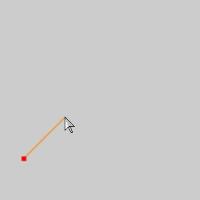
Click in the graphics area again to set the second point.
- Move your mouse to the third position.
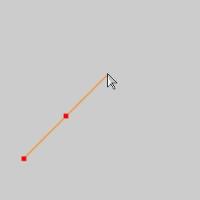
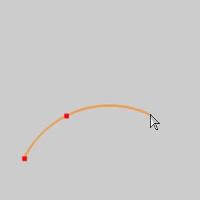
Click in the graphics area again to set the third position.
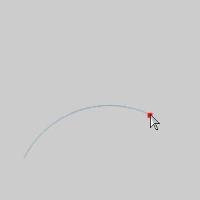
Note: Notice a line, or arc can be created depending on the position of your mouse on the third click.You can even make your second and third position clicks the same, to create a line ending at that point.
- Move your mouse again to being the process again.
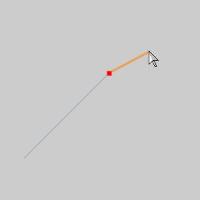
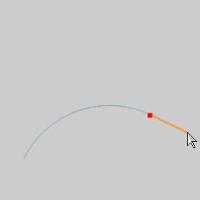
- Click OK to end the chain of lines/arcs.
- Click Cancel to close the function.






 (Delete All)- removes all entities from the list.
(Delete All)- removes all entities from the list.