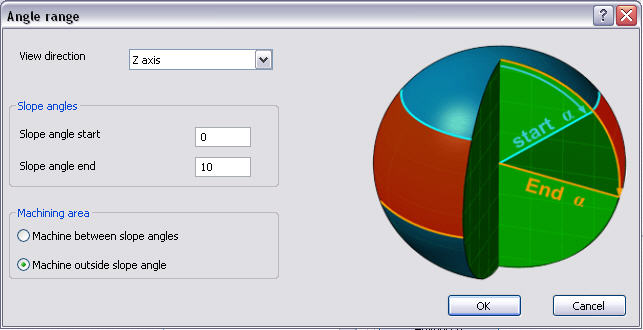Angle Range
Introduction
The definition of shallow and steep areas in five axis machining can become difficult. This function allows you to define the areas to be machined above the surface normal angles. A distinction is drawn between the steep and shallow areas. Shallow and steep areas are defined by a view direction and two angles describing an angle interval. You can machine everything inside or outside of this angle interval.
Navigation
To access the Angle Range dialog box:
- In the Surface Paths tab of the Multiaxis Wizard, select the Angle Range check box, and click Angle Range.
The Dialog Box Parameters
![]() View the
Angle Range Dialog Box
View the
Angle Range Dialog Box
View direction - defines the zero degree location of the Angle Range. The Angle Range is applied to the selected axis. As a general example, with Z-Axis selected, a Slope Angle Start of 0.00, a Slope Angle End of 45, and Machine Between Slope Angles selected, the toolpath can be applied within 45 degrees from vertical (the Z-axis) which allows for a total range of 90 degrees. Select from the following options.
- X-axis
- Y-axis
- Z-axis
- User Defined - is used
for a custom direction. Click Select Axis to open
the View Direction dialog box. You can type coordinate
values, or click
 to select geometry as the view direction.
to select geometry as the view direction.
Slope Angles
-
Slope Angle Start - sets the starting slope angle.
-
Slope Angle End - sets the ending slope angle.
Machining Area
-
Machine Between Slope Angles - onlycuts within the Slope Angle Start and the Slope Angle End.
-
Machine outside slope angles - only cuts outside of the Slope Angle Start and the Slope Angle End.
NOTE:
-
-
The Slope Angle Start has to be smaller than the Slope Angle End
-
If the stepover is larger than the area defined between the Slope Angle Start and Slope Angle End then no toolpath is generated.
-
Shallow and steep calculation is based purely on the surface contact points. In other words, some portions of the surface geometry are virtually trimmed in order to split the part into shallow or steep regions.
-