What is a Post Processor
CNC machine tools are mechanical machines that are controlled by a computer called a “Controller”. These specialized computers are designed and configured for the specific machine they are attached to. Each controller will support different functions and commands based on actions the machine tool is capable of performing. Controllers process and execute programs that are loaded into them to perform machining operations to create the desired parts. The program that is executed is commonly referred to as the NC Code or Gcode Program.
2 Common Program Formats
The programs that are run on a CNC controller normally fall into one of the following two categories:
- Conversational
- Gcode
Conversational programs are programs where the code that is executed is in a format that normally has been created by the CNC Control manufacturer and does not follow standards set by any other CNC Controller manufacturer.
Gcode programs are NC programs that for the most part follow an industry standard.Fanuc iswell known for setting the standard for Gcode format though other manufacturers of machine tools and controllers have also set their own distinct styles.
NOTE: For the purpose of this guide we will be focusing on standard Fanuc style Gcode program format.
POST PROCESSOR DEFINITION:
The easiest definition of what a post processor is would be to think of it as a translator. The job of the post processor is to take the desired toolpath data and convert it into the correct format that is understood for the specific CNC Machine Controller. The following graphic illustrates the flow from the CAD/CAM system to the CNC Machine.
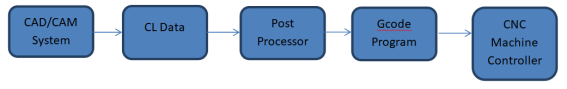
The post processor file itself is an ASCII text file that is easily user edit able. This text file contains sections that act as instructions to the Posting Engine inside BobCAD-CAM, and determine the style and format of the program that is generated to be run on the CNC Machine Controller.
In the BobCAD-CAM system, post processors can have different file extensions based on what package and version of software they are created for. The following list shows the breakdown for the post processor file extensions:
|
*.millpst |
Legacy V28 and below Mill, Laser, Plasma & Waterjet Post Processor File |
|
*lathepst |
Legacy V28 and below Lathe/Turning Post Processor File |
|
*.edmpst |
WireEDM Post Processor File |
|
*.BCPst |
Modern (V29 and up) Mill, Lathe & Mill Turn Post Processor File |
Examples of Post Processor file names:
Haas_VF2.millpst
Haas_VF2.bcpst
Special Considerations for Post Modifications
When making modifications to a post processor files it is highly recommend to create a back-up copy of the post processor file itself to another location so you always have a good, last working copy.
Special Naming Limitations:
Post processors can be named at the freedom of the user, however the name must only consist of alphanumeric characters. The use of special characters must be avoided.
Example Restricted Characters:
- +
- !
- /
- &
- ~
- *
Editor for the Post Processor File
The post processor file itself being an ASCII Text file allows you to us a variety of text editors to open and modify the file. When using a text editor you cannot use any editor that will apply formatting to the file. An example of a program that will apply formatting would be Microsoft Word or WordPad. Editors we recommend would be Notepad, or better would be Notepad++ which can be found online for free with a simple Google search.








