Bcc.ShowMessageBox
Bcc.ShowMessageBox(message [, options])
Description
Displays a message box to the user.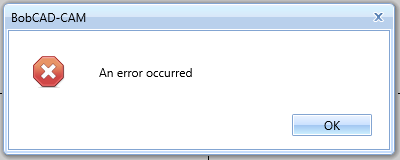
Bcc.ShowMessageBox("An error occurred", {Title="BobCAD-CAM", ButtonType="OK", ImageType="Error"})
Parameters
- message – A string containing the message to be displayed in the dialog
- options Table
- Title – string for the title of the message dialog box
- ButtonType – What buttons will be displayed in the dialog box
- OK
- OKCancel
- YesNoCancel
- YesNo
- ImageType
- None
- Hand
- Stop
- Error
- Question
- Exclamation
- Warning
- Asterisk
- Information
Return
Returns an integer representing what button was pressed in the dialog.
- 0: None
- 1: OK
- 2: Cancel
- 6: Yes
- 7: No
Examples
Bcc.ShowMessageBox("Here is my message")
Bcc.ShowMessageBox("This went bad", {ButtonType="OK", ImageType="Error"})
ret = Bcc.ShowMessageBox("Error 111", {ButtonType="YesNoCancel", ImageType="Exclamation", Title = "Warning"})