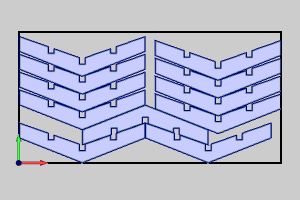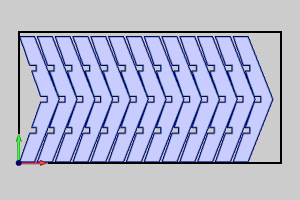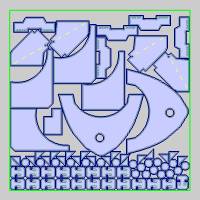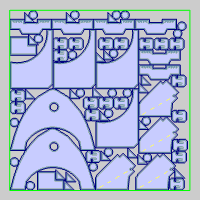Nesting Optimizers
Introduction
When it comes to nesting with any system, a user may encounter a situation when the results seem like they could be improved upon with the aid of human intelligence. Nesting Optimizers could be thought of as the levers and dials of the nesting algorithm. These give you the control to improve the nested result based on the situation as you see it. The optimizers run different trials in order to attempt a more efficient nest. Each trial that is run, is compared against the last to see which is more effective. Each time, the more efficient of the two is kept and checked against the next until all trials are run. Each one of the optimizers can override other settings in the nesting wizard in order to attempt a result with improved efficiency. For each optimizer, you will see a list of the items that could be affected.
Note: Most Optimizers are only available with the Nesting Pro license. For Nesting Standard users, you will be able to select the check box next to the Optimizers button to turn on Fast Nesting. By default Fast Nesting only runs one test trial to attempt improving efficiency.
Level of Optimization
With so many possible solutions to part placement on a sheet, we offer two levels of optimization depending on your needs. If time is your main concern, you can use Fast Nesting to get a quick nested result. If material utilization is your main concern, you can use Optimal Nesting which, depending on your settings and parts, can take much more time when compared to Fast Nesting.
![]() Fast Nesting - By default Fast
Nesting only runs one basic Grid Fit test trial to attempt improving efficiency.
Though, as you can see below, this can still help improve efficiency quite
a bit. Fast Nesting also gives you access to the following optimization
trials.
Fast Nesting - By default Fast
Nesting only runs one basic Grid Fit test trial to attempt improving efficiency.
Though, as you can see below, this can still help improve efficiency quite
a bit. Fast Nesting also gives you access to the following optimization
trials.
|
Fast Nesting Off |
Fast Nesting On |
|
|
|
Options
-
Corner Optimization Trials 3 Trials are run.
 Selecting
this check box will override what has been set for Multiple
Corner Nesting in the Advanced Sheet Settings of the Sheet Parameters
page. This is a way to go a step further and have the system attempt
the nest creation from several different corner combinations to see
which is the most efficient. 3
Trials are run.
Selecting
this check box will override what has been set for Multiple
Corner Nesting in the Advanced Sheet Settings of the Sheet Parameters
page. This is a way to go a step further and have the system attempt
the nest creation from several different corner combinations to see
which is the most efficient. 3
Trials are run.
Can Adjust
-Nesting Corner
-Multiple Corner Nesting While
this check box is cleared, the Corner Optimization Trials will not
be run.
While
this check box is cleared, the Corner Optimization Trials will not
be run. -
Natural Axis Trials
 This
is only utilized when the Use Natural Axis check box is selected in
the Advanced
Part Parameters dialogue box. With both selected, Natural Axis
Trials allow the nesting engine to attempt rotating the parts into
a better initial orientation before attempting the specified rotational
angles. 1 Trial is run.
This
is only utilized when the Use Natural Axis check box is selected in
the Advanced
Part Parameters dialogue box. With both selected, Natural Axis
Trials allow the nesting engine to attempt rotating the parts into
a better initial orientation before attempting the specified rotational
angles. 1 Trial is run.
Can Adjust
-Rotation Angle result
![]() While this check box is cleared,
the Natural Axis Trials will not be run.
While this check box is cleared,
the Natural Axis Trials will not be run.
-
Pairing and Clustering Trials
 When
these trials are selected, part priorities and specified angles are
overridden in order to find parts that fit together well. The system
will rotate the parts and attempt different pairings with themselves.
A bounding box is placed around the attempted pairs to test which
pairing has the smallest bounding area. Once the pairing with the
smallest area is found, it is nested along with clusters as a single
part rather than individual parts. 1 Trial is run.
When
these trials are selected, part priorities and specified angles are
overridden in order to find parts that fit together well. The system
will rotate the parts and attempt different pairings with themselves.
A bounding box is placed around the attempted pairs to test which
pairing has the smallest bounding area. Once the pairing with the
smallest area is found, it is nested along with clusters as a single
part rather than individual parts. 1 Trial is run.
Can Adjust
-Part Priorities
-Rotation AnglesPart
Rotated
Attempted
Paired
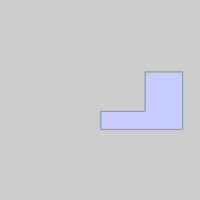
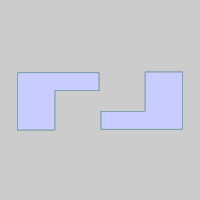
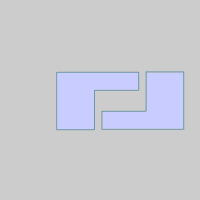
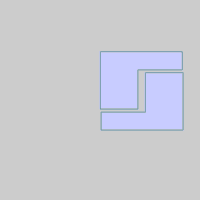
![]() Clearing this check box will
have each part handled individually.
Clearing this check box will
have each part handled individually.
-
Rectangular Trials
Runs an algorithm specifically designed to nest rectangular parts. 1 Trial is run.
Can Adjust
-Rotation Angle result While this check box is cleared,
the Rectangular Trials will not be run.
While this check box is cleared,
the Rectangular Trials will not be run. Rectangular Trials Off
Rectangular Trials On
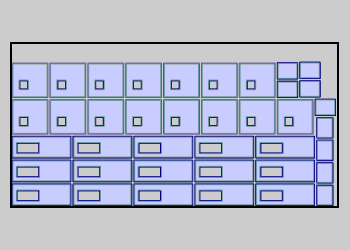
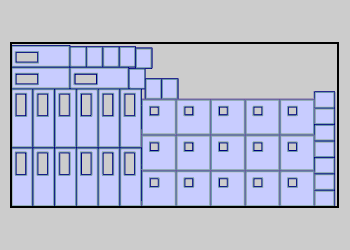
- Honor Rotation Angle
 When cleared, trials that
require rotation angles to be overridden, will be.
When cleared, trials that
require rotation angles to be overridden, will be.  When selected,
angles input in Part Parameters will not be overridden by trials
that would normally do so.
When selected,
angles input in Part Parameters will not be overridden by trials
that would normally do so. -
Maximum Time for Optimizing
 When
cleared, the system does not restrict the time allowed for the
optimizer trials to complete.
When
cleared, the system does not restrict the time allowed for the
optimizer trials to complete. When
selected, you are able to input an amount of seconds you are willing
to wait to find the most efficient trial. If a trial is still
being run when the time runs out, that trial will be finished.
The most efficient trial
will be kept and no others tested.
When
selected, you are able to input an amount of seconds you are willing
to wait to find the most efficient trial. If a trial is still
being run when the time runs out, that trial will be finished.
The most efficient trial
will be kept and no others tested. -
Time (seconds) - Enter the time limit for trials to be run. If a trial test has already started when the time limit is reached, the system will finish the trial it is running and then stop.
![]() Optimal Nesting - gives you access
to the following optimization trials.
Optimal Nesting - gives you access
to the following optimization trials.
Options
-
Base Optimizer
 When
selected, angles input in Part Parameters will not be overridden by
trials that would normally do so. 46 different trials grouped into
various trial sets, based on the parameter that is modified, are run.
When
selected, angles input in Part Parameters will not be overridden by
trials that would normally do so. 46 different trials grouped into
various trial sets, based on the parameter that is modified, are run.
Can Adjust
-Rotation angles
-Fill sheet direction
-Nesting corner
-Part priorities
-Cluster and Grid fit When
cleared, the Base Optimizer will not be run.
When
cleared, the Base Optimizer will not be run. -
Grid Fit Optimizer
 Grid Fit generates
a uniform arrangement similar to a grid. 21 different trials are attempted.
Grid Fit generates
a uniform arrangement similar to a grid. 21 different trials are attempted.
Can Adjust
-Rotation angles
-Fill sheet direction
-Part priorities When
cleared, the Grid Fit Optimizer will not be run.
When
cleared, the Grid Fit Optimizer will not be run.
|
Grid Fit off |
Grid Fit on |
|
|
|
-
Back Tracking Optimizer
 When
selected, 30 different trials are run. This optimizer is typically
best with many parts with only 1 or 2 quantities a piece.
When
selected, 30 different trials are run. This optimizer is typically
best with many parts with only 1 or 2 quantities a piece.
Can Adjust
-Rotation angles
-Part priorities When
cleared, the Backtracking Optimizer will not be run.
When
cleared, the Backtracking Optimizer will not be run.
-
Honor Rotation Angle
 When cleared, trials
that require rotation angles to be overridden, will be.
When cleared, trials
that require rotation angles to be overridden, will be.  When selected,
angles input in Part Parameters will not be overridden by trials
that would normally do so.
When selected,
angles input in Part Parameters will not be overridden by trials
that would normally do so.
-
Maximum Time for Optimizing
 When
cleared, the system does not restrict the time allowed for the
optimizer trials to complete.
When
cleared, the system does not restrict the time allowed for the
optimizer trials to complete. When
selected, you are able to input an amount of seconds you are willing
to wait to find the most efficient trial. If a trial is still
being run when the time runs out, that trial will be finished.
The most efficient trial will be kept and no others tested.
When
selected, you are able to input an amount of seconds you are willing
to wait to find the most efficient trial. If a trial is still
being run when the time runs out, that trial will be finished.
The most efficient trial will be kept and no others tested. -
Time (seconds) - Enter the time limit for trials to be run. If a trial test has already started when the time limit is reached, the system will finish the trial it is running and then stop.
-
OK - finalizes any changes that were made and returns you to the Nesting Parameters page.
-
Cancel - will void any changes that were made and returns you to the Nesting Parameters page.