THE NEW V35 FEATURING: SILHOUETTE BOUNDRY
New wire frame geometry feature that calculates 2D profiles from 3D models for flattened inside and outside boundary creation.
Discover the new features in BobCAD-CAM V35
New wire frame geometry feature that calculates 2D profiles from 3D models for flattened inside and outside boundary creation.
Discover the new features in BobCAD-CAM V35
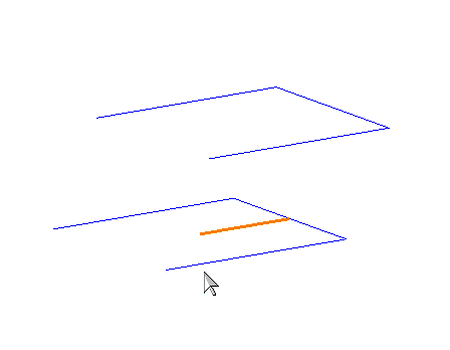
New check box option makes joining lines easier by using the closes snap point. Eliminates the need to directly select a snap point to join lines, used for both 2D and 3D line creation.
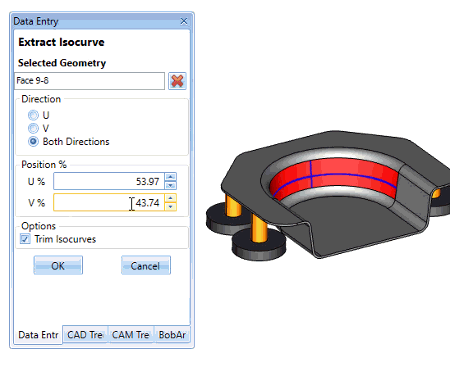
New wire frame geometry feature that extracts surface ISO curves. Using UV surface curves for wire frame creation.
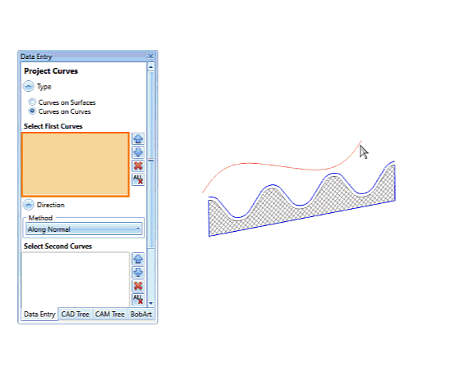
New wire frame geometry feature that allows for direction control and curve on curve projections. Providing more tools and control of your project curves geometry creation.
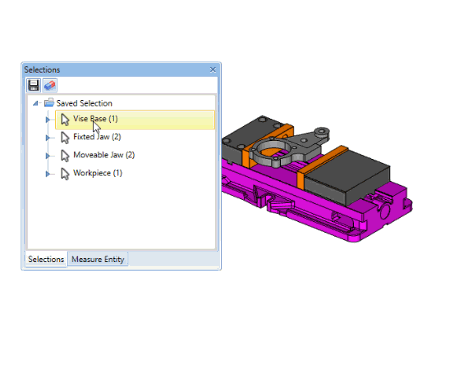
New geometry selection manager allows users to preselect and save geometry selections. The cad preparation step making geometry editing and toolpath creation faster. Select, save and re use user defined geometry selection.
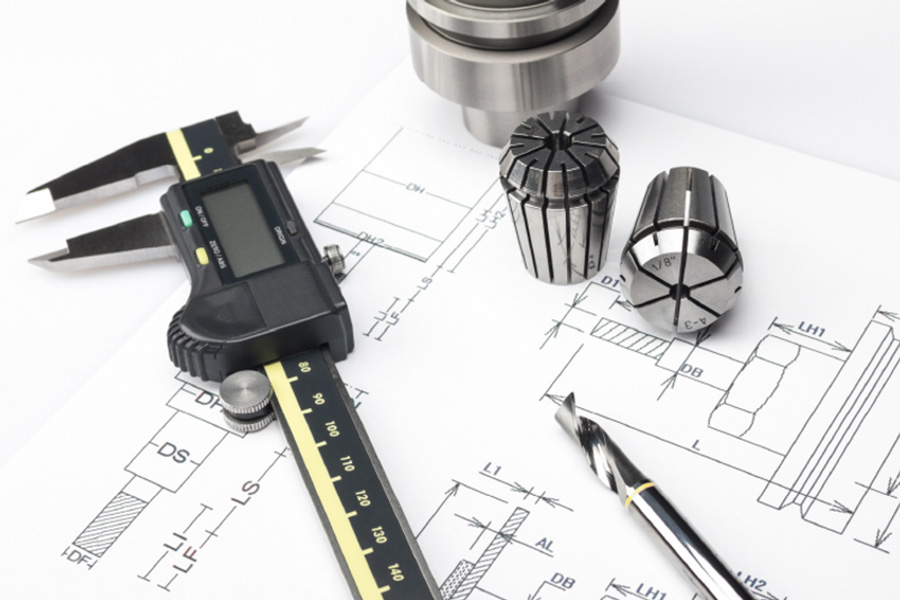
BobCAD-CAM Computer-Aided Design (CAD) software delivers advanced design power with an intuitive, modern interface that makes creating and editing simple & complex parts easier and more efficient than ever. Using the new ribbon bar interface makes finding features easy, even if you’re a first time user. The BobCAD-CAM design software provides one of the largest selections of professional drawing and modeling tools for a shop environment.