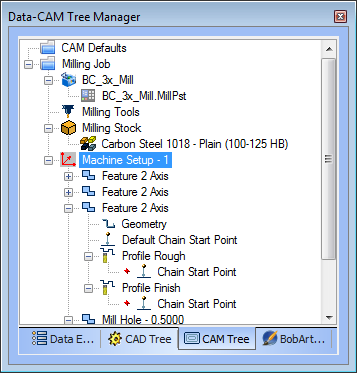
The Data-CAM Tree Manager contains four tabs that are used to manage the parameters for CAD, CAM, and BobART. To learn more about each tab, click the links listed in this topic. This area of the user interface is used to create geometry, machining jobs, and artistic models as well as image vectorization.
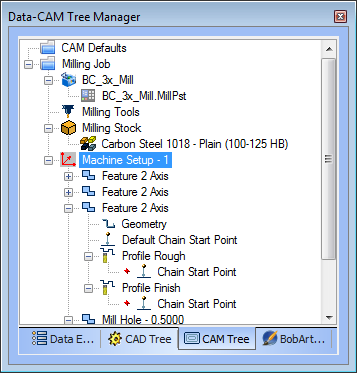
![]() Data Entry - displays the parameters that
are used to create or modify geometry. To learn more, view the CAD Overview.
Data Entry - displays the parameters that
are used to create or modify geometry. To learn more, view the CAD Overview.
![]() CAD
Tree - contains the solid creation history of the current CAD
model or file. To learn more, view the CAD
Tree and the CAD
Overview.
CAD
Tree - contains the solid creation history of the current CAD
model or file. To learn more, view the CAD
Tree and the CAD
Overview.
![]() CAM Tree - contains all of the CAM Job information that is
used to define the machining process. To learn more, view the CAM
Overview.
CAM Tree - contains all of the CAM Job information that is
used to define the machining process. To learn more, view the CAM
Overview.
![]() BobART Manager - provides tool to vectorize images
and to create embossed models. To learn more, view the BobART
Overview.
BobART Manager - provides tool to vectorize images
and to create embossed models. To learn more, view the BobART
Overview.