Parallel Cuts
Introduction
The Parallel Cuts feature creates a toolpath pattern with slices that are parallel to each other. The orientation of the slices are defined by two angles: Machining Angle in XY (which rotates the slices around the Z-axis) and Machining Angle in Z. The geometry selection only requires a drive surface/surfaces.
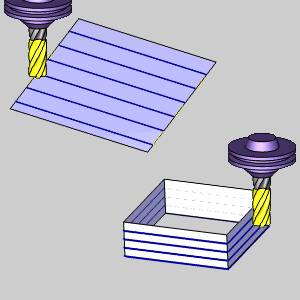
Surface Paths
Pattern
-
Machining Angle in XY - sets the machining angle in the XY plane. The toolpath is created perpendicular to the line created by this angle. A value of zero creates passes that are parallel to the Y-axis and a value of ninety creates passes parallel to the X-axis of the machining origin.
-
Constant Z - creates a constant Z-depth toolpath. When you click this button, the Machining Angle in XY is set to zero, and the value becomes unavailable. You can still alter the Machining Angle in Z parameter to modify the toolpath direction.
-
Machining Angle in Z - sets the machining angle in the XZ plane.
-
Parallel - creates a parallel or planar-style toolpath. When you click this button, the Machining Angle in XY is set to zero and the Machining Angle in Z is set to ninety. You can still alter both values to modify the toolpath direction.
-
Drive surfaces - enables selection mode for you to select the Drive Surfaces geometry. The toolpath is applied to the selected surfaces.
-
Drive surfaces offset - is used to leave stock remaining on the part. You can use positive or negative values.
Note: The images in the dialog box symbolize how to set the desired cutting direction using Machining Angle In.
To learn about the remaining Surface Paths parameters, view the Surface Paths.
To learn about the other Multiaxis Parameters, view the Multiaxis Wizard.
Examples
-
Cuts parallel to the Y-axis- XY angle = 0 degrees and Z angle = 90 degrees.
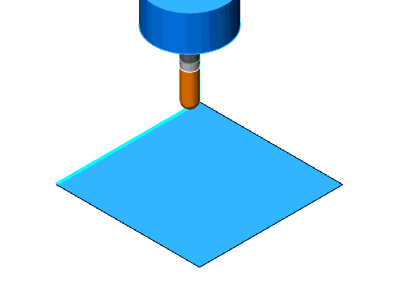
-
Cuts parallel to the X-axis - XY angle = 90 degrees and Z angle = 90 degrees.
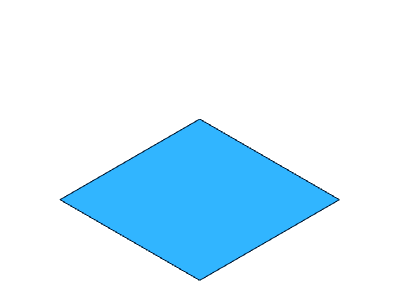
-
Constant Z Cuts - type a Machining Angle in Z of 0 degrees or select Constant Z. The Machining Angle in X,Y becomes unavailable.
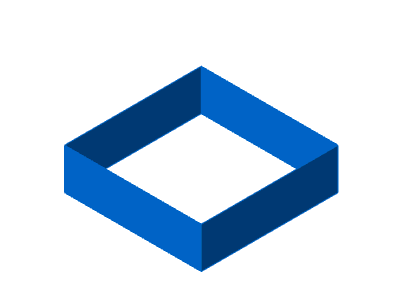
The Multiaxis Wizard
Related Topics
How to Create a Multiaxis Parallel Cuts Feature
