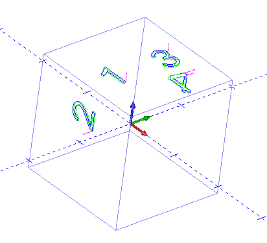Post Processor Lessons - Lesson 11
POST MODIFICATION LESSON 11: ROTARY AXIS CONTINUED - 2
In this lesson we are going to continue with additional Rotary Axis output.
We will cover:
- Rotary Clamping Codes
- Rotary Axis Rewinds
We are going to use the following files for this lesson:
|
|
|
Rotary Axis Clamping Codes
When working with a rotary axis some machines have the ability to clamp or brake the rotary axis to give more rigidity while the machine cuts. This clamping/braking can only be used for rotary axis positioning (Indexing) as the clamping prohibits the rotation of the rotary axis.
On some machines the controller is smart enough that you can enable the clamping to be used in the beginning of a program and the controller will automatically unclamp the axis of it is commanded to move. Other machines require the manual clamping and unclamping codes to be output in the appropriate locations throughout the NC code file. The BobCAD –CAM posting engine has logic built in where the necessary clamping and unclamping codes can be output into the NC file by defining the correct string values that the machine needs to turn the clamping on and off. These codes are defined on Post Questions: 716. thru 719.
The variables used for output in the NC code file are:
The output variables defined above are to be used in the following Post Blocks:
2 – Start of file standard
3 – Tool change
4 – Null tool change
5 – End of file
When the variables are placed in the above listed Post Blocks the posting engine will either output or not output the clamping codes based on the type of operation. The posting engine automatically determines if the rotary axis was previously clamped and needs to be unclamped.
In the following steps you can see the output of these variables and codes.
Rotary Axis Rewinds
When working with a machine tool that has a rotary axis, sometimes it becomes required to rewind the rotary axis because of physical limitations of the rotary or because the controller cannot allow the rotary position values to exceed a maximum value. The Machine Definition in BobCAD-CAM allows you to define the Minimum and Maximum values for each rotary axis. When these limits are reached the posting engine will automatically retract the tool, rewind the rotary axis, re-enter the part and continue the cut.
When you have multiple operations that are Indexing or each operation continues the rotary motion where the values continue to climb rewinding the rotary axis sometimes is required. Post Question: 445. when set to yes enables the posting engine to call Post Block:111 which is to be used to code the required rewind commands to allow the post writer to accomplish this task.
Lesson 11 – Step 1:
In the BC_4x_Mill.BCPst file look at the Post Questions: 716.-719. and verify that there are the default strings are defined for the clamping codes. The default strings are:
716. Primary rotary axis clamp on? "M10"
717. Primary rotary axis clamp off? "M11"
718. Secondary rotary axis clamp on? "M110"
719. Secondary rotary axis clamp off? "M111"
If the strings are not defined as you see in the above Post Lines please update and save your post processor.
Lesson 11 – Step 2:
Open the Post Guide - Lesson 11.bbcd file and run the post processor to generate the NC output code. Open the code in your editor and view the results.
Notice in the beginning of the file during the initial tool change there is no code to unlock the rotary axis. This is because at the start of the file no codes have been issues to clamp the rotary axis so the posting engine does not output this code.
After the tool change codes have been output and the tool length applied you will find the “M10” code output in the NC file. This is the posting engine engaging the clamp for the primary rotary axis.
N01 G00 G17 G40 G49 G80 G20 G90
N02 G90
(FIRST CUT - FIRST TOOL)
(Machine Setup - 1-TOP 1-Engraving)
(TOP 1)
(TOOL #1 0.1875 .1875D - 60DEG - V-TOOL)
N03 T1 M06 < THIS IS THE TOOL CHANGE LINE
N04 A0.
N05 G00 G90 G54 X0.2093 Y-0.4286 S1589 M03
N06 G43 H1 D1 Z2. M08
N07 M10 < THIS IS THE FIRST ROTARY AXIS CLAMP ON CODE
N08 Z1.2
N09 Z1.1
In the code shown above we see the clamp being turned ON by the posting engine. If you continue down through the NC Code output you will notice that just prior to the next rotation move the clamping code to turn OFF the 1st rotary axis clamp is output on the line just prior to the “A” axis position move. This on/off process continues through the program until the very end where it’s turned back off in Post Block: 5.
NOTE: If you find the clamping values are not being output correctly in your NC file you must make sure that the output variables exist in all of the appropriate Post Blocks.